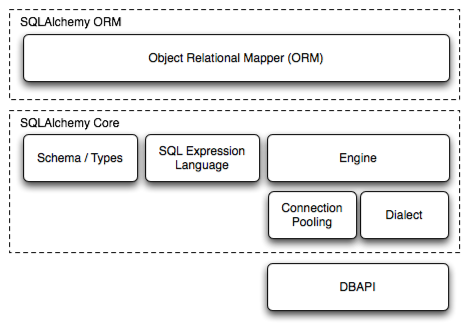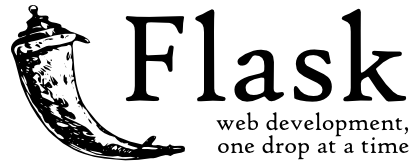Order is a necessity for everyone, but not everyone understands it in the same way
(Fausto Cercignani)
Disclaimer: This article uses Russian language and Cyrillic alphabet as examples, but is relevant for anyone who uses Caché in a non-English locale.
Please note that this article refers mostly to NLS collations, which are different than SQL collations. SQL collations (such as SQLUPPER, SQLSTRING, EXACT which means no collation, TRUNCATE, etc.) are actual functions that are explicitly applied to some values, and whose results are sometimes explicitly stored in the global subscripts. When stored in subscripts, these values would naturally follow the NLS collation in effect (“SQL and NLS Collations”).