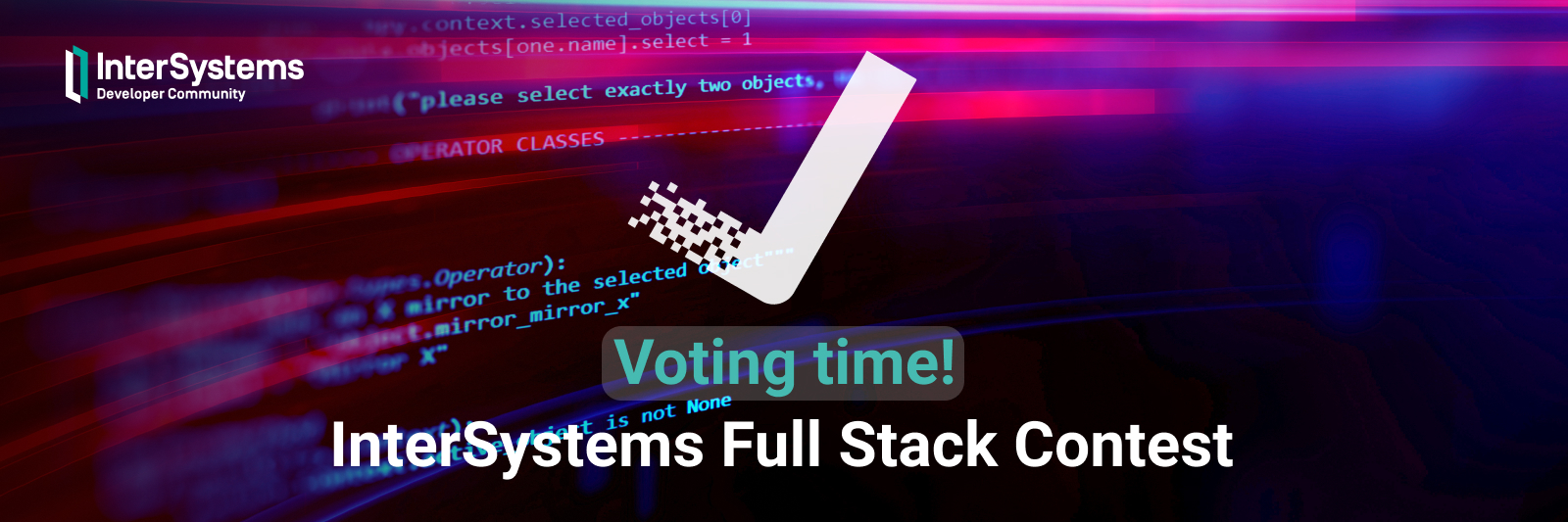I have a MySQL server with "posts" table.
I also have a Caché server with "downloadedposts" table.
They are connected from Caché to MySQL via SQL Gateway
I want to keep Caché table synced with MySQL one (MySQL "posts" table is a master copy), so periodically Caché queries MySQL server and downloads data. So far so good, and if a record appears or changes in MySQL table, Caché downloads the changes.
The problem I'm encountering is that sometimes rows would be deleted from MySQL "posts" table.
How do I synchronize deletions?