a) Haven't seen this issue before so not sure what might be trying to stop/interrupt the process
b) The %sqlcq.{namespace}.cls375.1 is the INT version. If you can't find it then your system is not configured to keep generated source.
One way to see the code in this situation, assuming you can make code changes in that environment, is to create a routine with the target SQL using embedded SQL and you'll see in most cases the same code that should be in the *.cls### routines.
c) One way to get it according to documentation https://docs.intersystems.com/iris20252/csp/docbook/Doc.View.cls?KEY=GWO...
Since you're using Cache, the options are "limited" compared to those in IRIS. Out of the box you can't call routines with the provided APIs, so you have the following options (can be combined depending on your needs):
- Create SQL mappings (classes)
- Expose the routines you want to call as stored procedure
- Create an "API" class in your system that expose the routines you want to call
- Create an "API" class that exposes a generic method where you can pass the routine name and parameters (similar to what IRIS does)
- Create a REST API similar to the APIs in before points
- There may be other options
For the REST API, apart from making the Cache changes you won't need any other Cache libraries in your Java code. For the other options you'd need one of the libraries/options provided by cache https://docs.intersystems.com/latest/csp/docbook/DocBook.UI.Page.cls

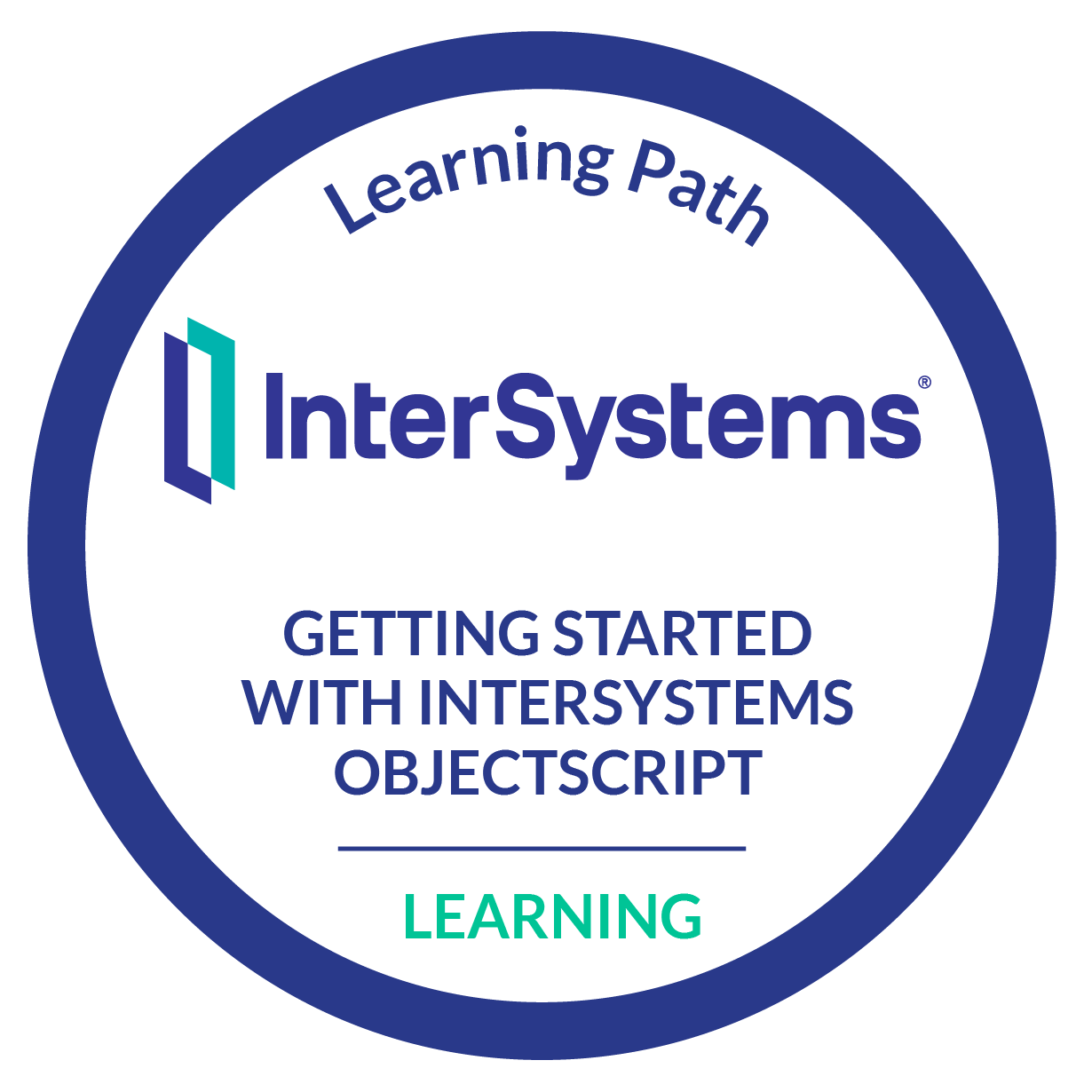












From your output it's not clear if you're in the SQL Shell. You need to be in the Shell to execute the EXPLAIN command