Hey Community,
Do you want to get help, discuss an interesting feature, make an announcement or share your knowledge? In this post, we will tell you how to do it all.
To make it easier to navigate this "how to" just follow the contents:
General guidelines
To begin, you need to click on the "New post" button in the top menu of the Developer Community site:
.png)
After that, you will see the editor that will give you the choice of creating a Question, an Announcement, an Article, or a Discussion. Different types of posts have their own sets of mandatory and optional fields.

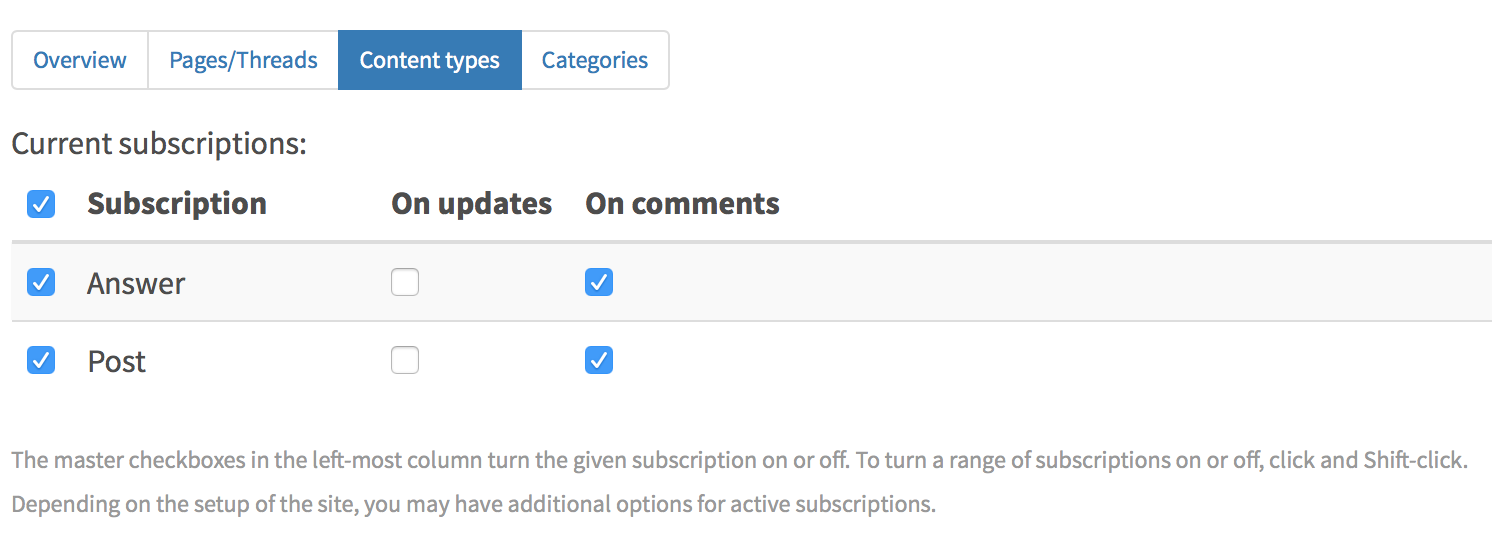
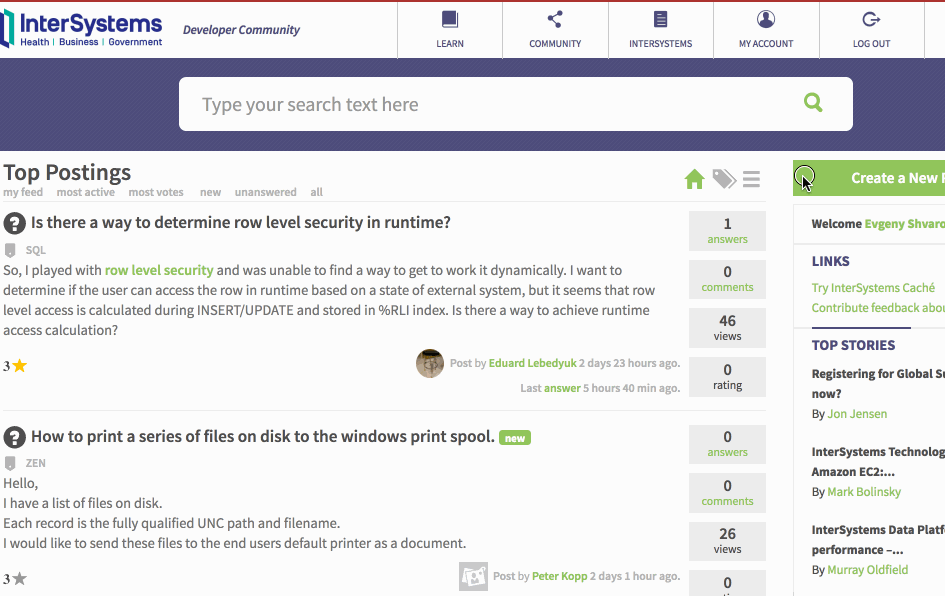
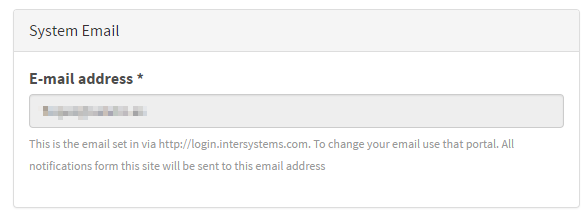
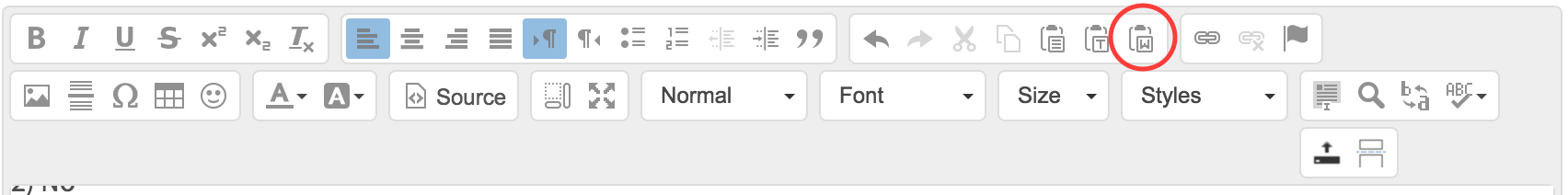
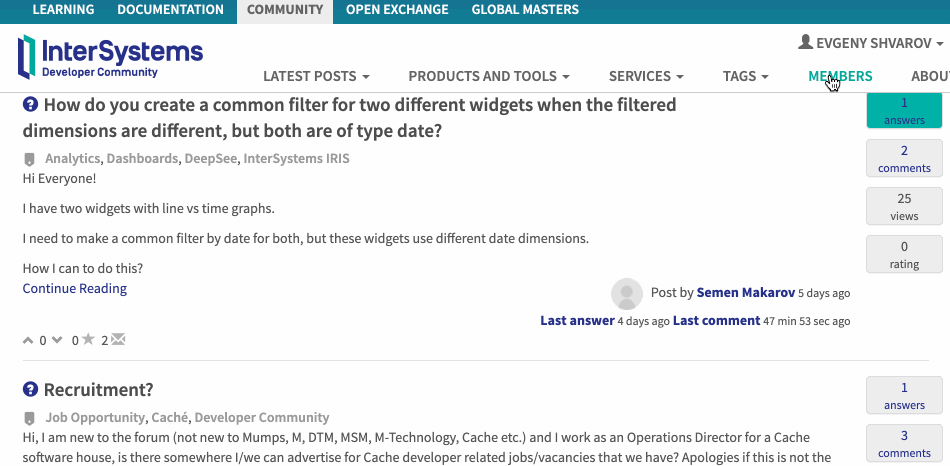
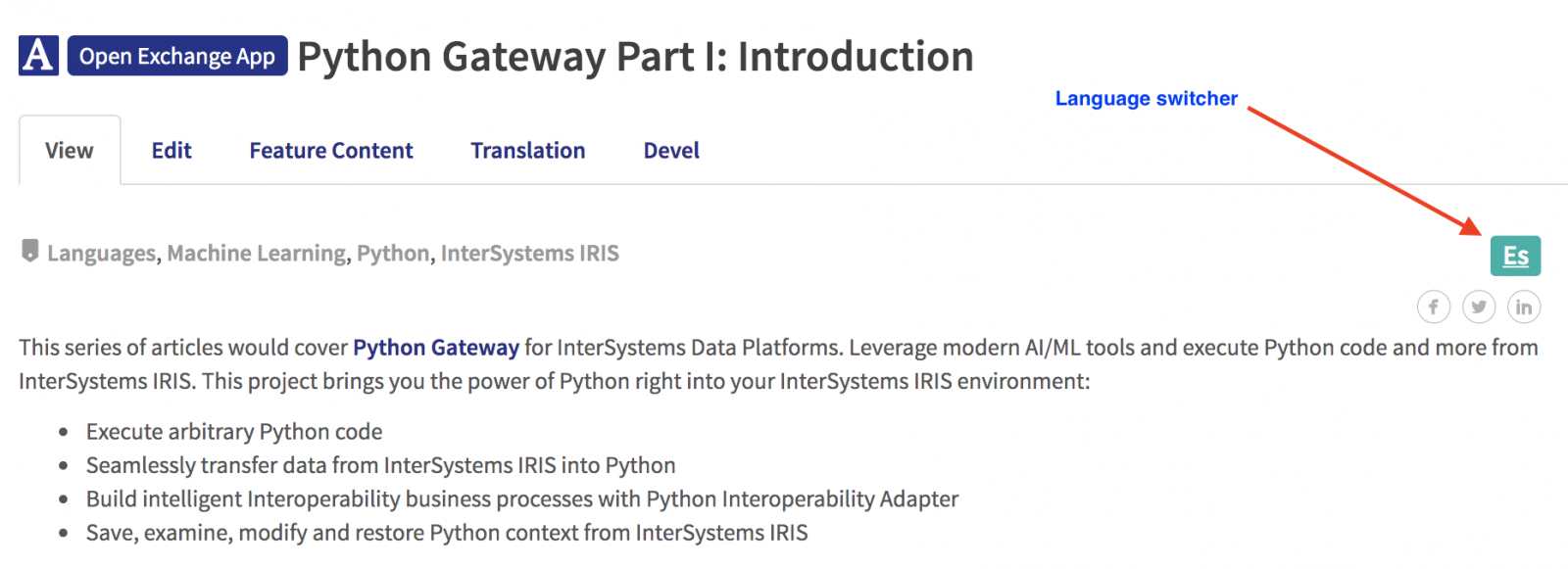
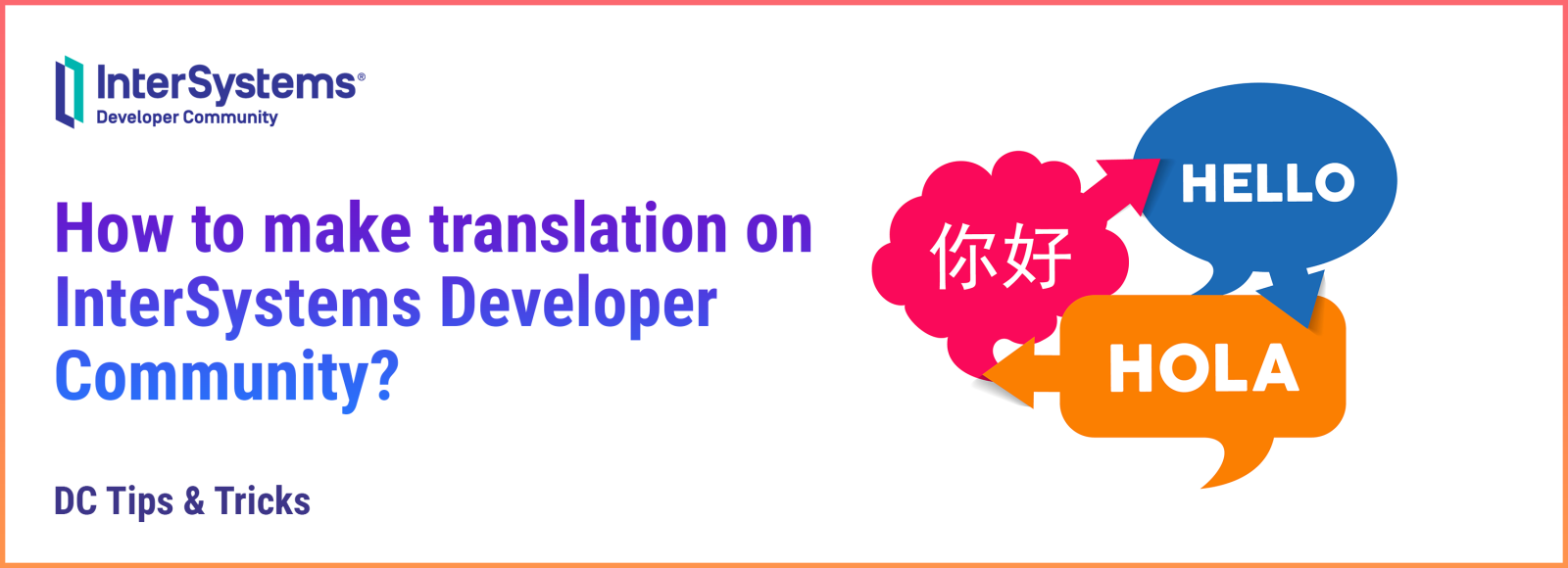
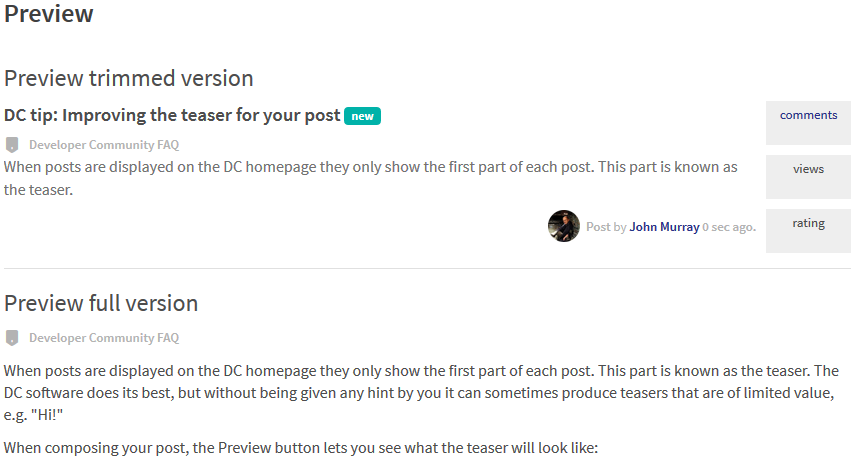
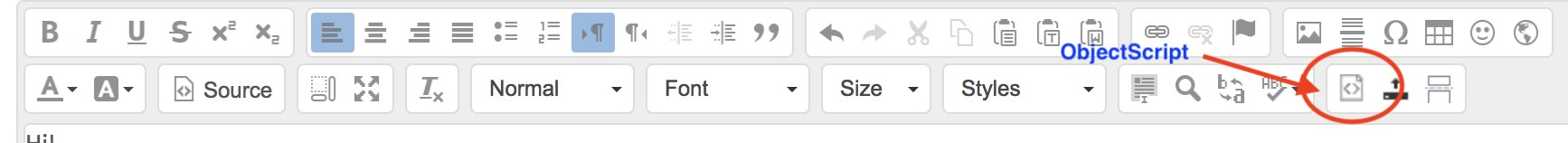
.png)
.png)
.png)
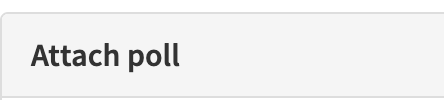
.png)
.png)
.png)
.png)
.png)
.png)
.png)
.png)