How to Insert an Image into a Post
Hi!
You can insert an image in a post with via three ways:
1. Upload it from disk
Drag-n-drop image from your disk to a post and adjust the width after that.
2. Copy and paste from clipboard
Copy the image to a clipboard (Ctrl+C) e.g. from another web page or from any text editor and paste it into the post.
See how it works:
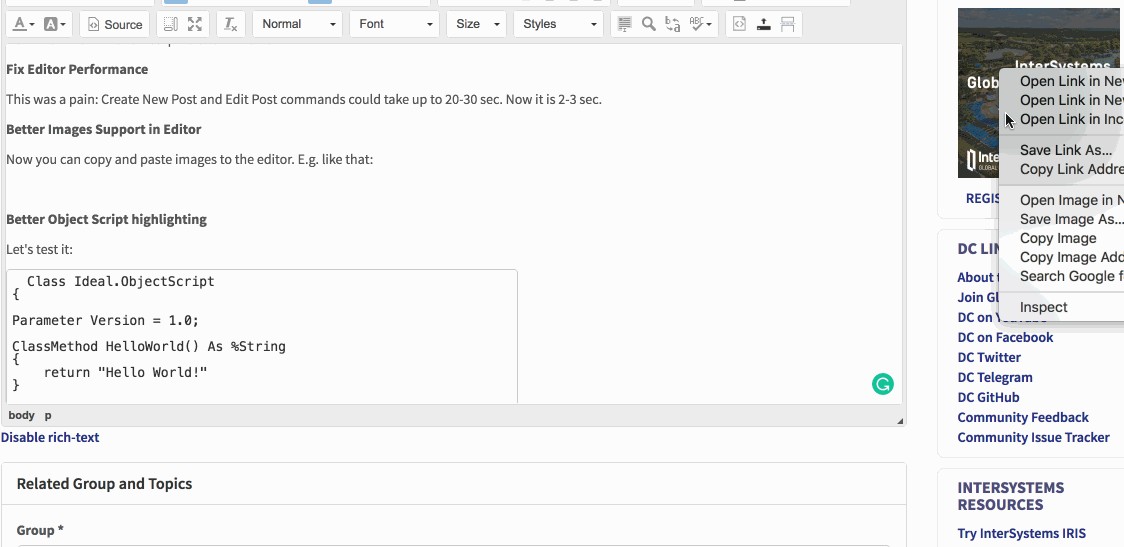
3. Upload it from your machine via the file browser
Click on the Upload file button and load the image.
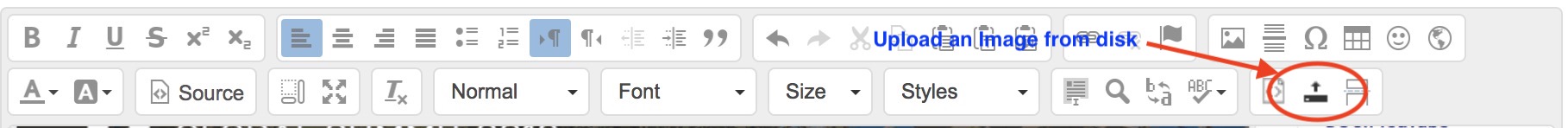
How to adjust image size?
Often you need to adjust images size. You can do it with Image settings button:
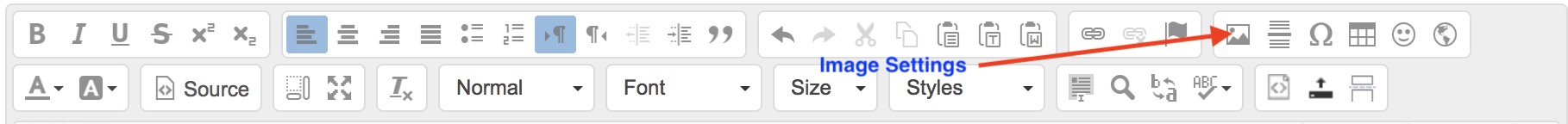
Discussion (0)1