How to translate and publish post on any regional Developer Community
You know several languages and wish to share your knowledge with users in different parts of the world who don't speak English?
Now it's your time to shine! 🤩
With our Developer Community, it is easy to link your original article and its translation in a different language (or even ask for a translation).
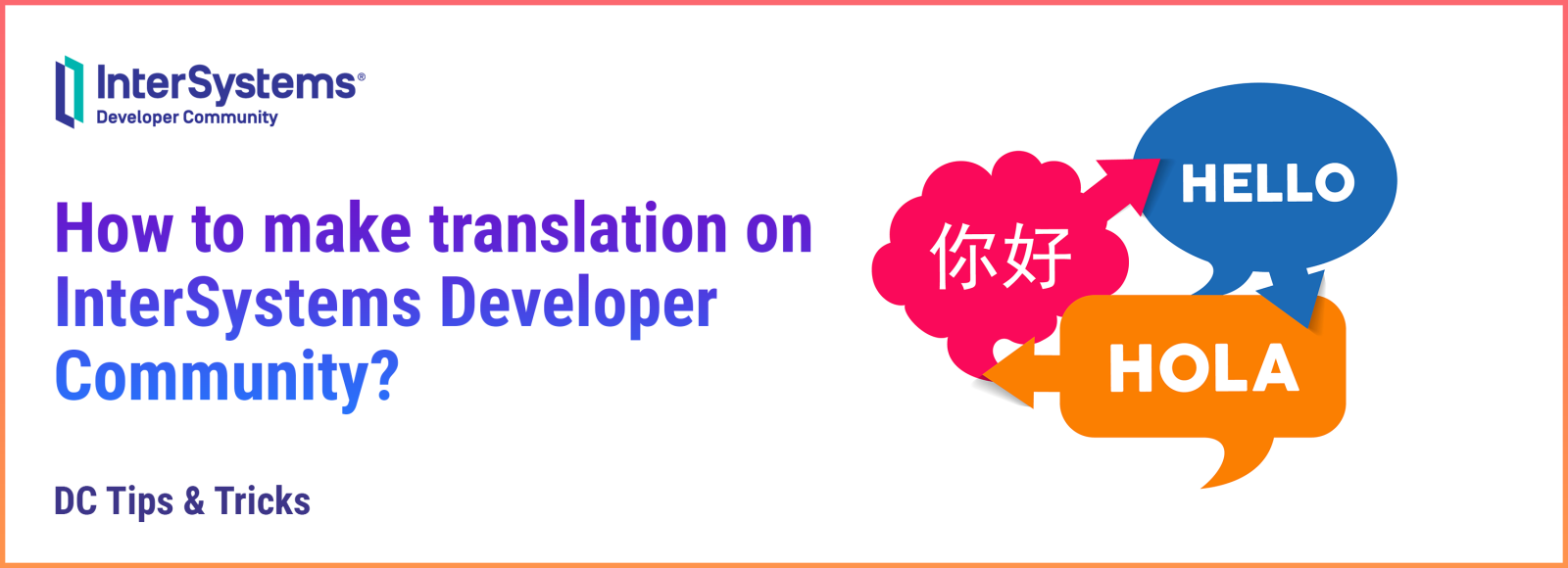
So let's talk about creating your own translation:
➡️ The first step is to choose your translation's language. To do that, click on the language in the top left corner of your post and pick the desired option:
.png)
➡️ You will be redirected to a page where you can either provide a translation or request a translation.
At the top of the page, there is a list of languages to which you may provide a translation. At the same time, the one you've chosen on a previous page is underlined and highlighted.
.png)
➡️ Click Translate and a new tab will open with the form to create a new post on the regional Community.
It will be of the same type (Question, Announcement, Article, Discussion) as the original post and will have the same name, body, tags, etc.
.png)
Here you just need to write a translation for the title and the body of your post and you're good to go!
That's it! Simple and elegant 😉
Comments
Good thing to know :) And useful with the contest of articles!
This is a very good option who need to read this content in their own regional language.