Introduction
In today's rapidly evolving threat landscape, organizations deploying mission-critical applications must implement robust security architectures that protect sensitive data while maintaining high availability and performance. This is especially crucial for enterprises utilizing advanced database management systems like InterSystems IRIS, which often powers applications handling highly sensitive healthcare, financial, or personal data.

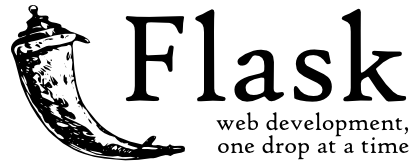


.png)
.png)
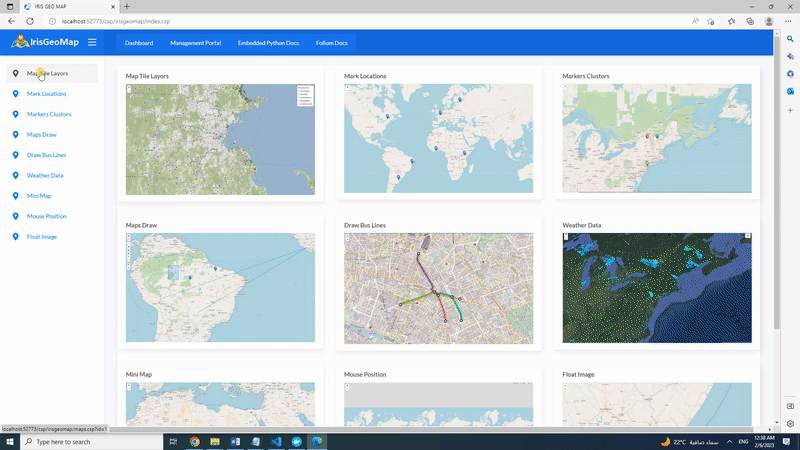

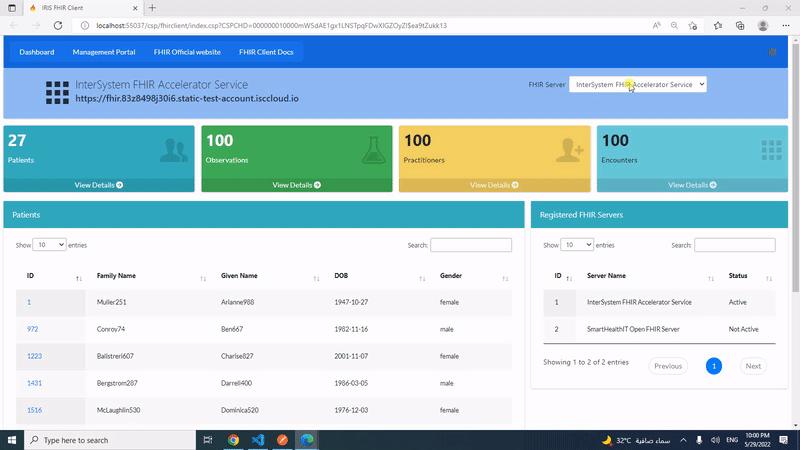
.png)