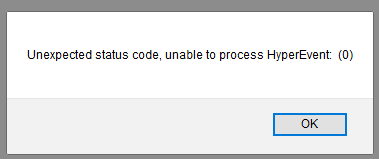Click here to view our OAuth 2.0 Overview
InterSystems created this video as a high-level overview of OAuth 2.0 technology, geared toward developers looking to learn the basics of OAuth 2.0. It will teach you how OAuth 2.0 works, what roles are involved, what benefits it can provide, and how InterSystems Caché can be used with this technology.


.png)