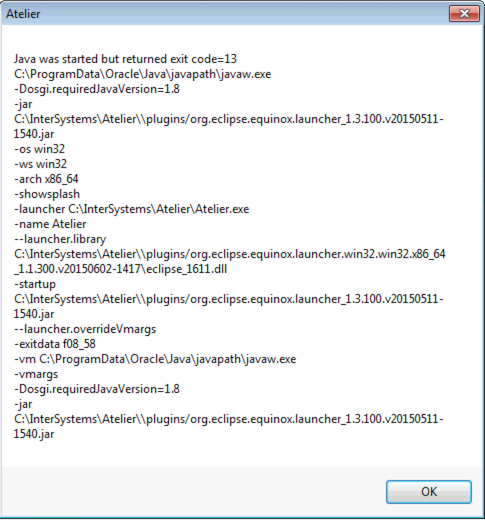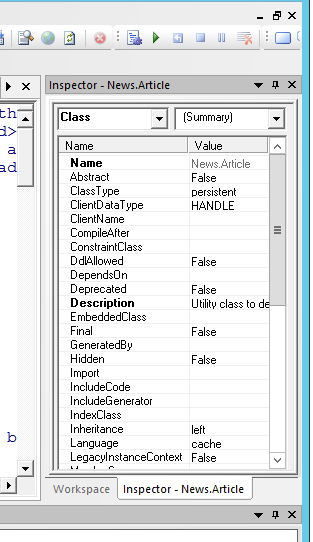This is more of an eclipse thing, but I couldn't really find an answer when I searched. I created a new workspace, but I had updated my keyboard shortcuts in the first workspace and now I'm trying to import the changes. I successfully exported them as .csv, but I cannot find a way to import the changes into the new workspace.
Any help would be appreciated.