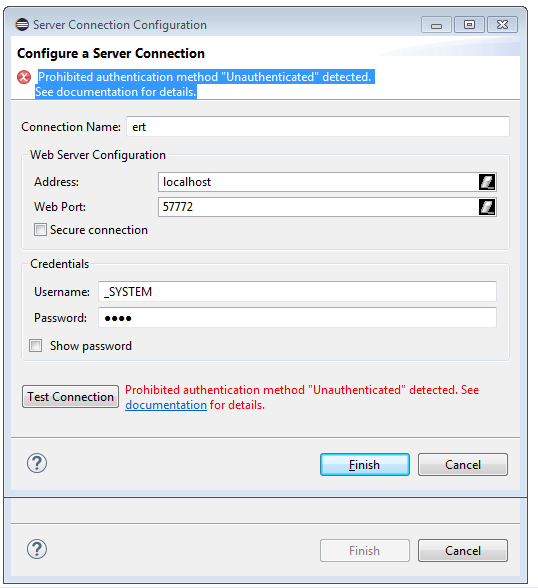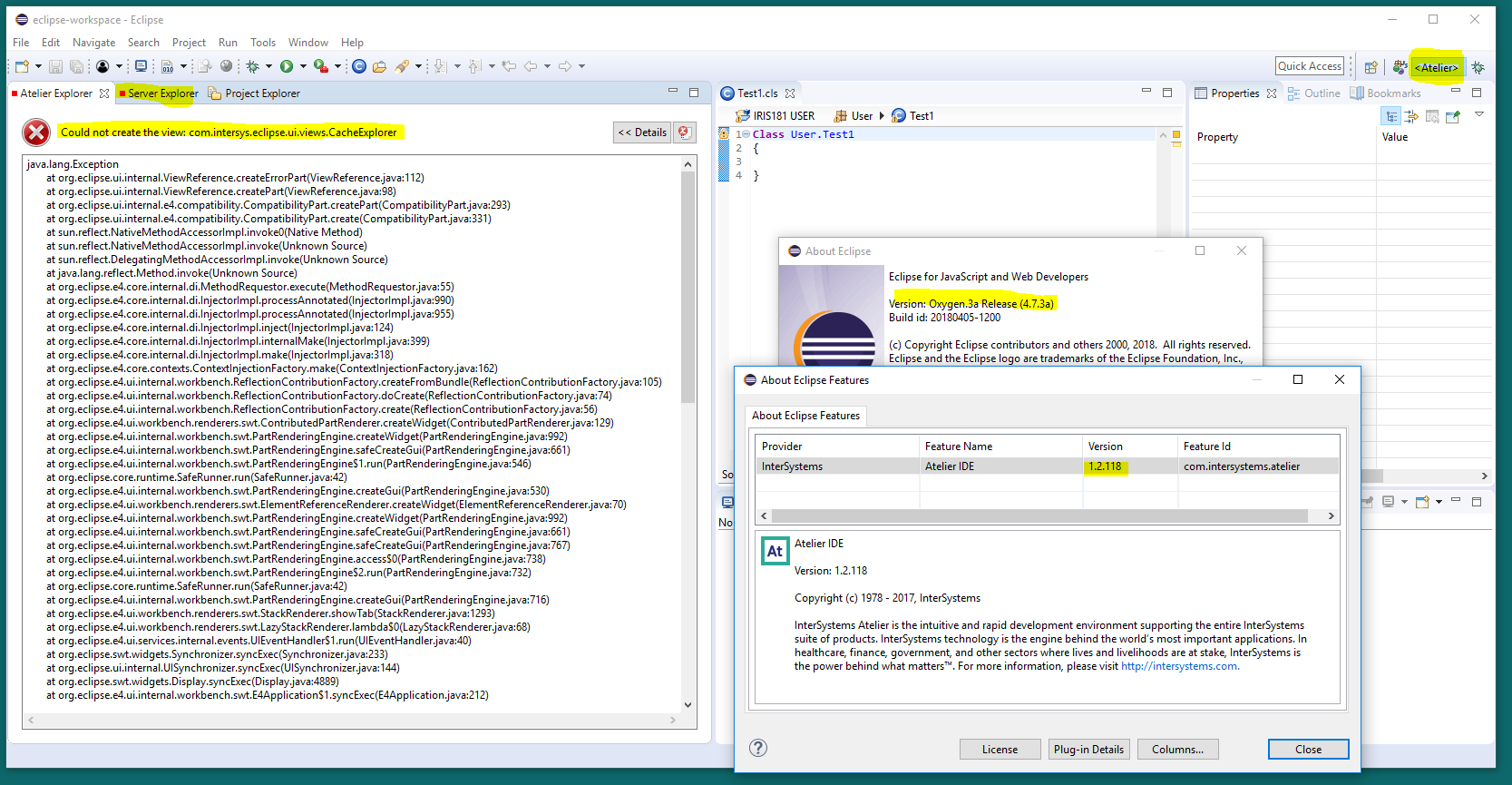Is is possible in Atelier to open a macro declaration? Using the context menu results in a "Current text selection does not resolve to a Script element" error in the status area at bottom of window.
Also the arguments for the macro are not shown on hover.
Doesn't seem to matter if the associated include file is added to the project.
(Version: 1.0.142, Mac OS X)