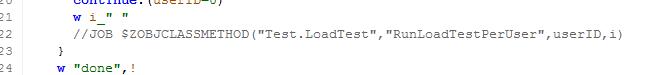Greetings.
I'm trying to do some experiments using the Atelier REST API, but I noticed a bug that I simply can't bypass.
When requesting the Atelier server asking for an array of docs, it seems to fail when using it with multiple formats.
Like: [ "RCWWW015.int", "Class.cls" ]
While this method does return the class's source code, it fails when fetching the routine.
Like this: