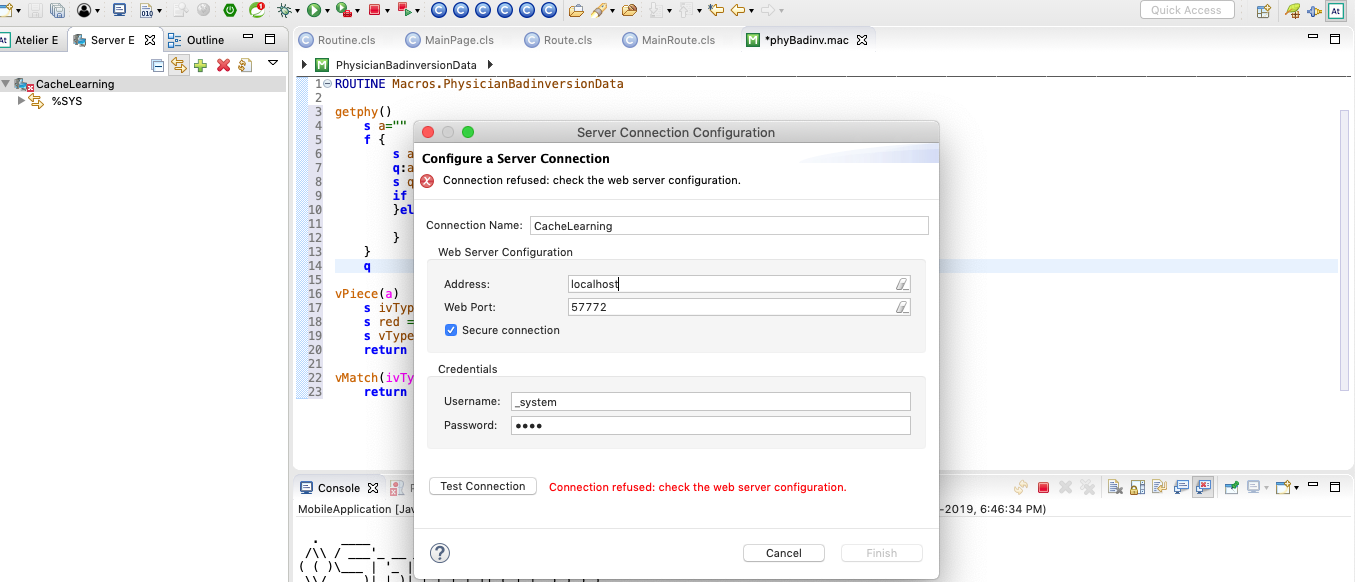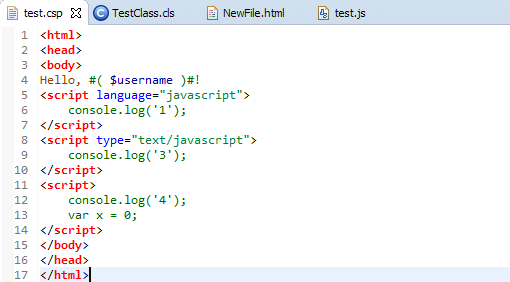I have 2 projects in atelier, A and B which map to namespace A and B on the same server.
Namespace B has some classes mapped from namespace A.
I then edit a mapped class in project A and save it(I can see the changes in cache studio as well).
atelier A:
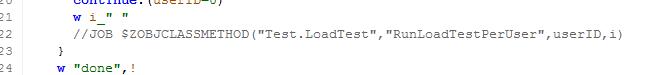
studio:
However in project B the class does not change, even if I click the "syncronize all files with associated namespace " button.
atelier B:

.png)