Question:
What version of Caché supports TLS v1.2?
Answer:
Caché 2015.2 announced support for TLS v1.1 and v1.2. In this version, the SSL/TLS configuration page provides checkboxes for TLS v1.1 and v1.2, which allows the versions to be configured individually. This allows sites to, for example, require TLS v1.2 only.
Additionally, some earlier versions of Caché provide undocumented support for TLS v1.1 and v1.2, specifically Caché 2014.1.3 and above and 2015.1, on Windows, Linux and Unix.

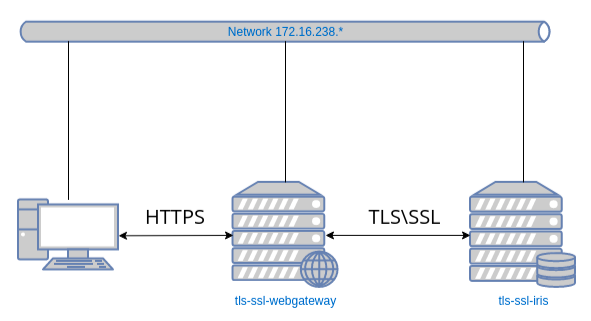
.png)
.jpg)