Hi everyone,
Does anyone know how to export projects via VSC?
I opened the project through the "InterSystems Tools" plugin (command is "Edit Code in Project") and I can correctly work on it.
However, when I try using the "ObjectScript" plugin to export the project (right click on the project -> "Export Project Contents")
.png)
This message appears and it is not possible to export the project:

.png)
.png)
.png)
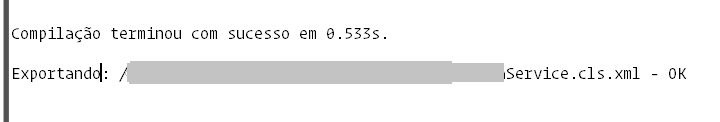
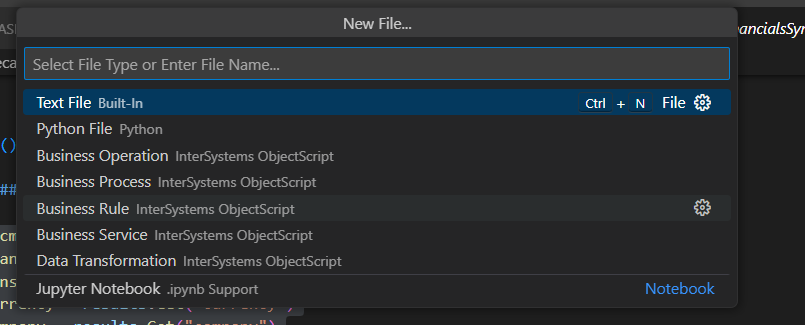
.png) .
.