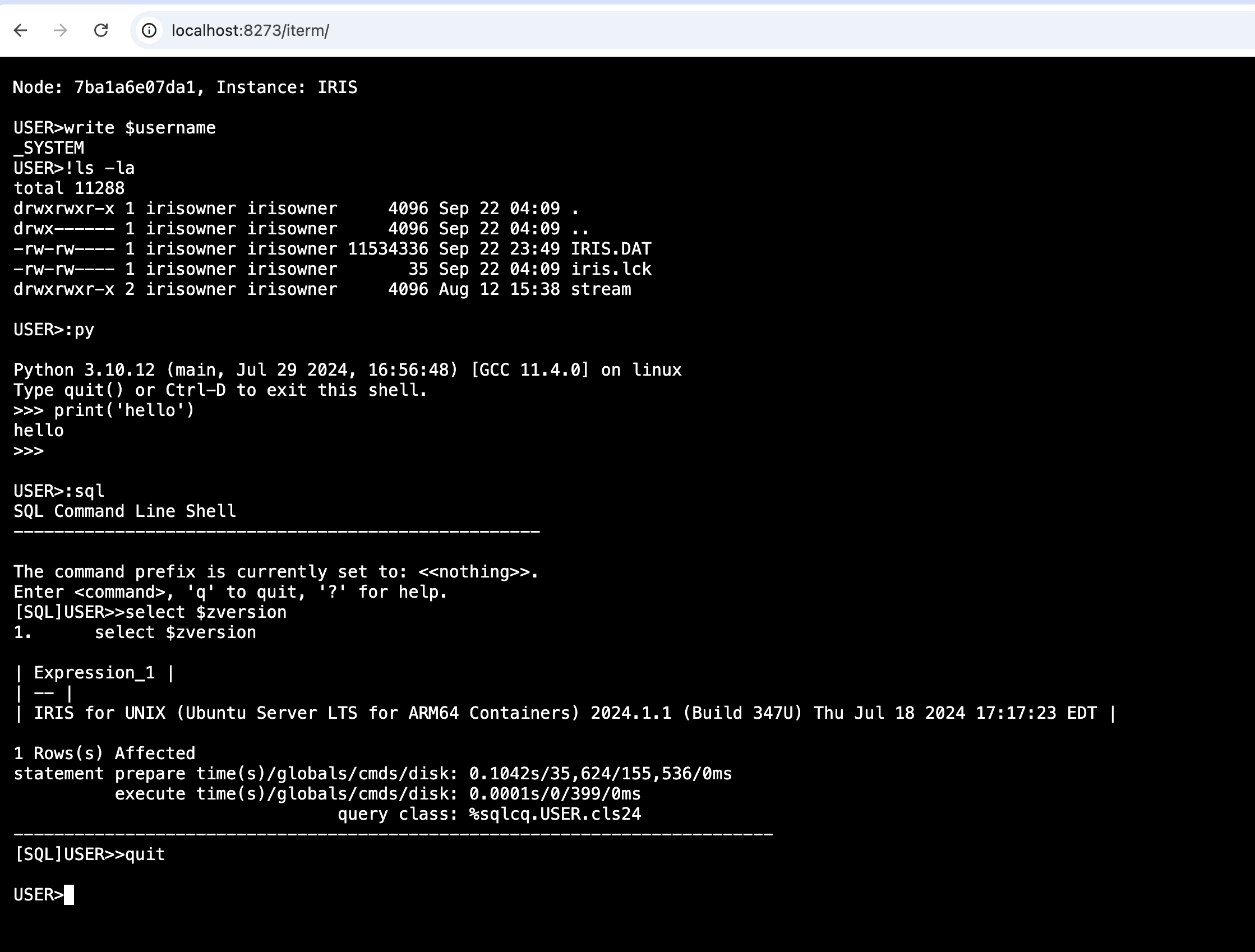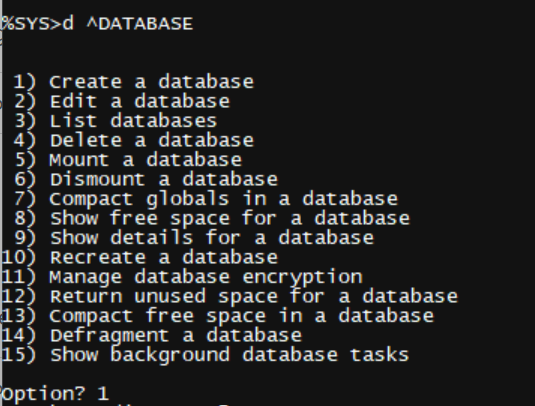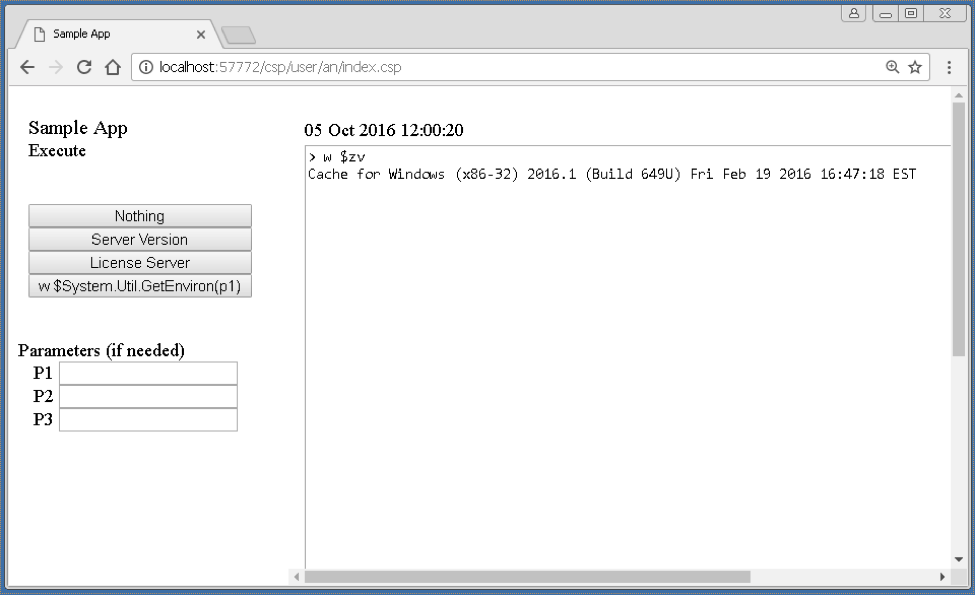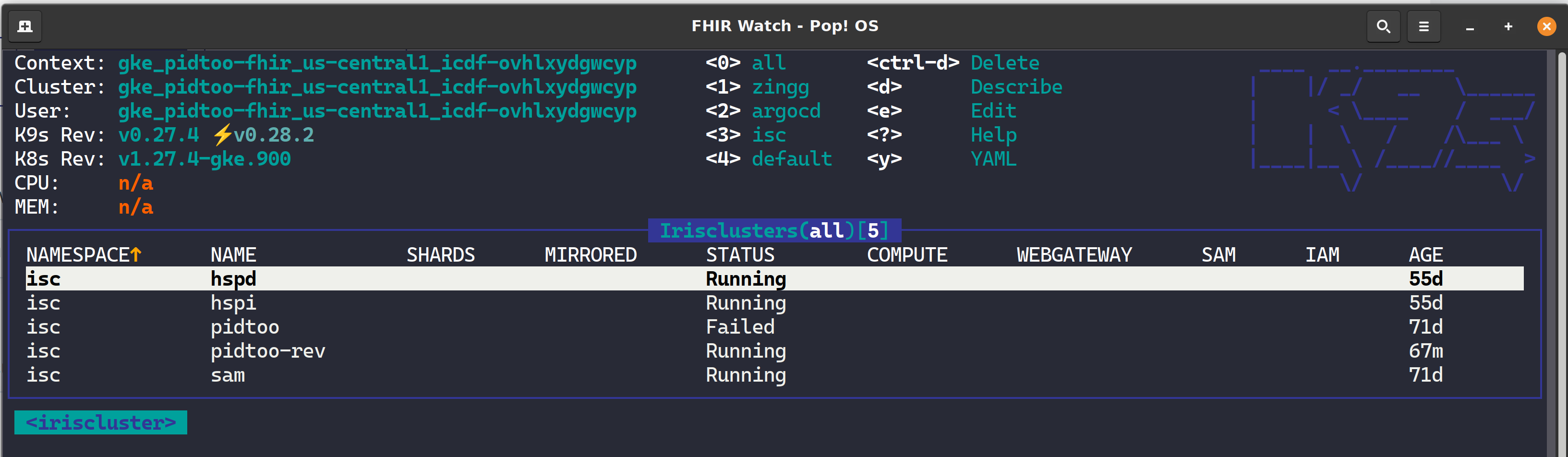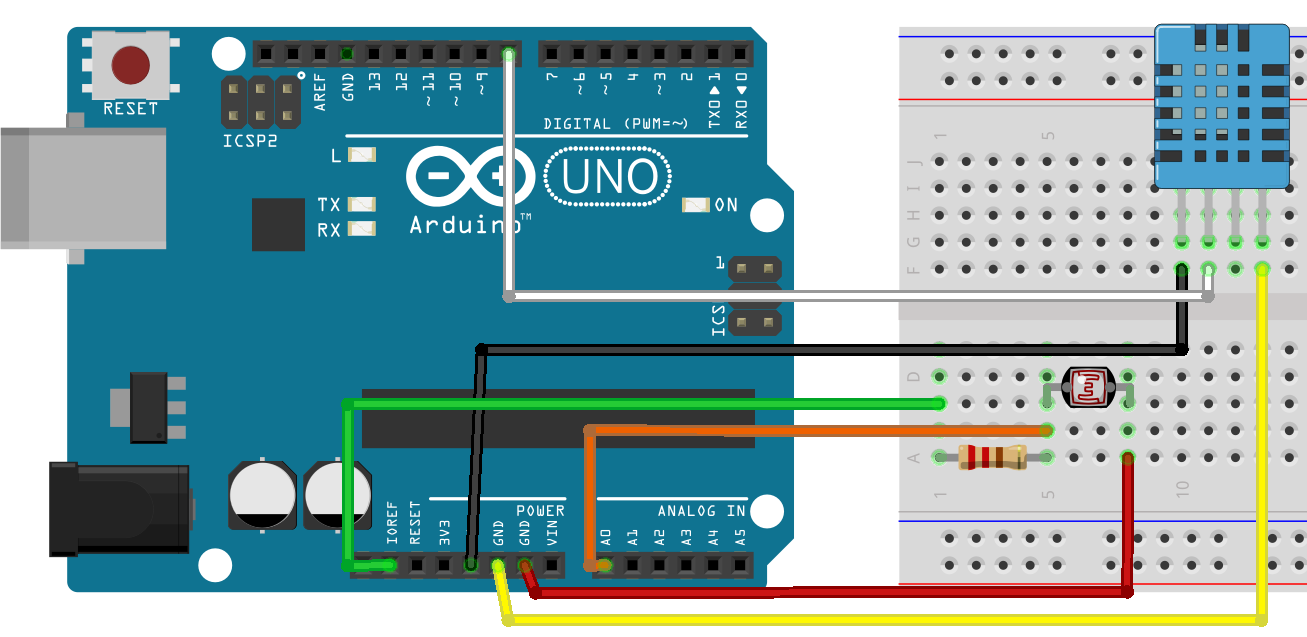Hi colleagues!
Yet another time I figured that there is no super-simple way to display error from %Status variable, but I need it relatively often in a terminal.
Yes, I know about $$$ Macro, but they are not superhelpful in a terminal.
My usual behavior is to try to remember by heart or copy from somewhere the formula:
USER>w $System.Status.DisplayError(st)