Principle: After dividing the article uploaded by the user into sentences using Python, the embedded value is obtained and stored in the Iris database. Then, the similarity between sentences is compared through Iris vector search, and finally displayed on the front-end page.

.png)
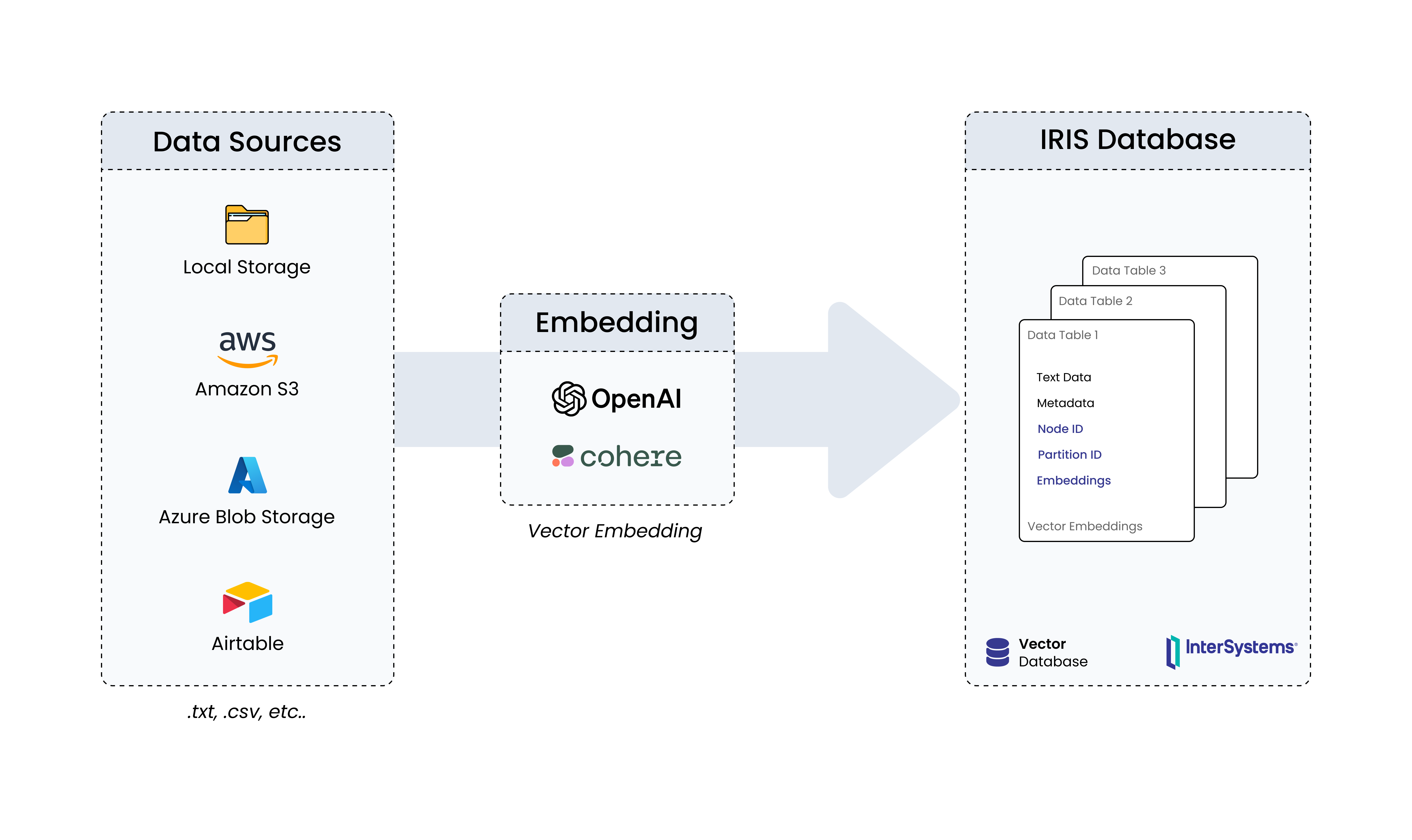
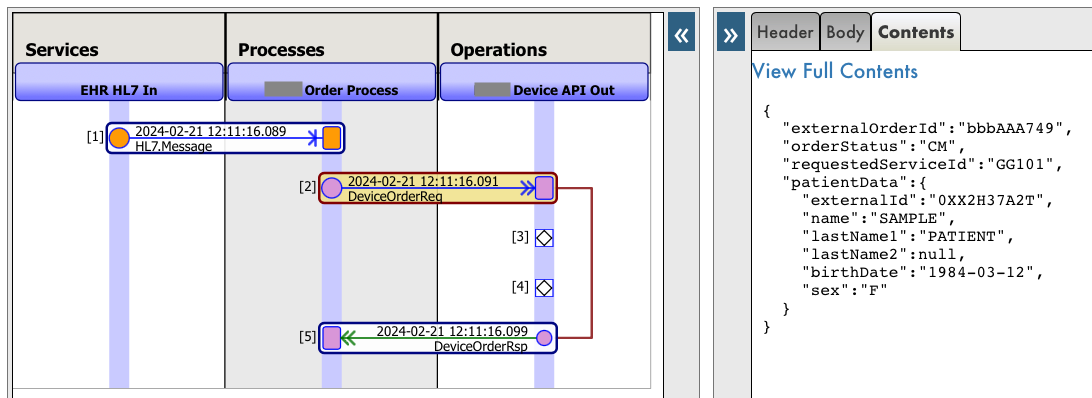
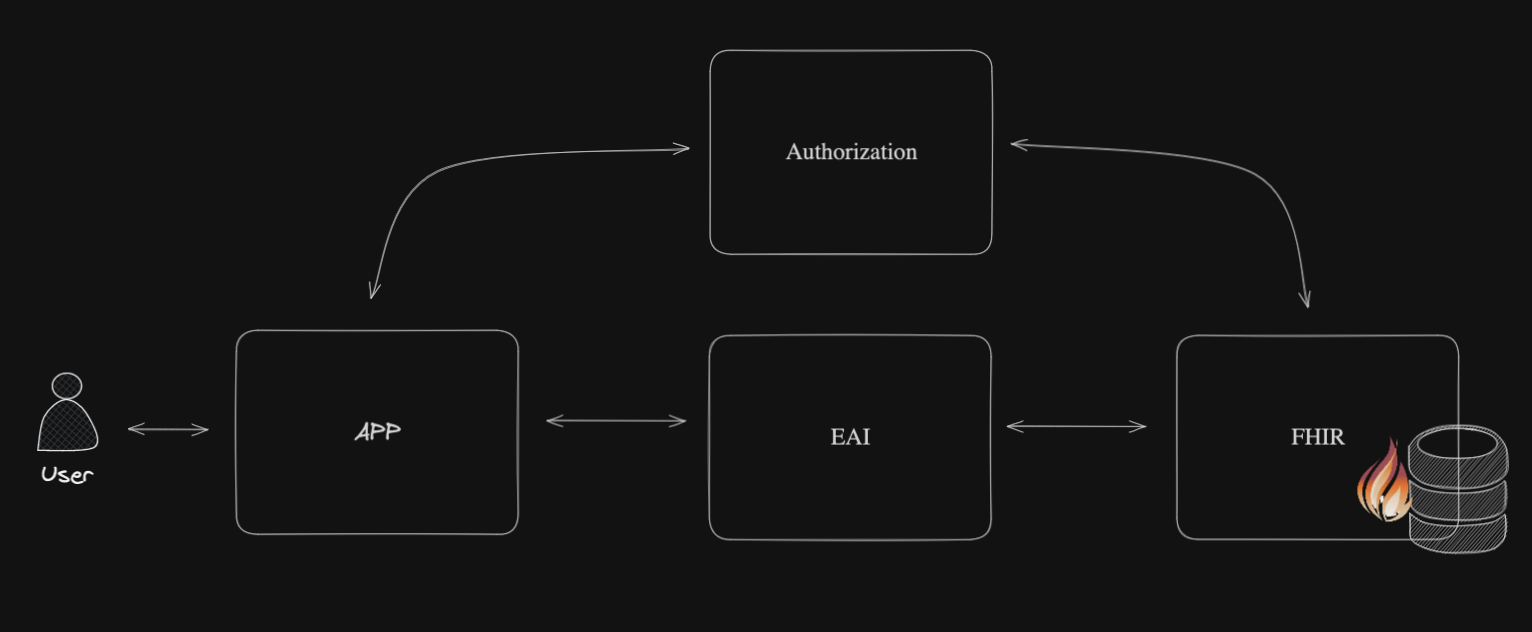
.png)