Hi Devs!
Last weekend I had been testing the newborn csvgen module and was looking for a CSV file to test - thus I came across an interesting datafile on Data.World with Game of Throne episodes statistics. Death statistics. These folks documented all the murders through all the 8 seasons and noted where, who, from what clan with what weapon had killed another one.
So I imported it and made an IRIS Analytics dashboard.

Don't worry, Jon, with this dashboard we can figure out something ). See the details below.

.png)

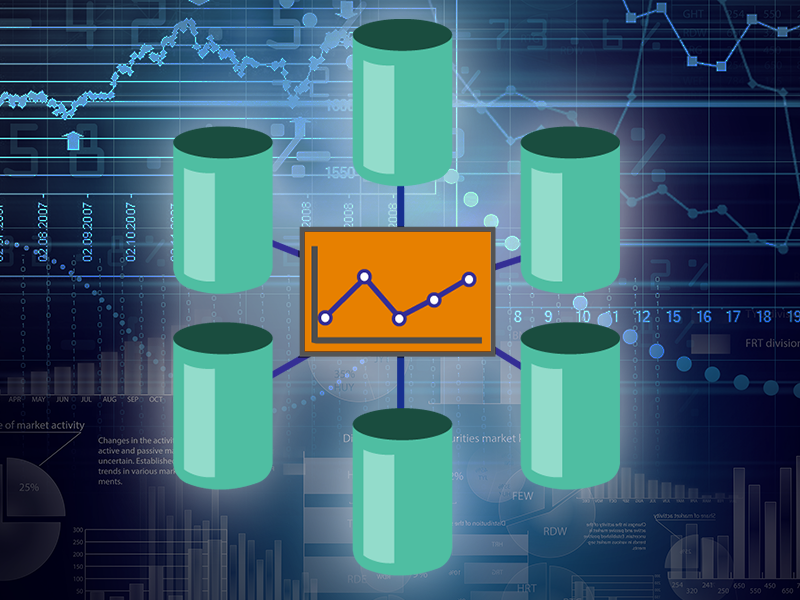
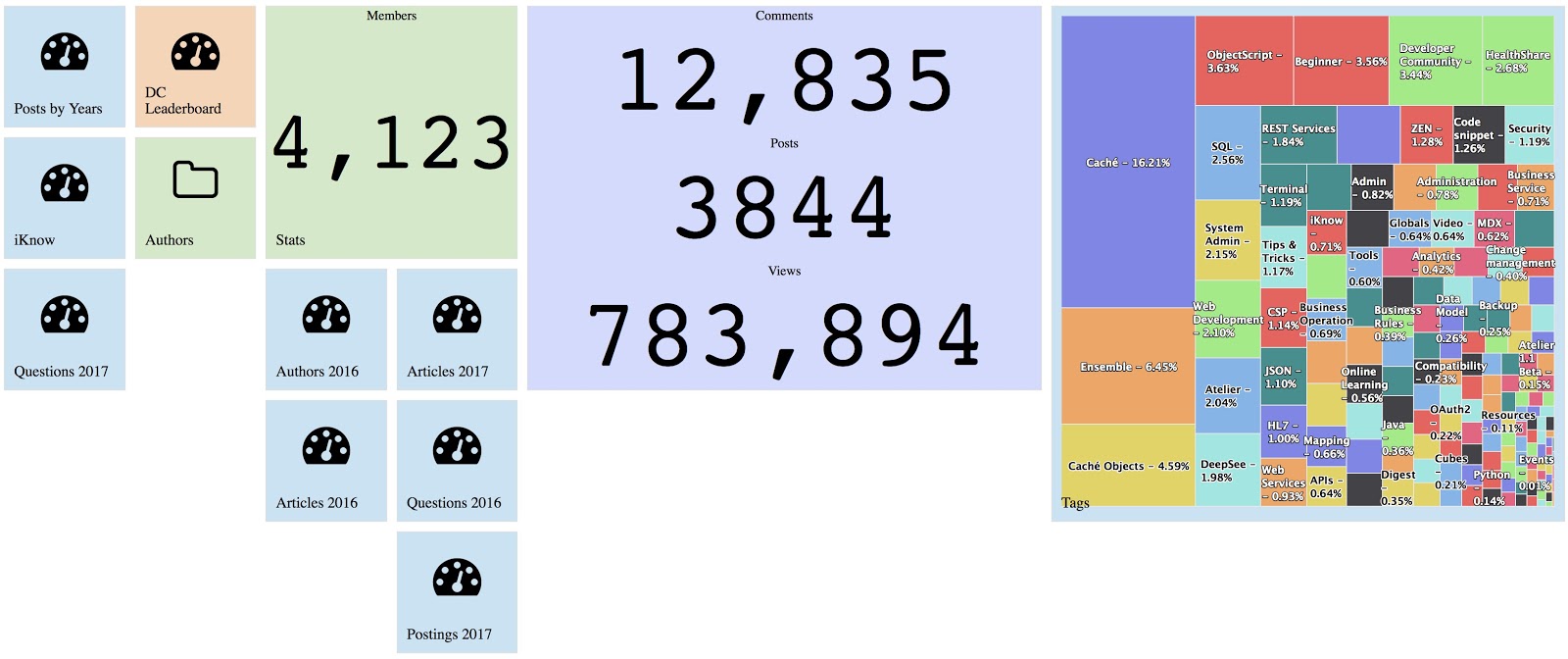

.png)

