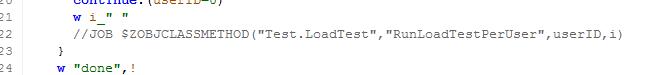I have just upgraded to Atelier v1.2 beta and find that I'm using up the license pool.
The longer I work within Atelier the more csp sessions for application /api/atelier I'm creating. It seems that each class I'm opening in the editor creates a new session. This is ok up to 25 sessions at which point I'm consuming 25 licences units and soon after nobody can log in any more because I'm consuming all licenses. I never really looked at this with v1.1 but that is because I never experienced this problem, so my assumption is that something changed with v1.2.

.png)