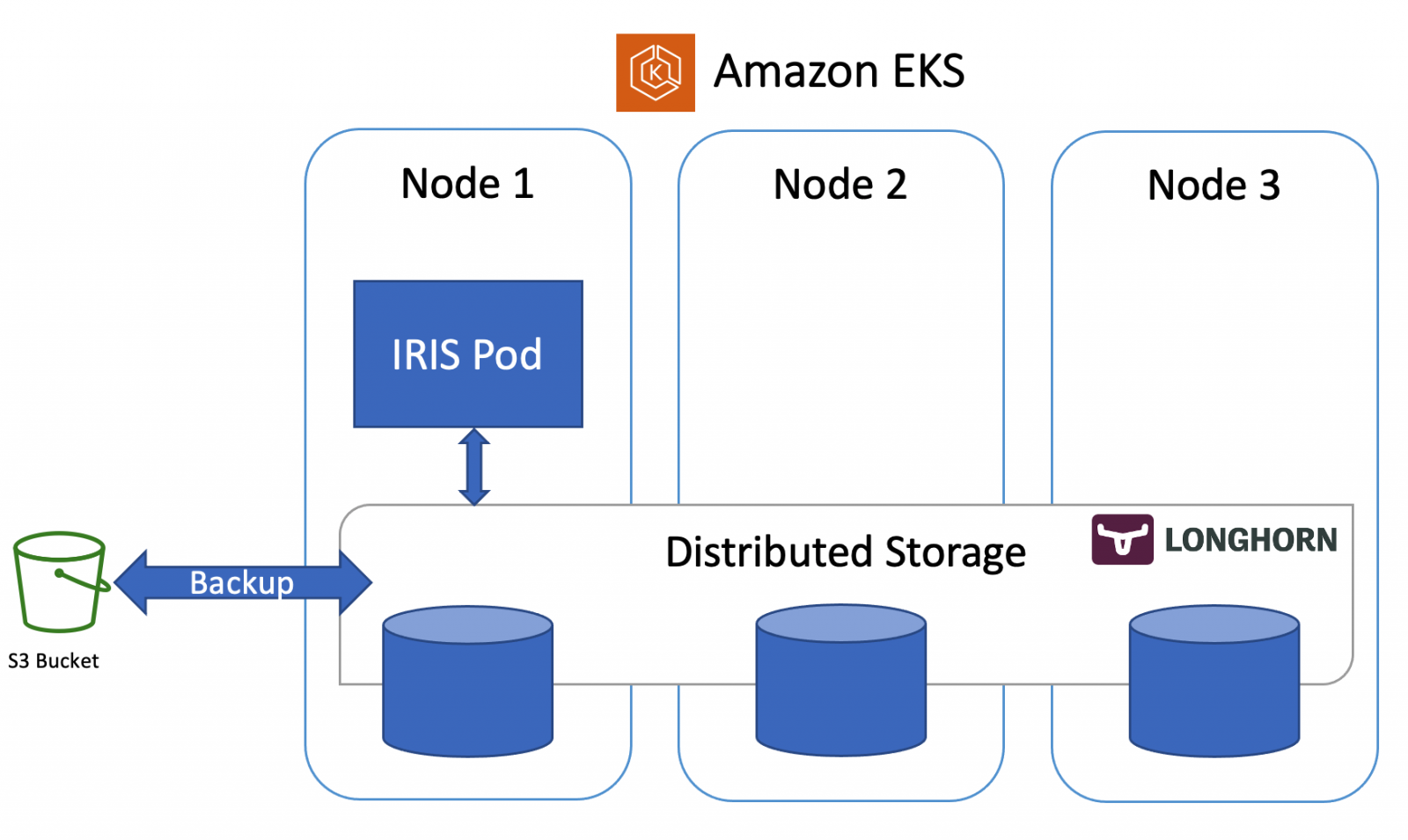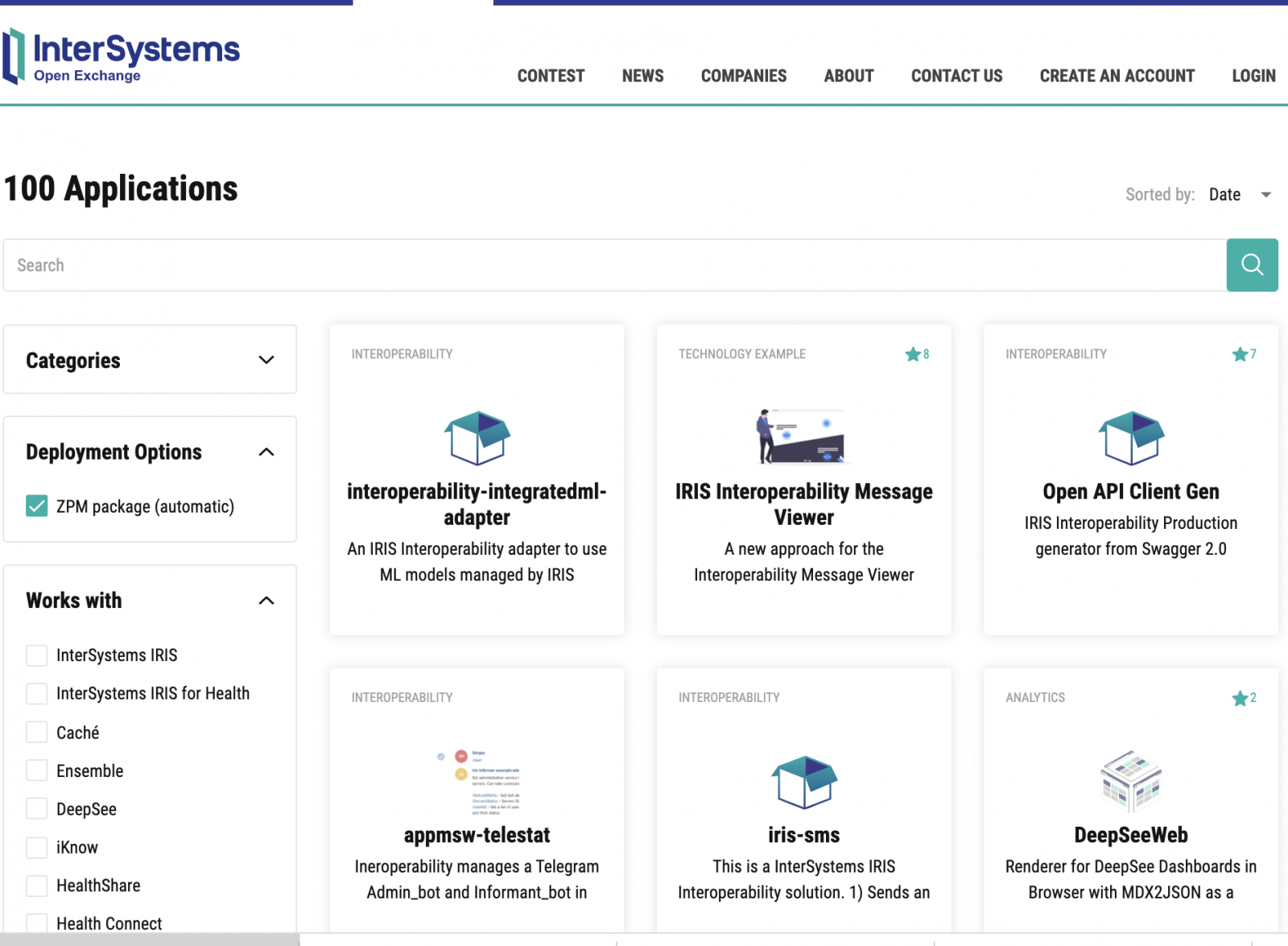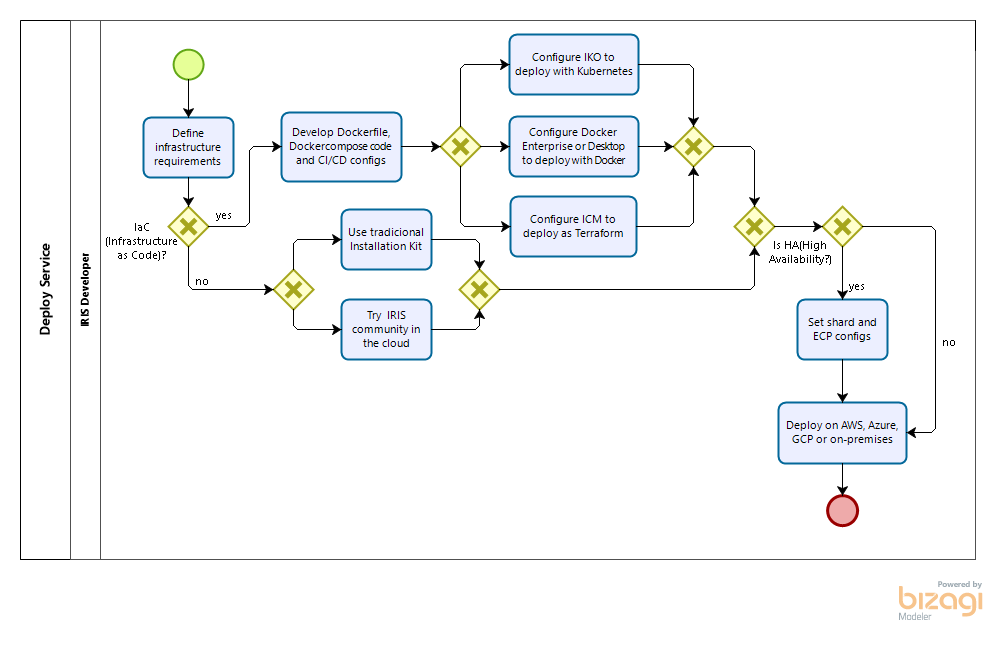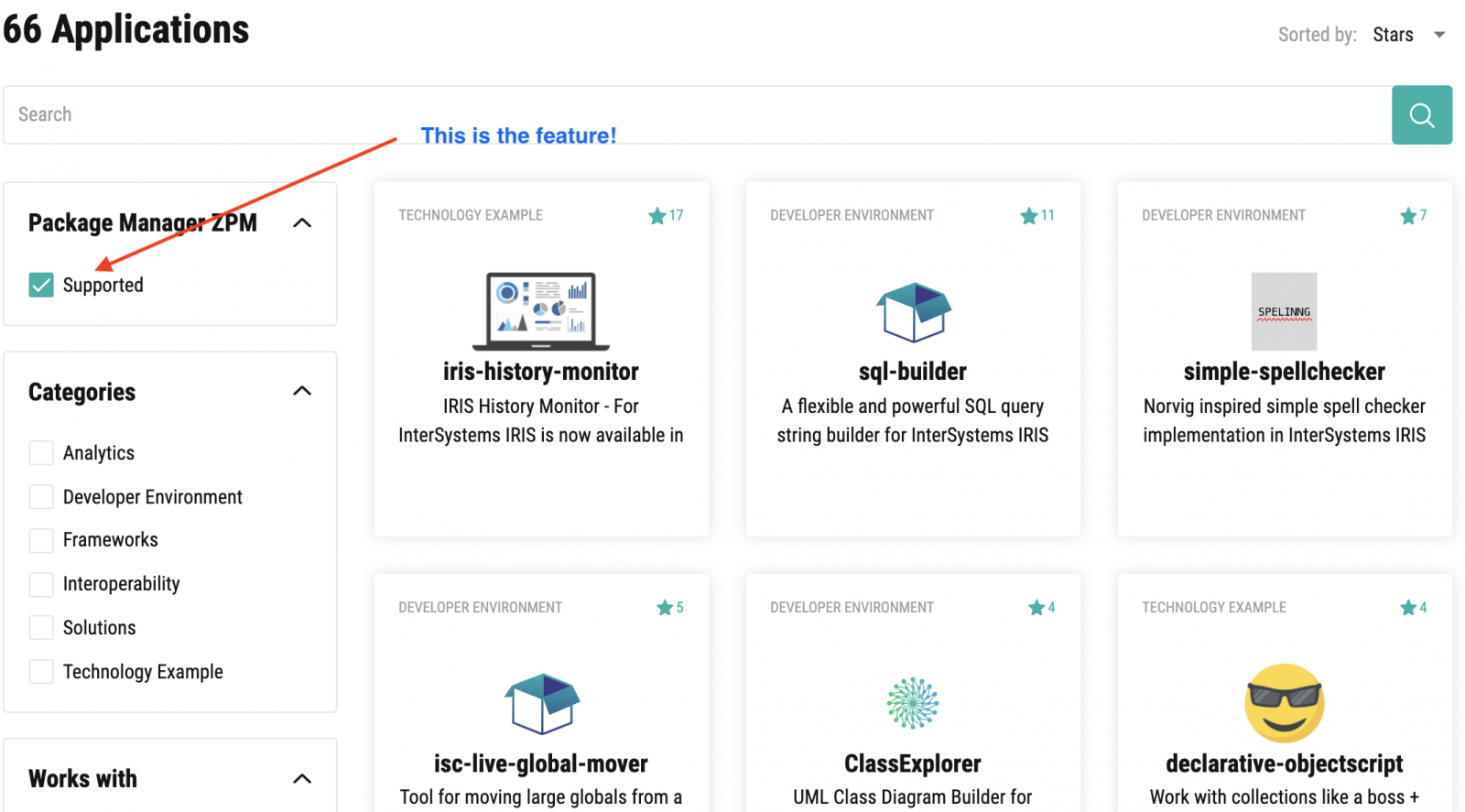So I've got the IRIS AMI spun up in AWS EC2; it seems to be running fine.
I've added an EBS volume to it for persistent storage, and now I'm pondering how to make it actually do something useful.
What's the best way to do deploy code to this instance? I can think of a few ways to do it, but what's the least painful way? Push my code to an S3 bucket and figure out how to load it at system start? Github project?