New ZPM-Registry feature – Proxy-Registry
ZPM-Registry – is the package registry for the ZPM package manager.
As you probably know, the ZPM package manager is configured by default to work with the public community registry https://pm.community.intersystems.com/, which currently has more than 150 packages published.
You can install and configure your own registry for use in your organization.
Starting from version 1.1.2, zpm-registry includes the Proxy feature.
Now you can link your own registry to another (for example, the public registry of the community).
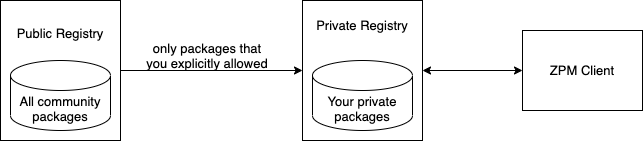
This allows to install packages from your private registry only but at the same time be able to install packages from an external registry too (Uplink).
External registries that your local registry can access are called Uplinks. You can define one or more external registries.
To configure Uplinks, it is enough to place a file with the name zpm-registry.yaml in the IRIS installation folder.
Use the following file format (YAML):
uplinks:
pm:
url: https://pm.community.intersystems.com/
allow_packages: dsw,zpm*,?u*pm - the name of the registry, you can specify any string
allow_packages: - a comma-separated list of allowed packages, you can use the exact package name or mask: * - any sequence of characters, ? - any character.
If you specify several external registries, then the order in which they are specified in the file matters. The package will be searched in external registries in the order in which the external registries are specified in the file. As soon as the package is found, the search will be stoped.
To change the settings, you just need to change the file.
Any packages published directly to your local registry will take precedence over packages published to external registries.
Comments
zpm-registry.yaml in the IRIS installation folder.
What is the IRIS installation folder expected? /bin? /lib? /mgr?
The folder that contains iris.cpf (/usr/irissys)