Atelier - Debugging - Attach to the process
Hi Community,
I would like to share with you my experience regarding to debugging via Atelier.
I'm developing a REST API and would like to attach to a process when I call the API via a REST Client tool, for example Postman. The purpose is to inspect values from HEADER and BODY of the HTTP request during the debugging process.
Come on! How am I doing? I am going to demonstrate that by using a class from SAMPLES namespace.
1 - Open Atelier;
2 - Open your REST Service class;
3 - Go to the method related to the URI that you need to debug;
4 - Add a HANG (I suggest between 10 and 15 seconds) enough for you to be able to attach to the Caché / Ensemble process; See the image bellow:
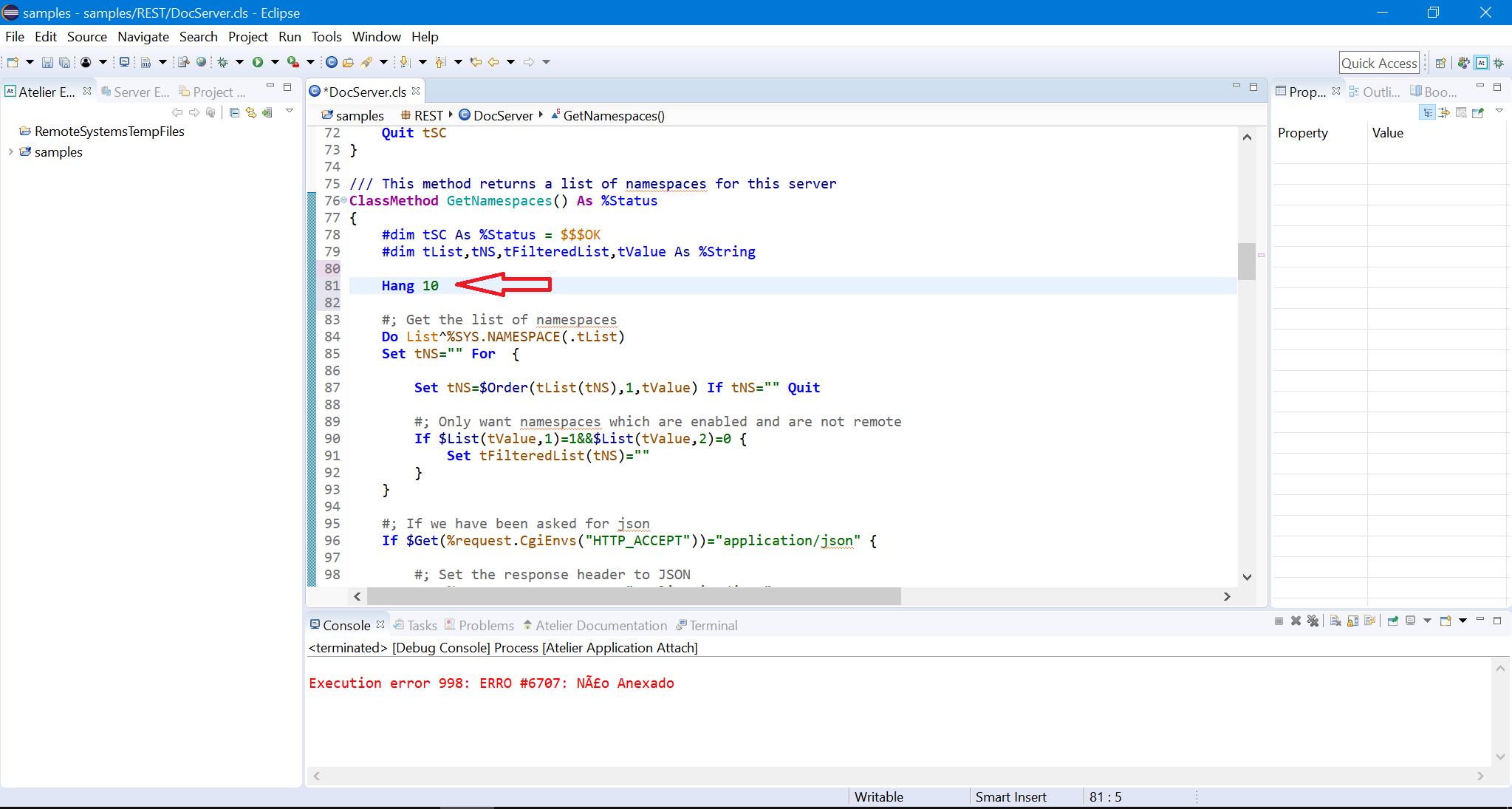
5 - Change the view to the DEBUG view;
6 - Go to Run->Debug Configurations->Application Atelier Attach;
7 - Right click on "Application Atelier Attach" and click on New to configure your server process list;
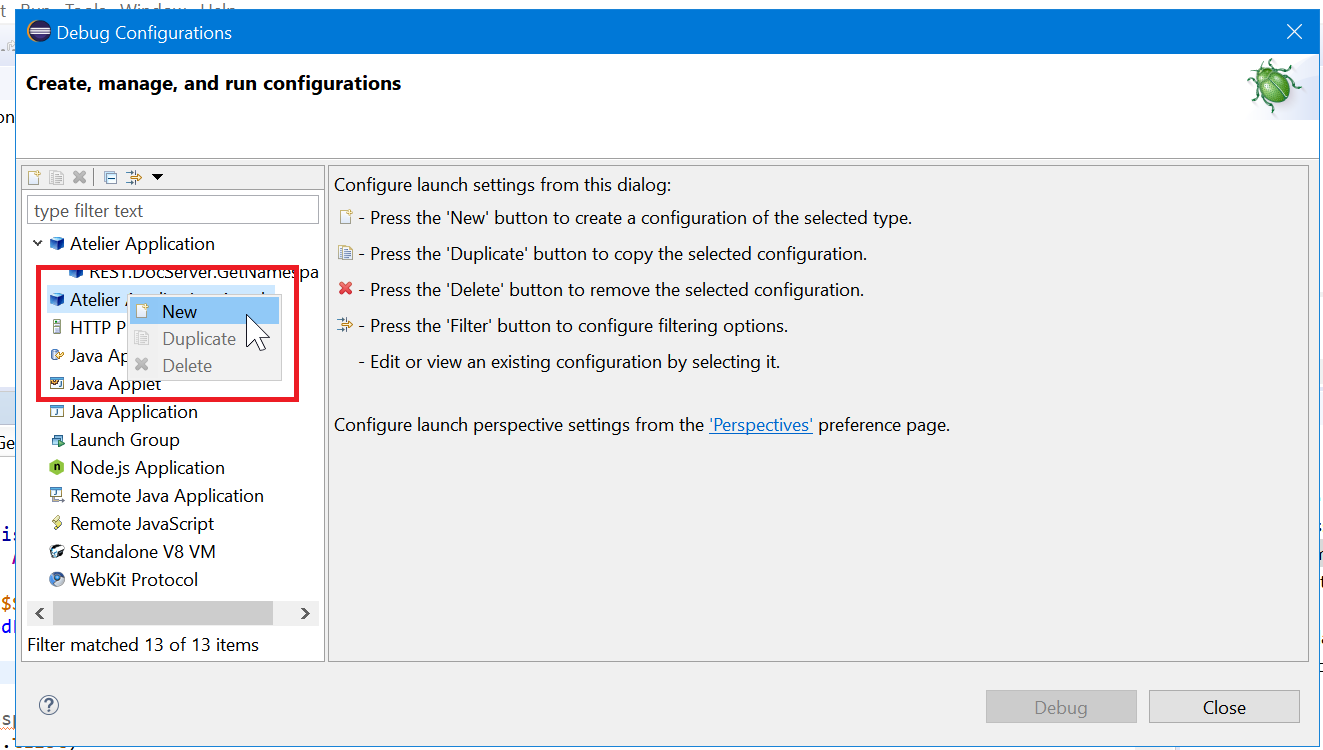
8 - Configure you server Caché/Ensemble/Intersystems IRIS process list;
9 - Click on Apply;
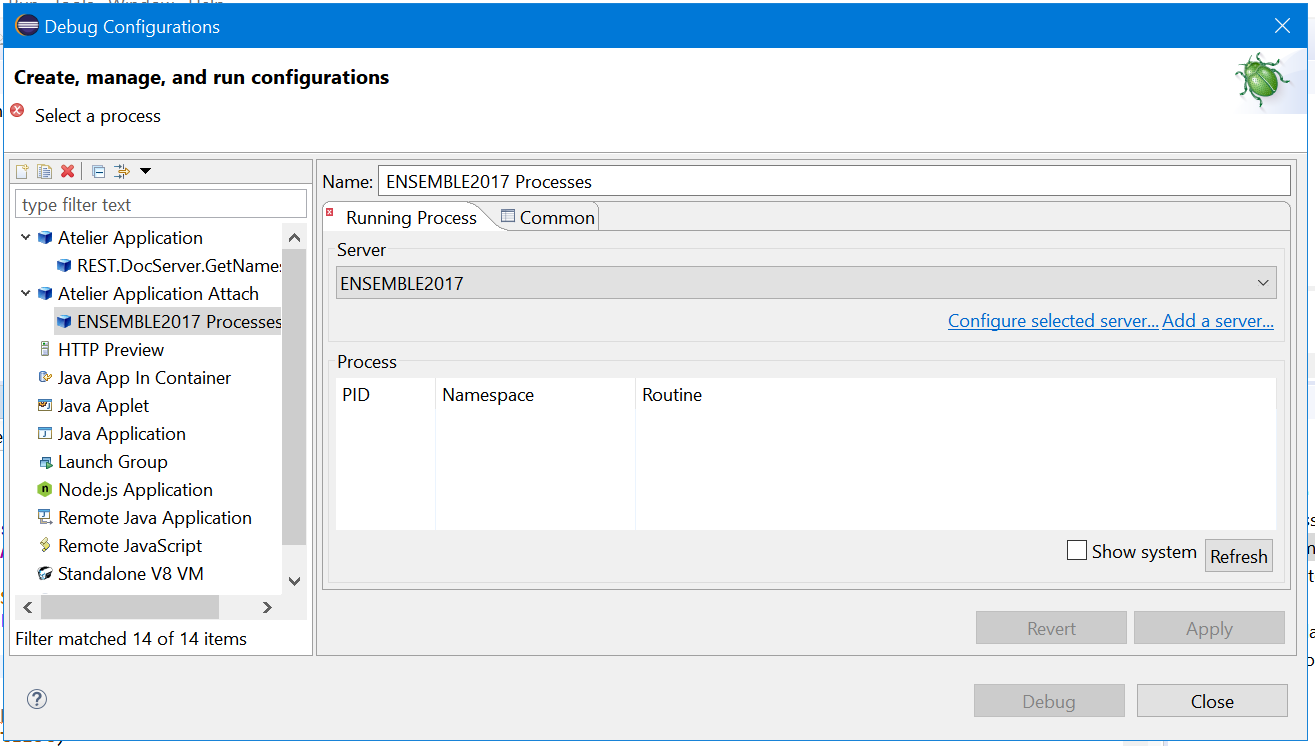
10 - Switch to you REST client tool;
11 - When you call you REST Api it will HANGS the process durint the amount of seconds you have coded previouslly;
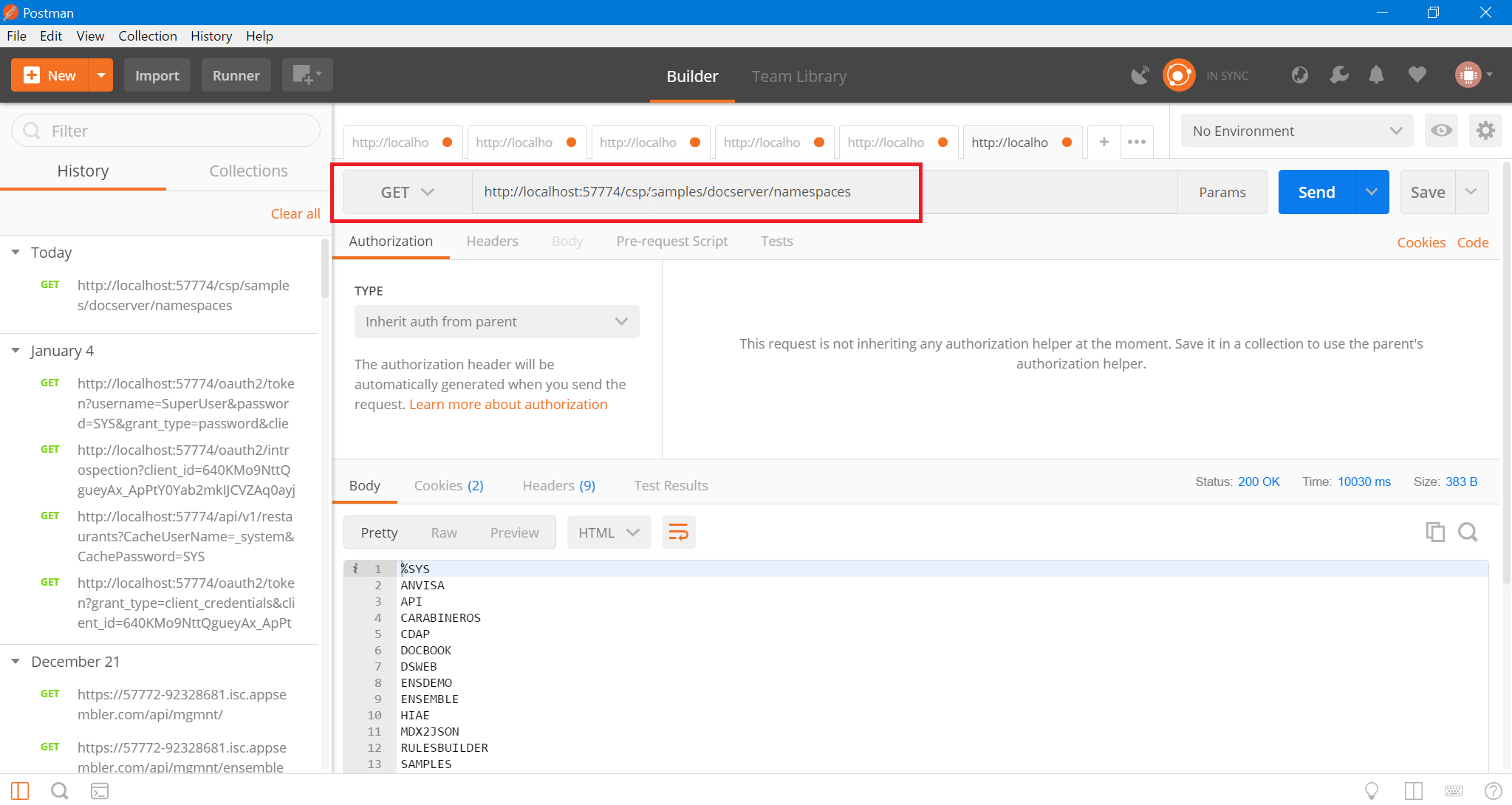
12 - At this time, you will need to switch back to Atelier;
13 - On Atelier, click on Run->Debug Configuration->Application Atelier Attach and select your server list process that you have setup;
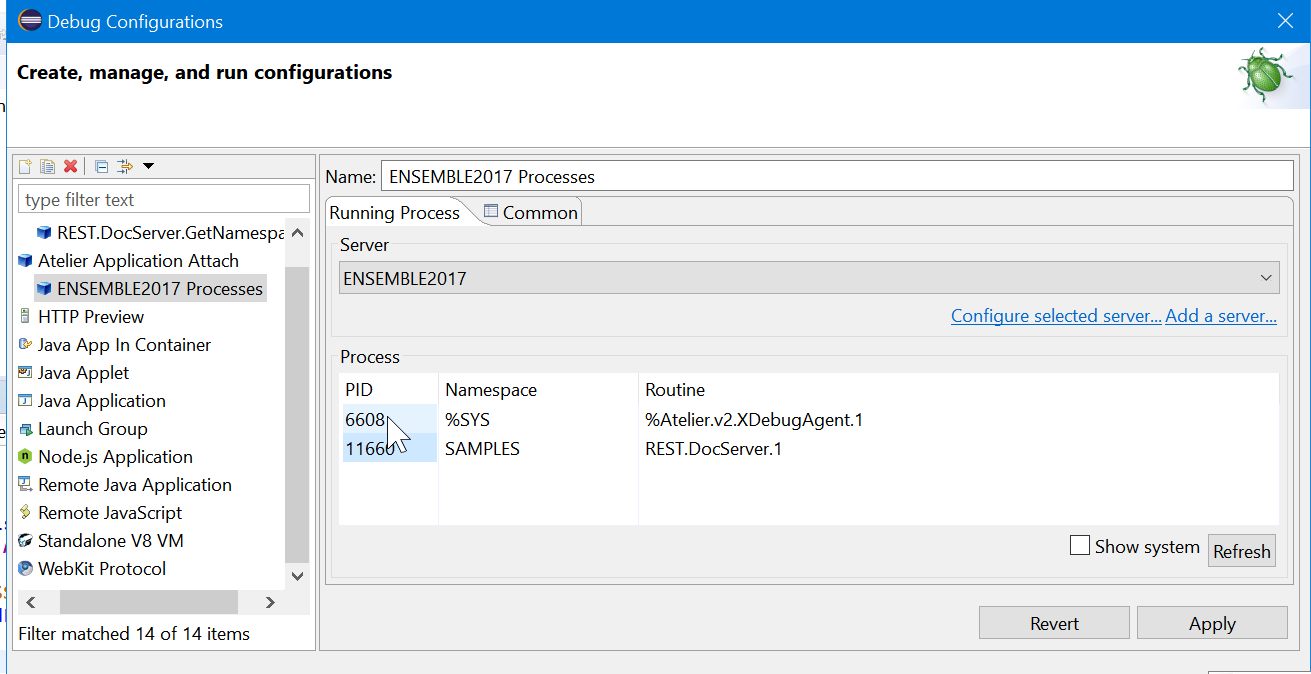
14 -Click on Applyand close this window;
Alternatively you can use a small button as a shortcut:
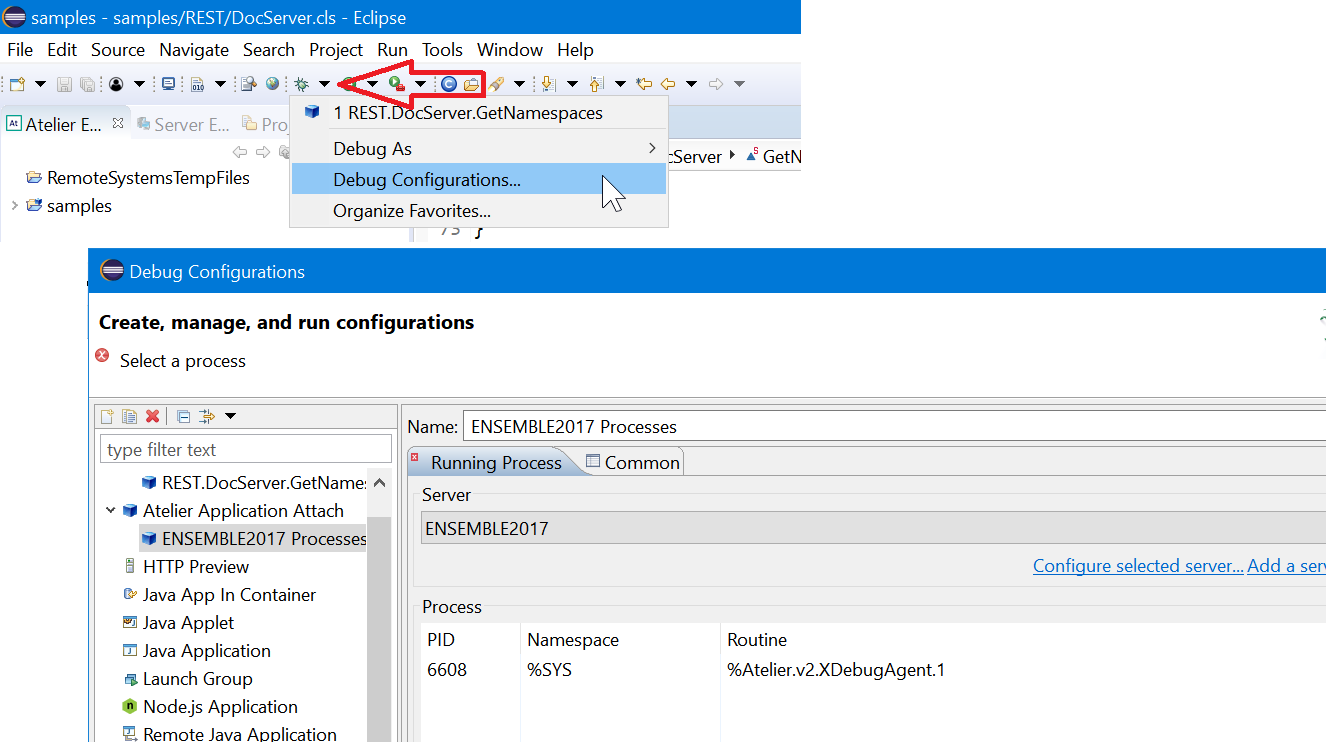
At this pint you will be able to debug and inspect your code as needed.
Please, feel free to share you experience as well as add your comments.
Comments
Hi Fabio, thanks for the detailed information on using the Atelier debugger to attach to a process!
It looks like you posted this as a question instead of as an article. So it will show up as an unanswered question until an "answer" is posted. I'm adding this as an answer to fix that.
Using my DC mod superpowers I changed this post from a Question into an Article.
Great tip!