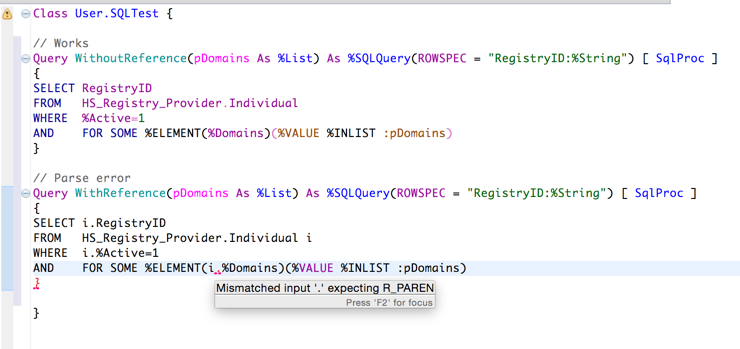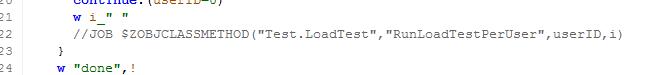I'm using Atelier 1.0.145 on Windows (x64). When I open the Help menu from the menubar the final entry (About Atelier) has a huge version of the Atelier icon alongside it. This distorts the menu. I can't post a screenshot here because my simplistic screen capture tool causes the faulty menu to close. But the large icon I see is also (correctly) displayed on the About box itself: