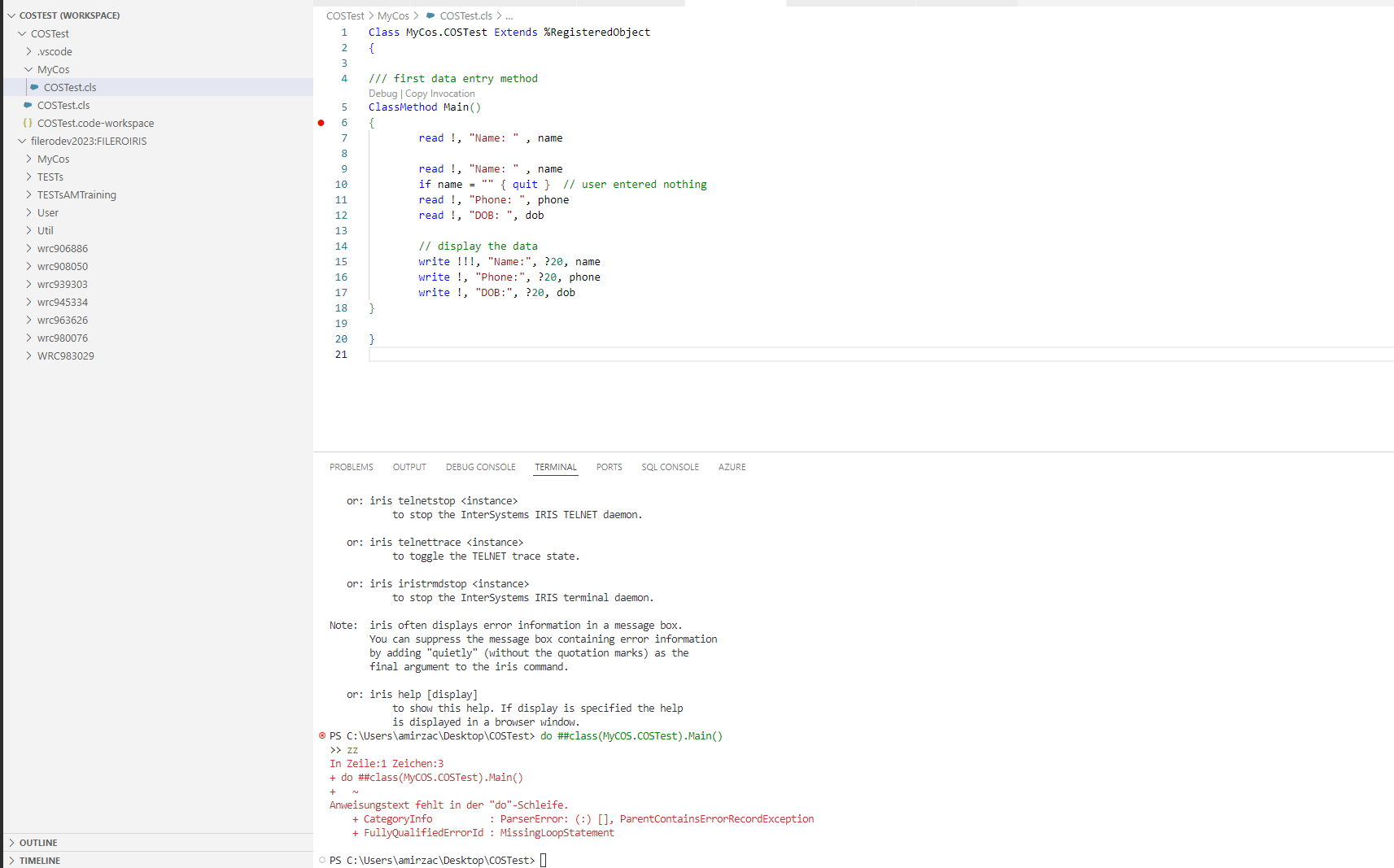Hello,
Recently I have been tinkering with VSCode and ObjectScript extension to connect to my dockerized IRIS instance. I have configured the instance to use Apache as a Web Gateway as per instructions and it has been working well. Currently I'm using a self-signed certificate for the SSL part of the connection. The browser nags about insecure certs when connecting to Management Portal but that's expected.
However when I try to connect to the instance with VSCode it simply fails with the following error message

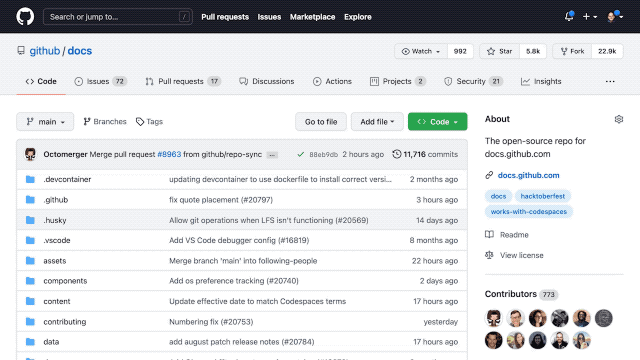
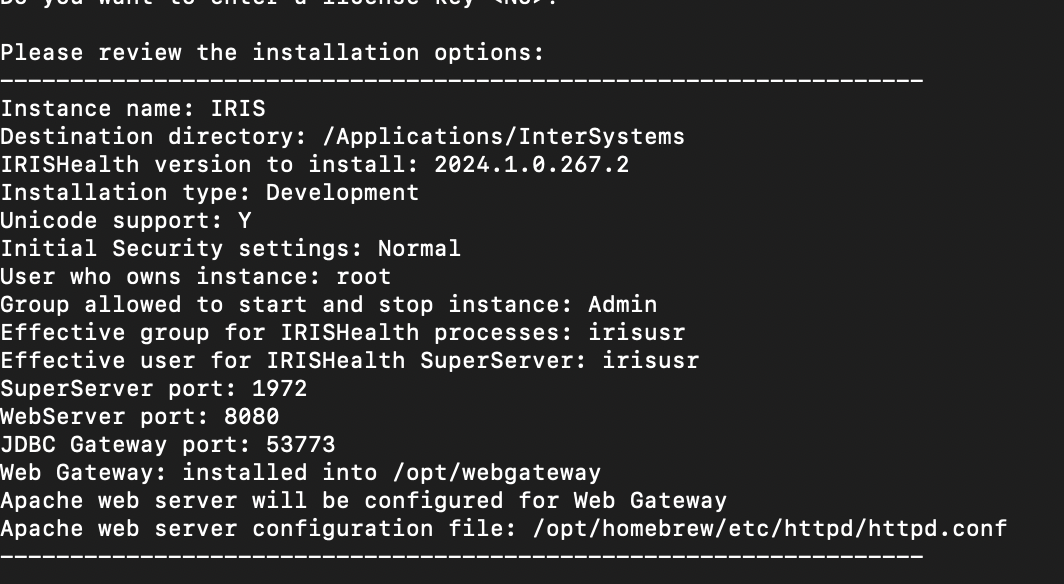
.png)