We at George James Software are pleased to announce that our acclaimed code debugger and editor Serenji is now available as a Visual Studio Code extension.
As well as supporting the latest InterSystems IRIS platform Serenji also works with earlier platforms, including versions lacking the server-side Atelier API support required by other VS Code extensions.
Serenji connects you directly to the code in your namespaces, resulting in an experience more familiar to existing Studio users. No need to export and import classes and routines.
We believe Serenji is the first extension to bring VS Code's powerful debugging features to ObjectScript developers.
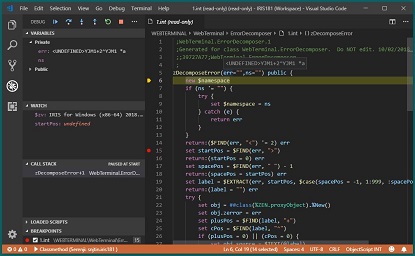

.png)
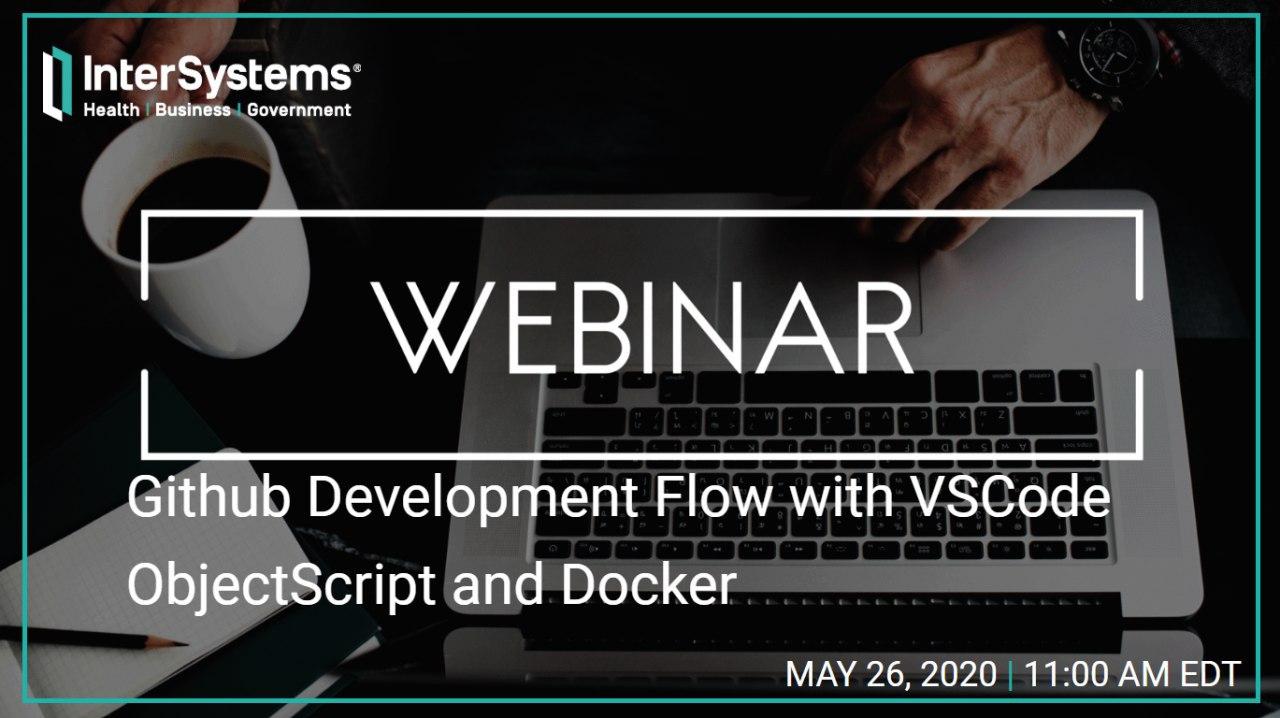
.png)
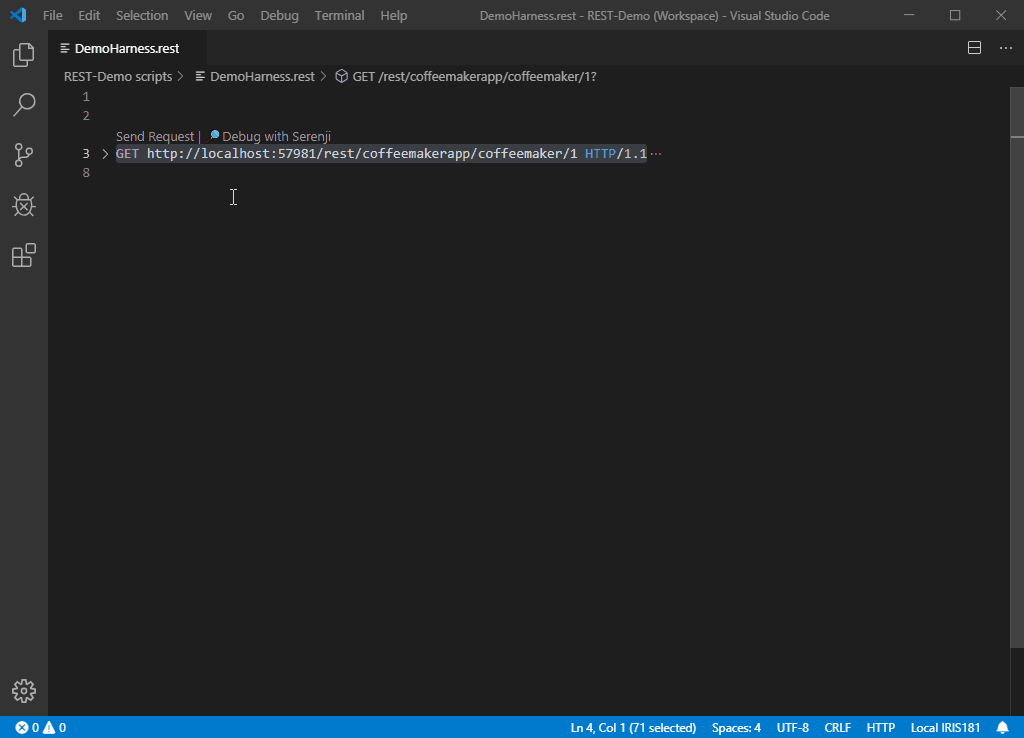
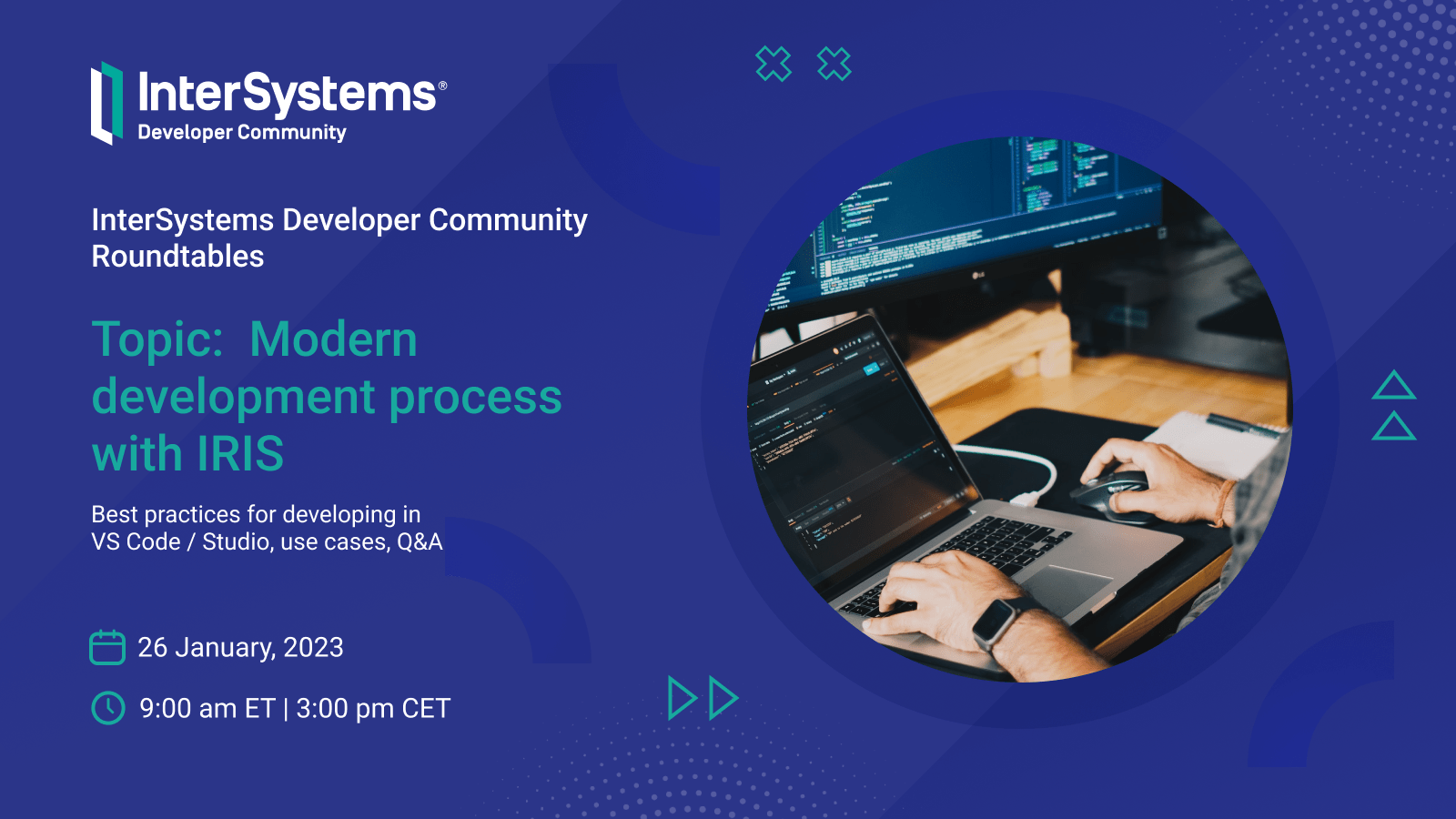
.png)

.png)
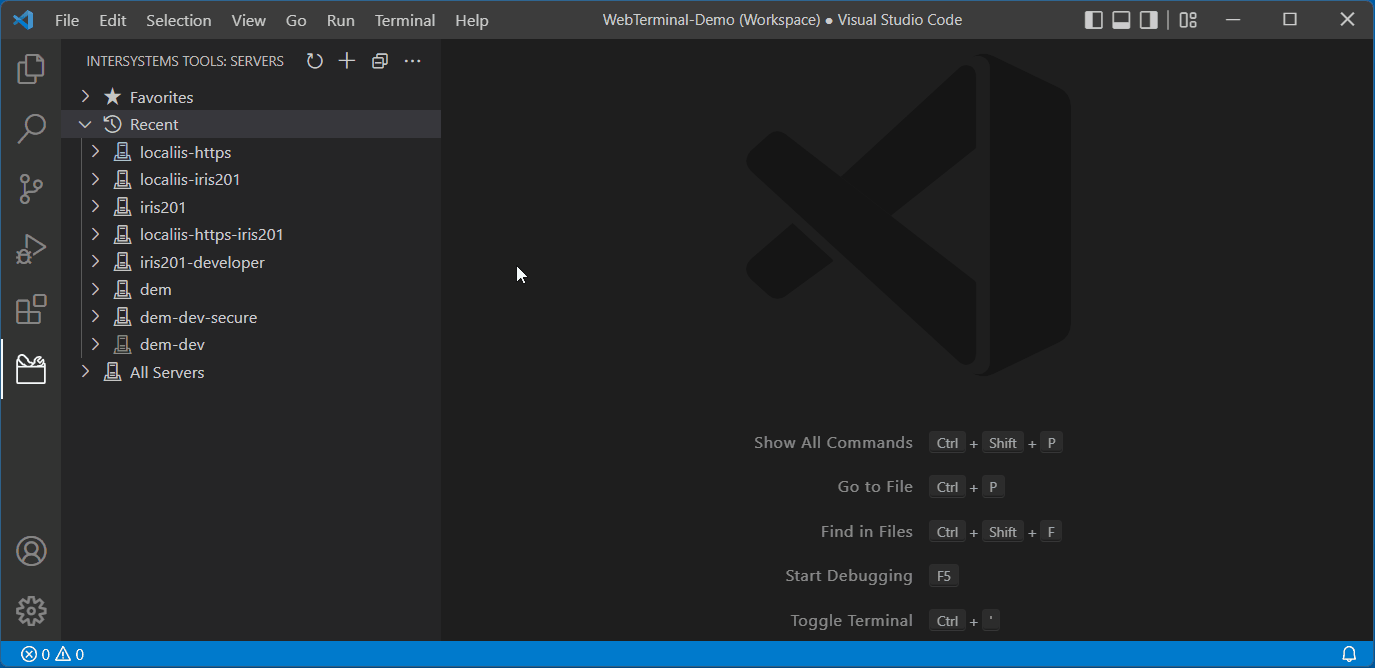
.png)