InterSystems technologies are renowned for their high performing databases, which support the systems and operations of many organisations. However a key ingredient to this success is the quality and maintainability of their code.
The quality of code can impact everything from speed and ease of fixing bugs and making enhancements, to the overall performance of your organization and your ability to get ahead in the marketplace.
By ensuring your code is maintainable, you can reduce approximately 75% of the systems life cycle costs*. This is why, at George James Software, the solutions we build are always straightforward and written in high quality code - because we know that this solid foundation can positively impact the rest of your organization.
With a maintainable system you're able to reduce your overall maintenance as any issues that occur are significantly faster to identify and fix. This means you're free to allocate that time and budget to enhancements, enabling you to get the most value out of your applications and ultimately better support your organization.
Keep an eye out for our next few posts about what a maintainable system looks like and the tools that can help you keep your code maintainable, in order to help you to reduce those maintenance costs.

.png)
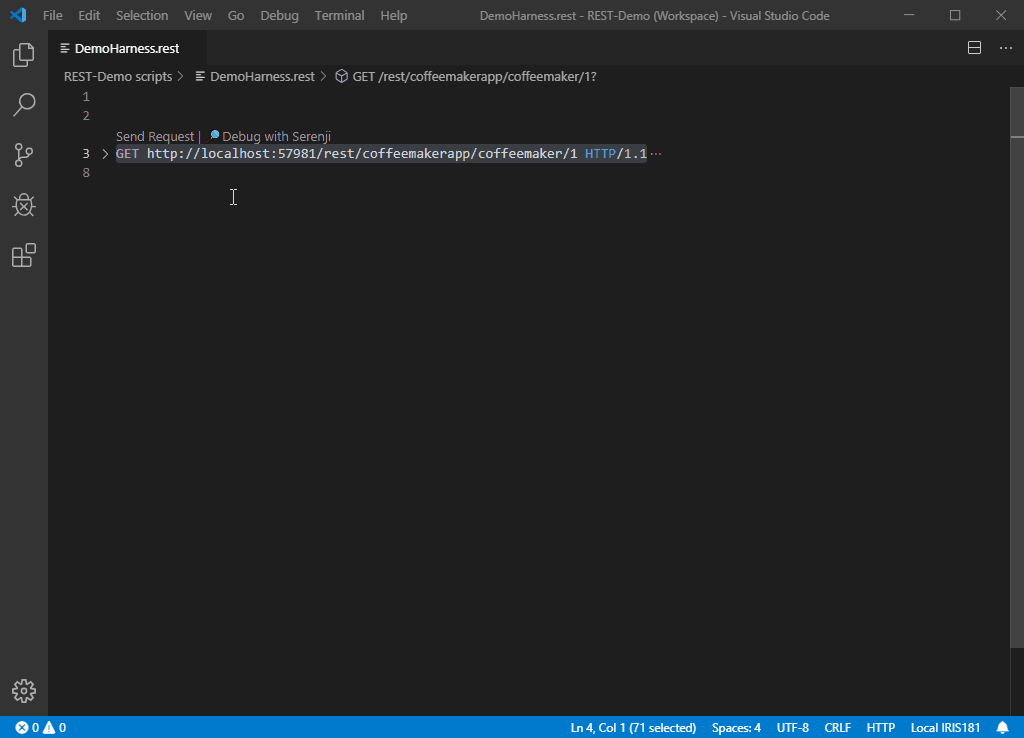

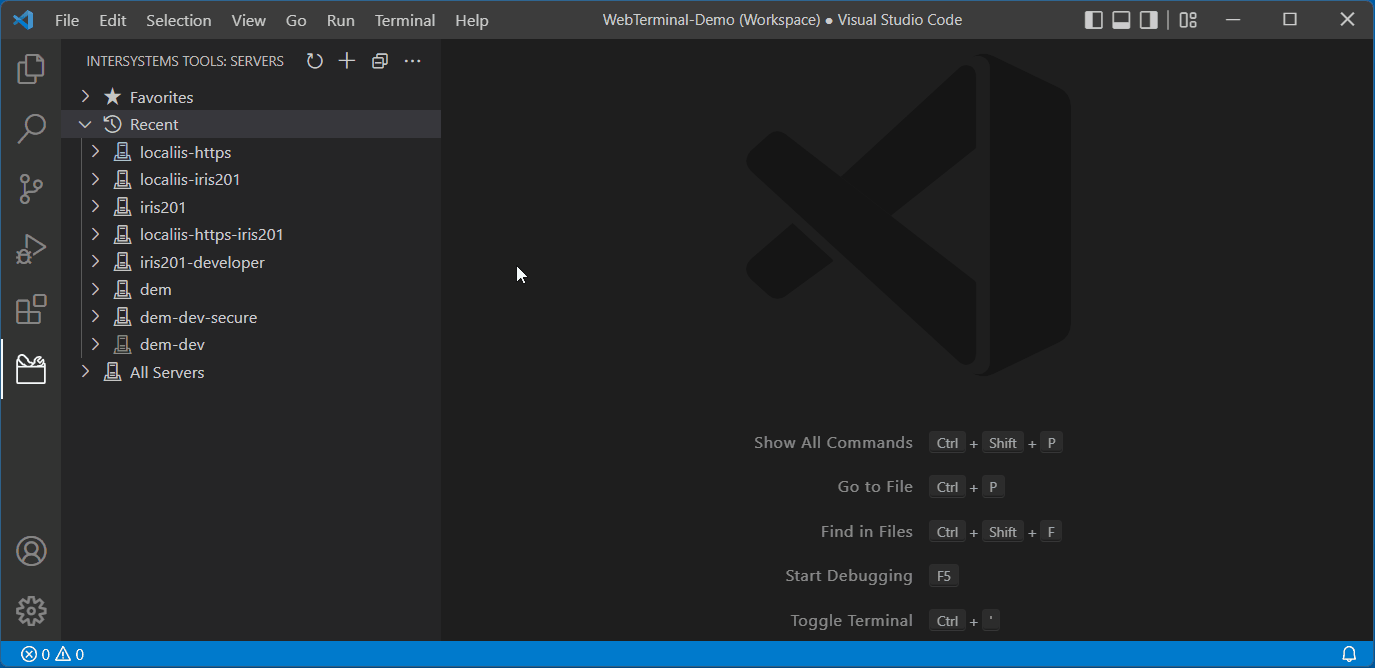

.png)