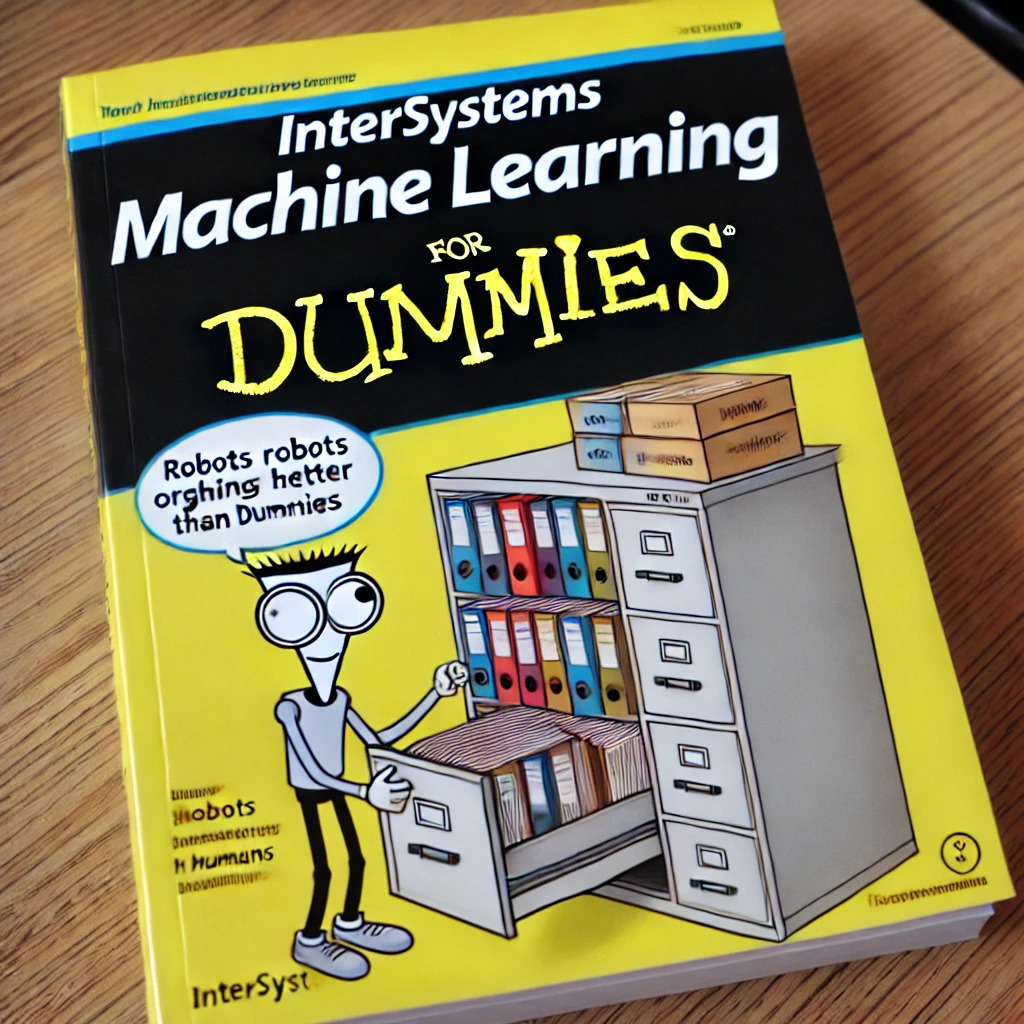There are numerous excellent tools available for testing your REST APIs, especially when they are live. Postman, various web browser extensions, and even custom ObjectScript written with %Net.HttpRequest objects can get the job done. However, it is often difficult to test just the REST API without inadvertently involving the authentication scheme, the web application configuration, or even network connectivity. Those are a lot of hoops to jump through just to test the code within your dispatch class. The good news is that if we take our time to understand the inner workings of the %CSP.REST class, we will find an alternative option suited for testing only the contents of the dispatch class. We can set up the request and response objects to invoke the methods directly.

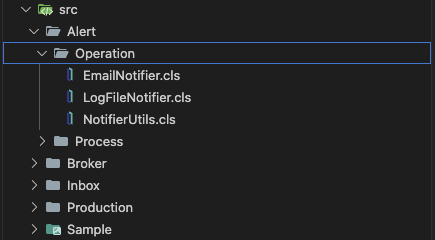
.png)

.png)