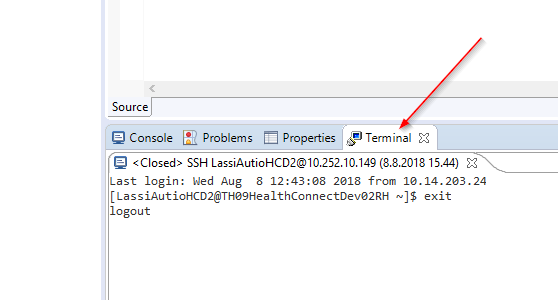Hello everyone, I'm trying to run a cache terminal script from cmd/ batch.
I run it like this C:\MyCache\bin#cterm.exe C:\Users\Me\Desktop\cache_scrip.scr
The command opens a terminal, but nothing happens, no title present, no log file written, no output, it's just stucked.
Here is my script: