Hi Community!
We're pleased to invite you to the upcoming "Speed Test: ESG Labs Database Performance Test" webinar on August 5 at 9:30 AM EDT!
Join our live webinar with Mike Leone, senior analyst with Enterprise Strategy Group’s Validation Services, to learn about a speed test that measures and compares the concurrent real-time data ingest and query performance of InterSystems IRIS® data platform, a leading in-memory database, a cloud relational database, and a traditional relational database.



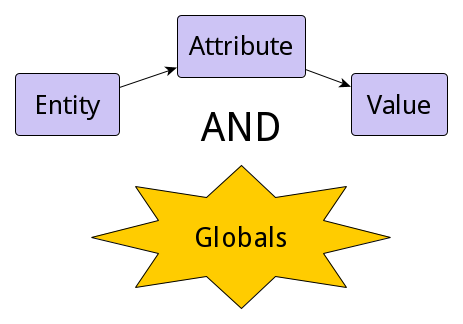
.png)