It is a recommended security practice to login into sensitive Administrator Portals without any input passwords. Thus, it is necessary to identify and authenticate the users correctly. A common technique employed by web portals and mobile applications is to use Google social login. Today, Google Gmail has 2 billion users (source: https://www.usesignhouse.com/blog/gmail-stats). Therefore, it is a perfect shared login service to utilize to login InterSystems IRIS users when they need to manage their instances. This article will detail all the steps to embed Google Login into your InterSystems Management Portal.
Register your InterSystems instance in the Google Console
1. Go to https://console.cloud.google.com and log in with your Google user account.
2. On the header click Select a project:



.png)
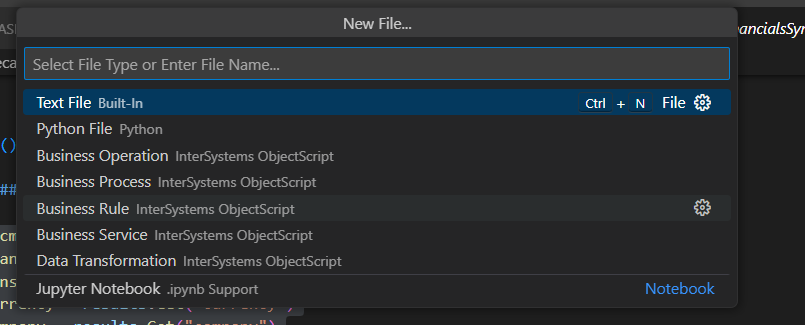

.png)
