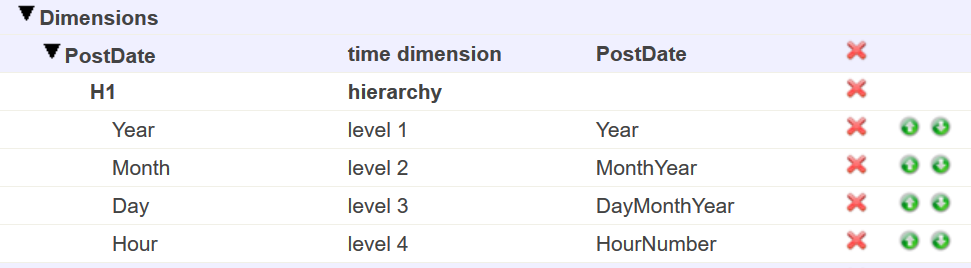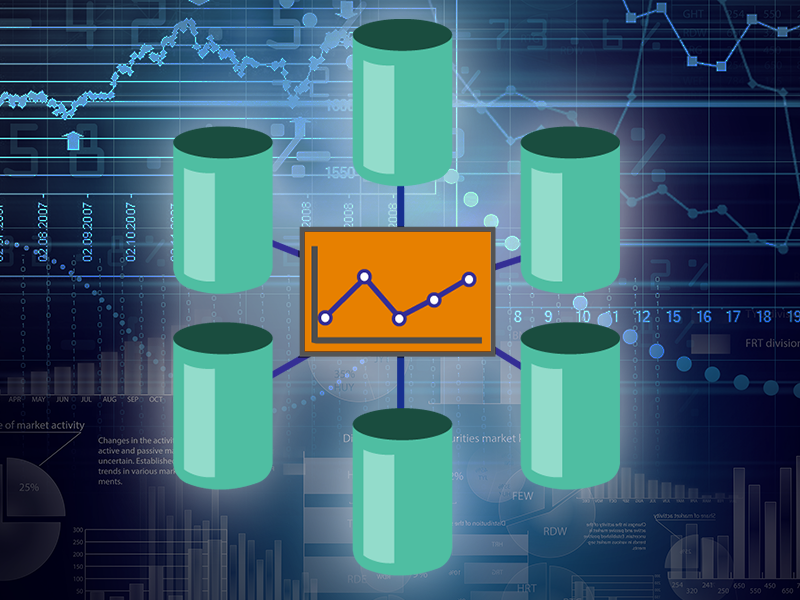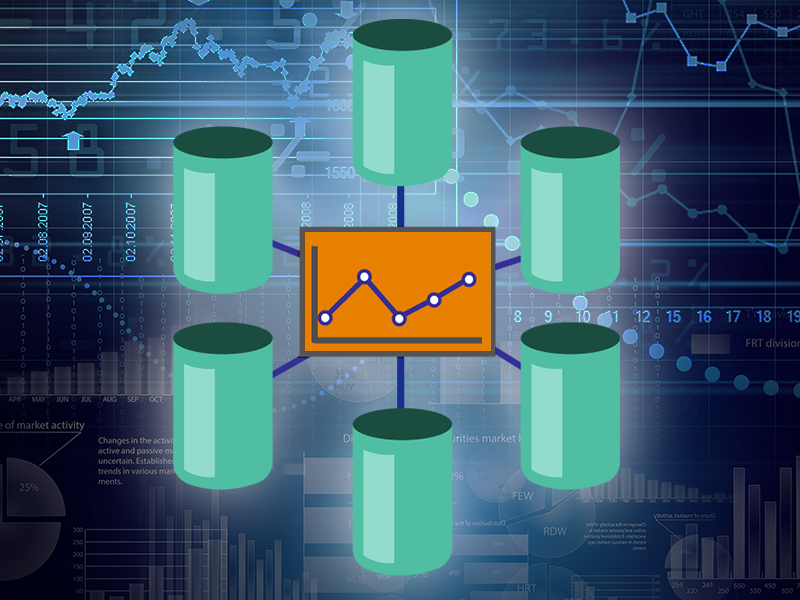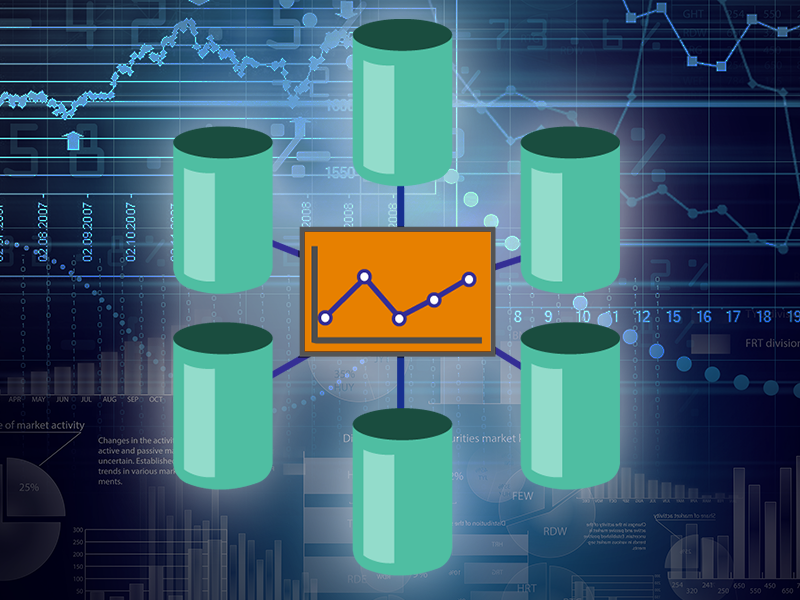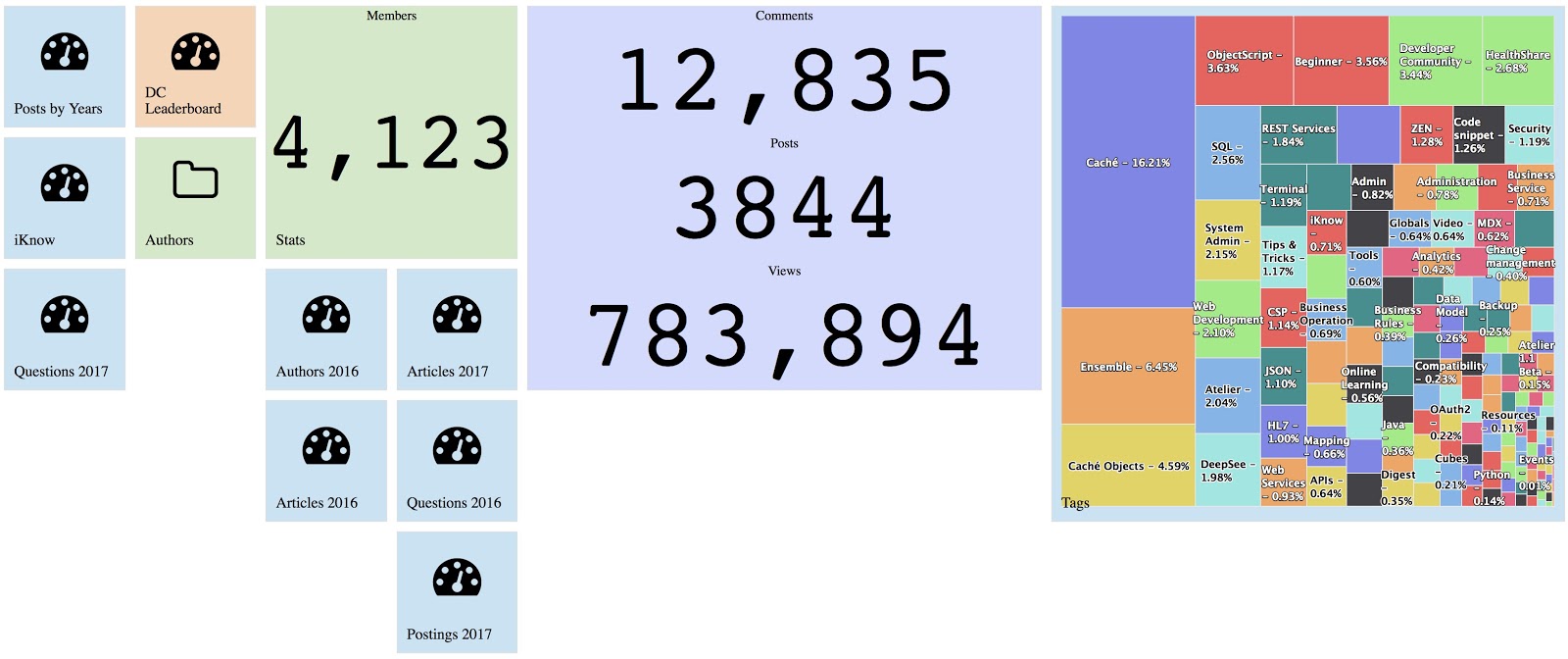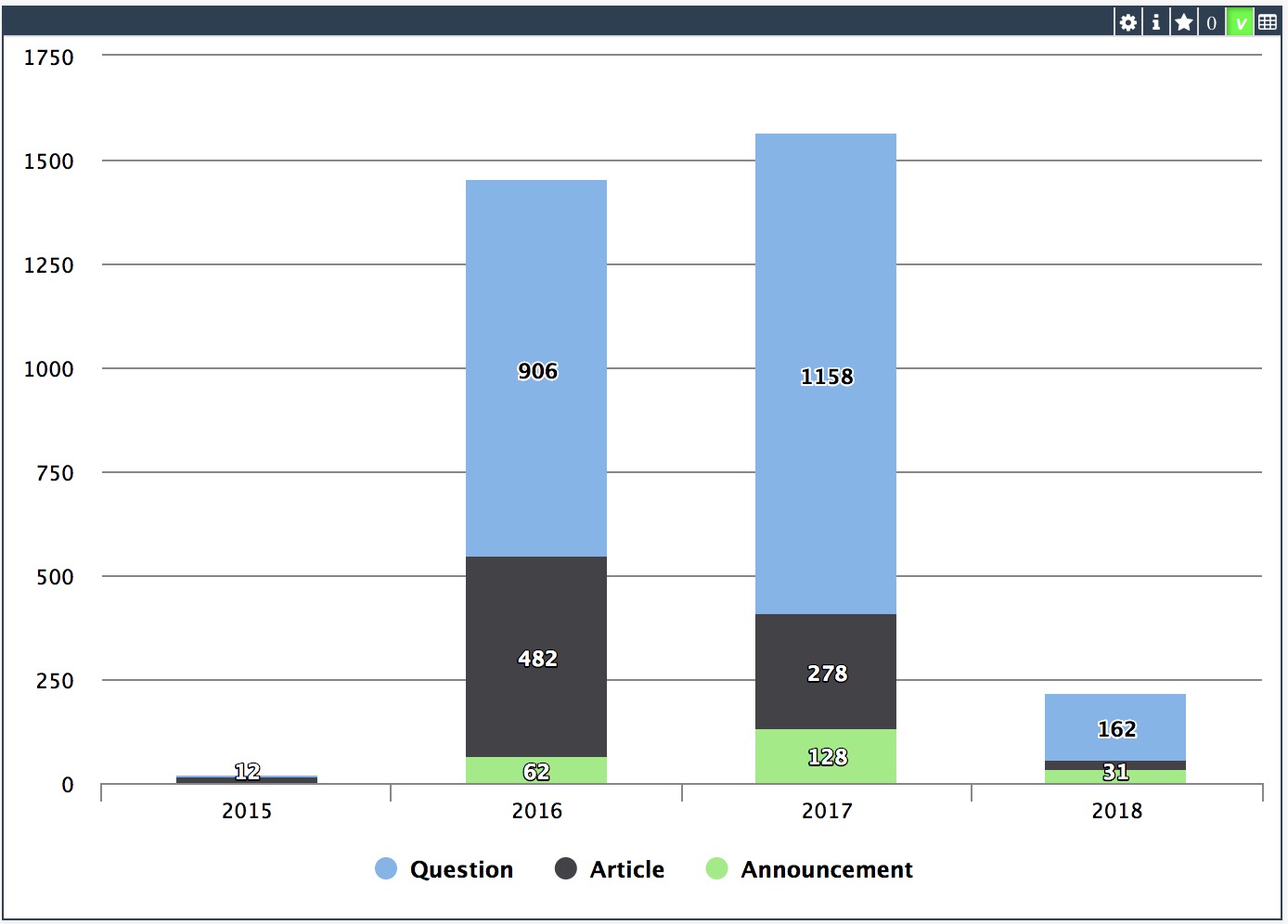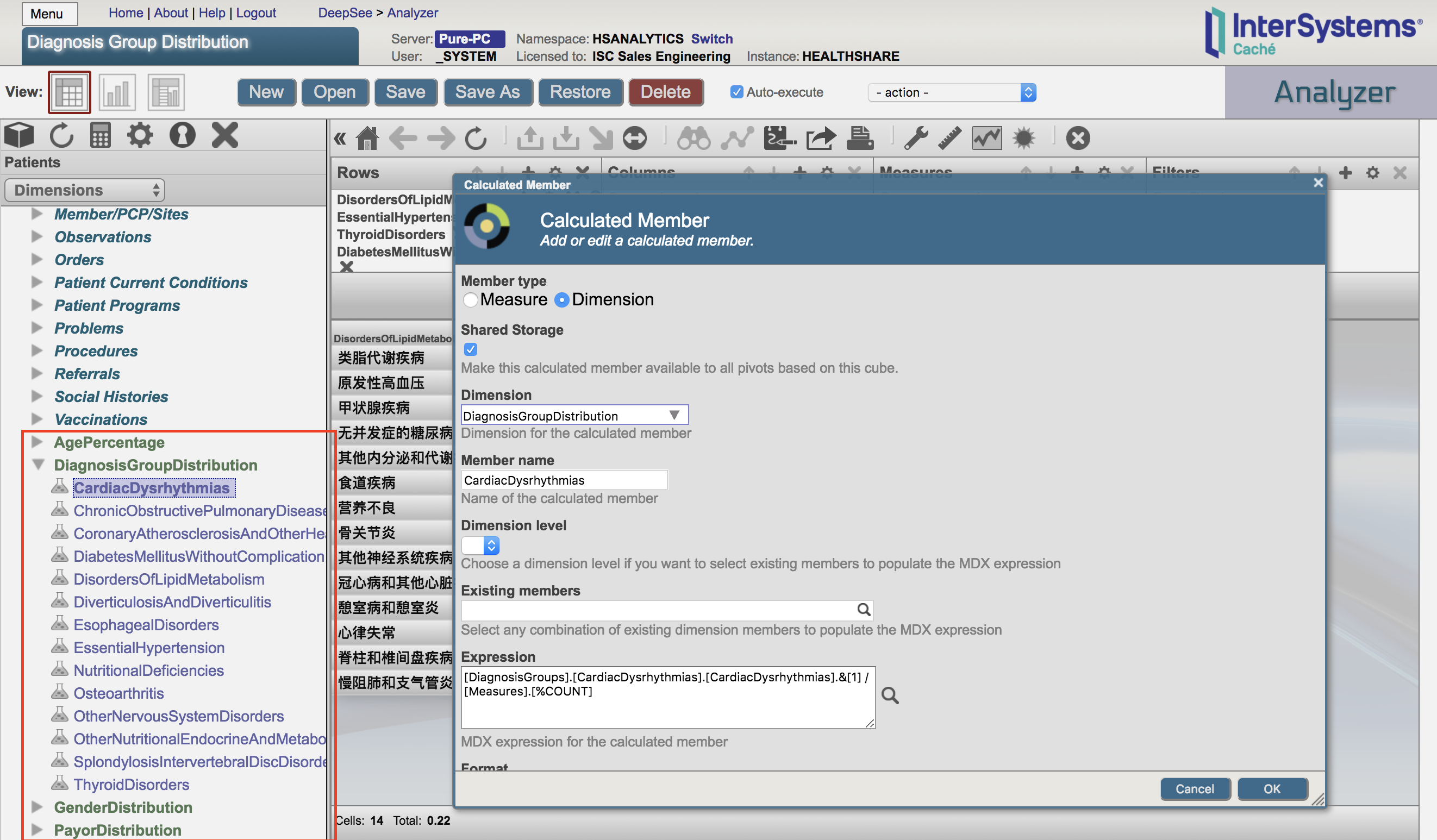Hi everyone.
I have a cube with two dimensions, DimA and DimB, with the following structure:
DimA/H1/LevelA
DimA/H1/LevelC
DimB/H1/LevelB
DimB/H1/LevelC
LevelC is modeled in such way because its bound property (C) is group by properties A and B in transactional database, but A and B haven't relation.
I can use DeepSee REST API service /Info/FilterMembers/:datasource/:filterSpec specifying each dimension one filterSpec parameter and handle the results.
But, I would like to have the results for both dimension in only on service call.