(Originally posted by @Ben Spead on June 25, 2014)
This code snippet generates a list of Ensemble Lookup Tables and Schema documents in the user's current namespace. Run the code by running the class method "test":
Class benspead.EnsTablesSchema
{
classmethod test() {
If ##class(%Dictionary.CompiledClass).%ExistsId("Ens.Util.LookupTableDocument") {
// only supported in Ensemble 2012.1+
Write !,!,"Exporting Ensemble Lookup Tables..."
Set sc = $$$OK
Set rs = ##class(%ResultSet).%New("Ens.Util.LookupTableDocument:List")
Do rs.Execute()
While rs.Next() {
Set item=rs.Data("name")
Write "document found: "_ item,!
}
Do rs.Close()
Set rs=""
}
If ##class(%Dictionary.CompiledClass).%ExistsId("EnsLib.HL7.SchemaDocument") {
Write !,!,"Exporting Ensemble HL7 Schemas..."
Set sc = $$$OK
Set rs = ##class(%ResultSet).%New("EnsLib.HL7.SchemaDocument:List")
Do rs.Execute()
While rs.Next() {
Set item=rs.Data("name")
Continue:$listfind($lb("2.1.HL7","2.2.HL7","2.3.HL7","2.4.HL7","2.5.HL7","2.6.HL7","2.7.HL7","2.3.1.HL7","2.5.1.HL7","2.7.1.HL7","ITK.HL7")
,item)
Write "document found: "_ item,!
}
Do rs.Close()
Set rs=""
}
}
}
Here's a link to the code on GitHub: https://github.com/intersystems-community/code-snippets/blob/master/src/...


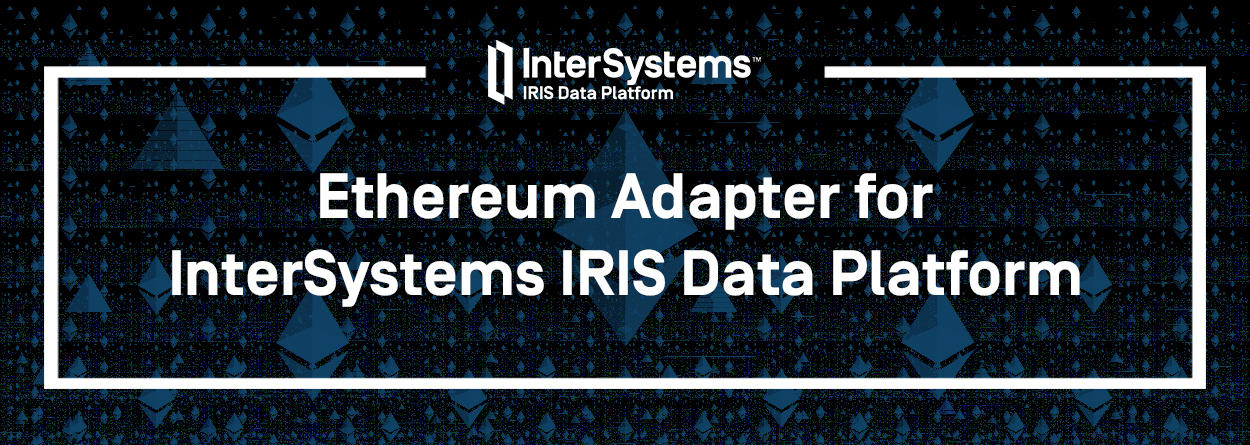
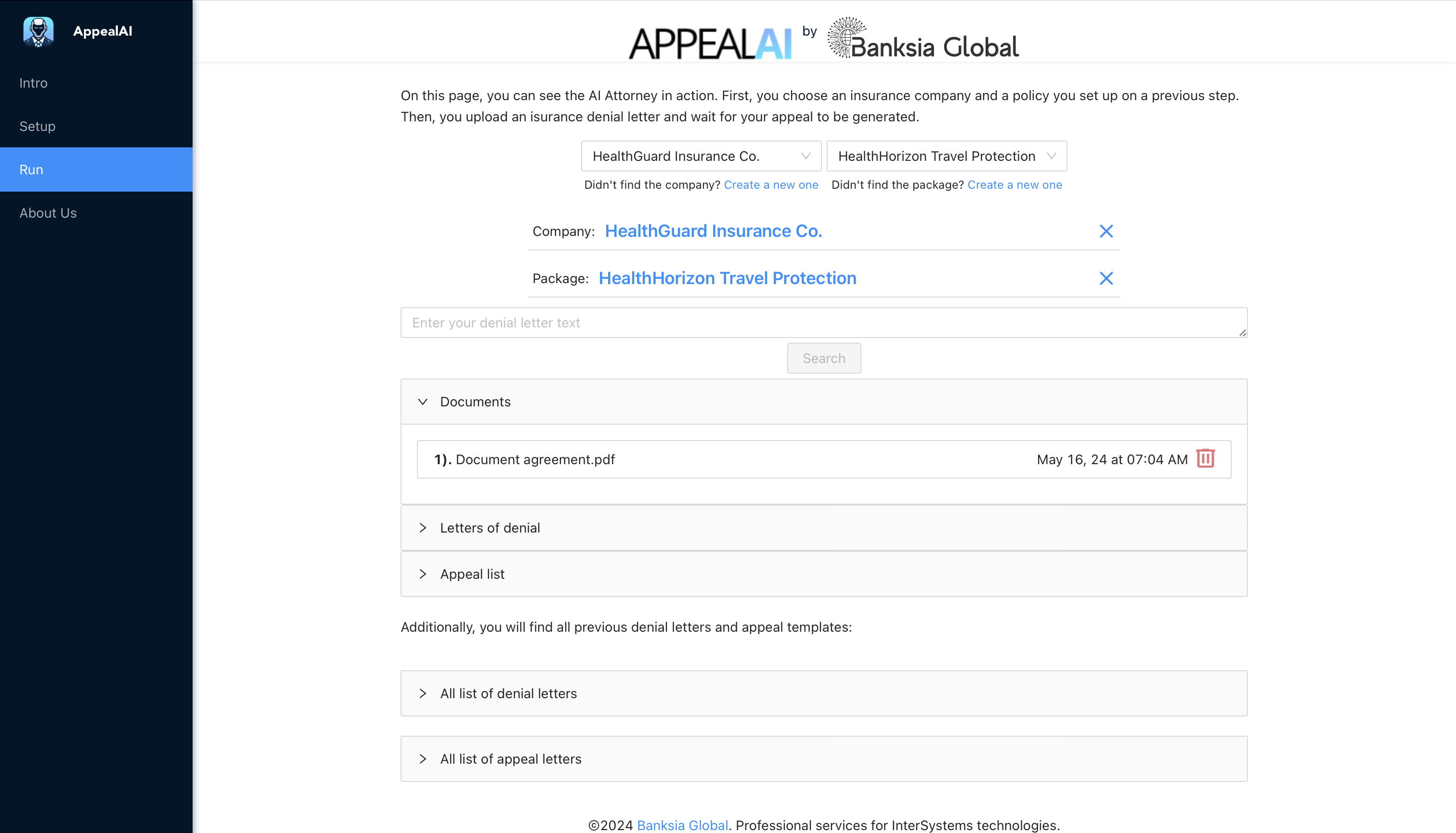
 , here's a poll for Ensemble users.
, here's a poll for Ensemble users.