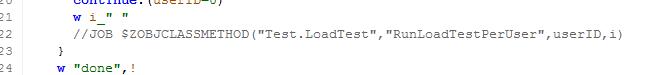In response to a comment on his posting about source control hooks and Atelier Bill McCormick used the example of Studio's SOAP Wizard and talked about providing more information about how Atelier will support this kind of extension.
My Atelier (1.0.116) has a Tools menu with an Add-Ins option and a "Soap Wizard" (sic) submenu.
Is there any information available to us yet about how we can add our own add-ins of this kind?