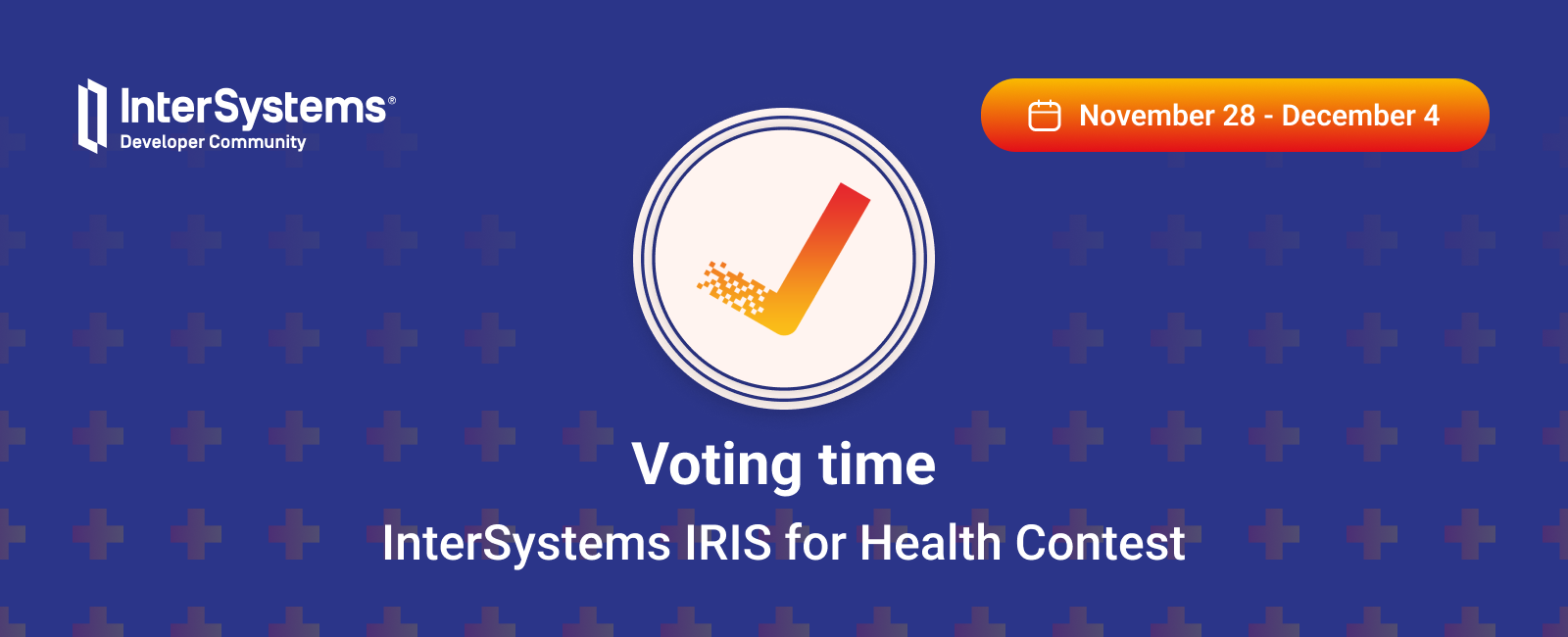This series of articles would cover Python Gateway for InterSystems Data Platforms. Execute Python code and more from InterSystems IRIS. This project brings you the power of Python right into your InterSystems IRIS environment:
InterSystems Developer Community is a community of
26,060 amazing developers
We're a place where InterSystems IRIS programmers learn and share, stay up-to-date, grow together and have fun!