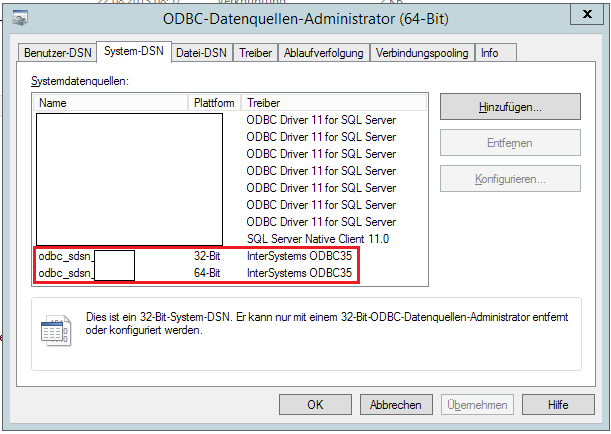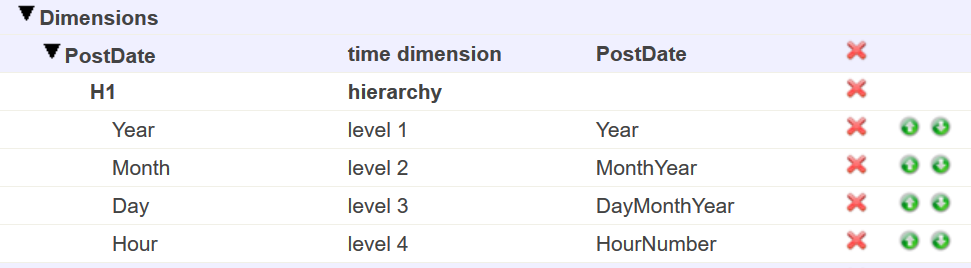I've set up a Ens.Alert routing rule and would like to route alerts to different email groups based on business partner or alert group instead of relying on source config using Document.SourceConfigName. Is there a way to reference the business partner or alert group property in a routing rule?
InterSystems Developer Community is a community of
25,513 amazing developers
We're a place where InterSystems IRIS programmers learn and share, stay up-to-date, grow together and have fun!