Hi Community,
Watch this short exercise in writing basic code snippets in InterSystems ObjectScript using Copilot in VSCode and the GPT-4.0 engine. This screencast covers "Hello, World," global manipulation, class creation, and building a simple REST API application.
>> Coding InterSystems ObjectScript with Copilot <<
🗣 Presenter: @Evgeny Shvarov, Senior Manager of Developer and Startup Programs, InterSystems
📌 The related code can be found here: objectscript-copilot-demo.
https://www.youtube.com/embed/CanxHvMZyLY
[This is an embedded link, but you cannot view embedded content directly on the site because you have declined the cookies necessary to access it. To view embedded content, you would need to accept all cookies in your Cookies Settings]

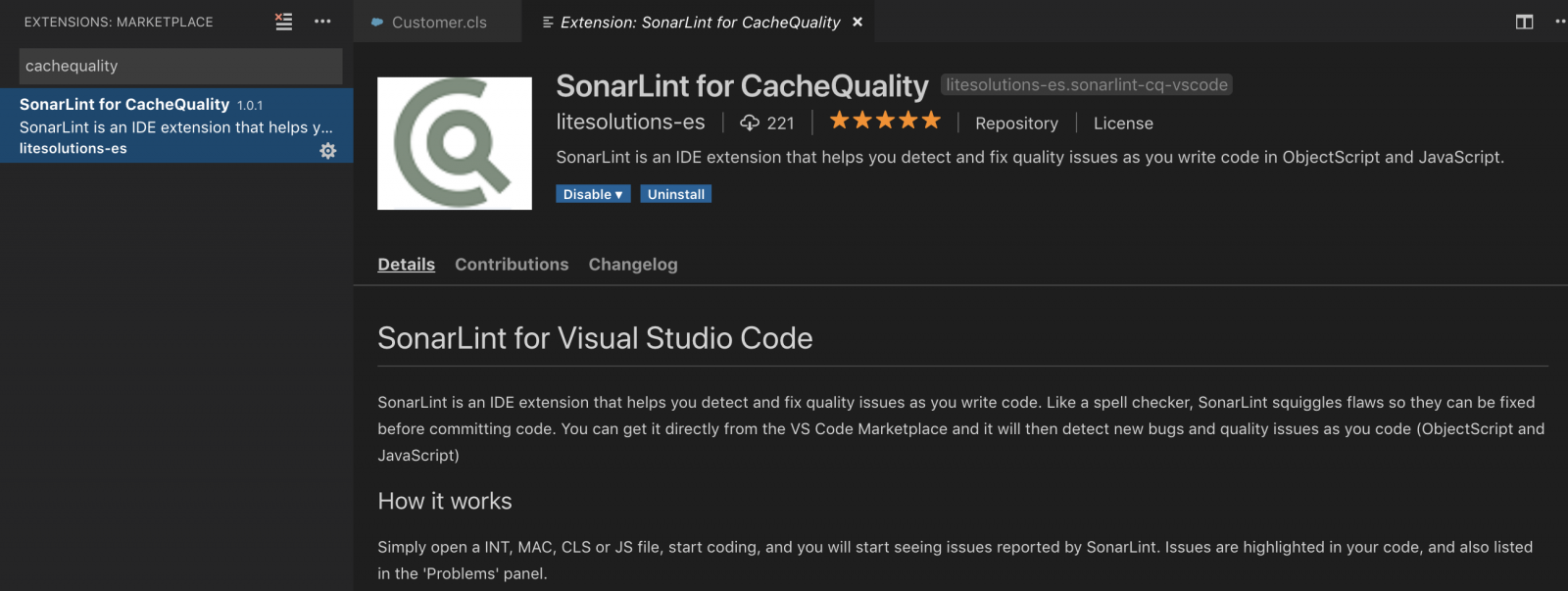
.png)
.png)
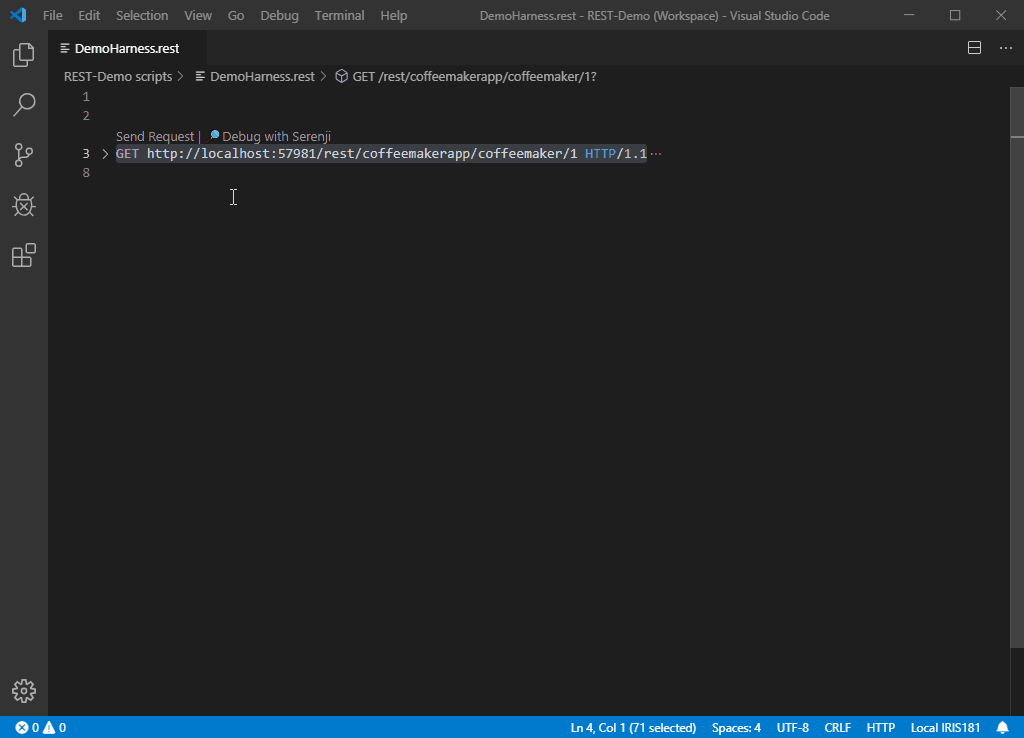
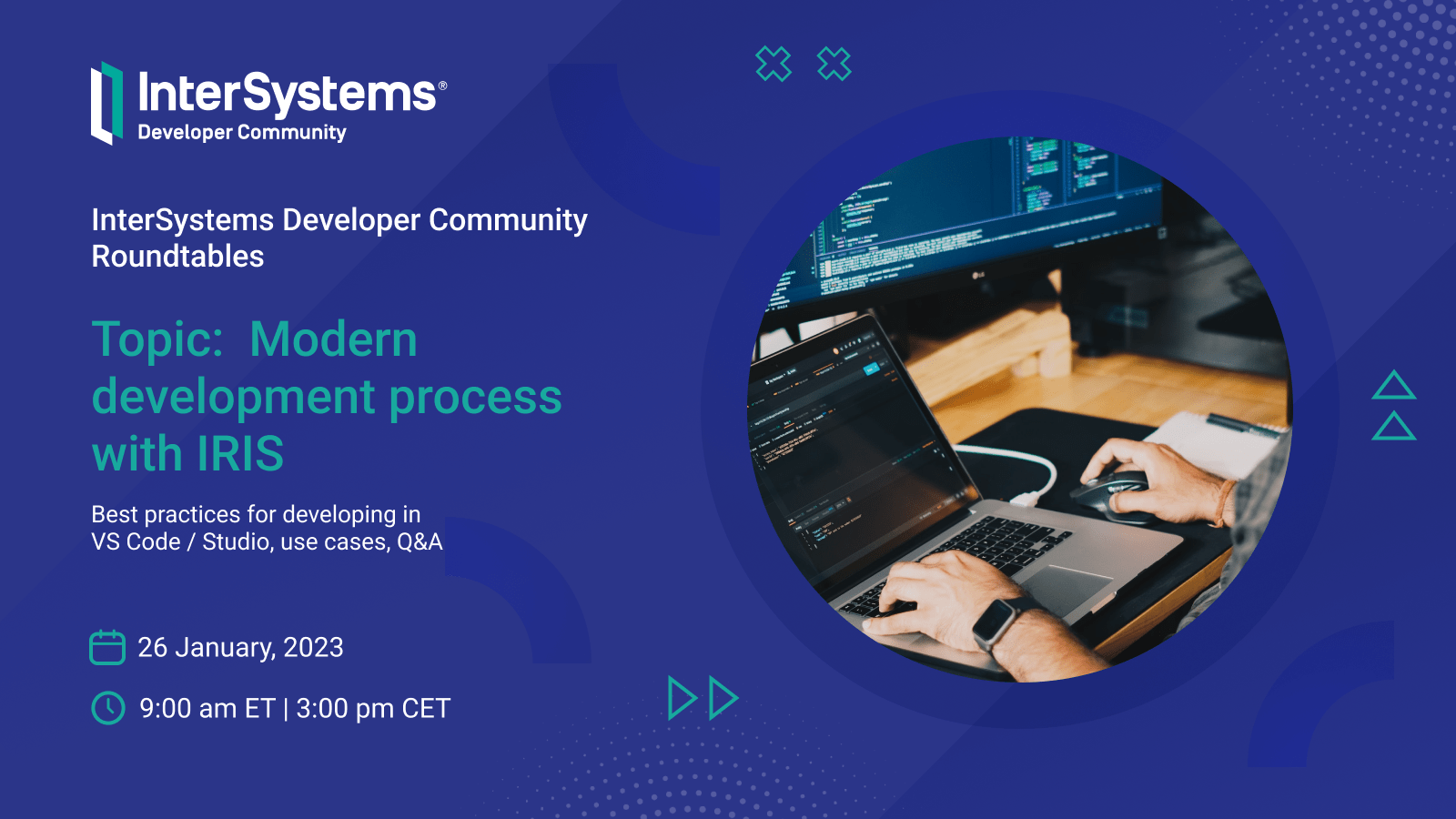
.png)

.png)
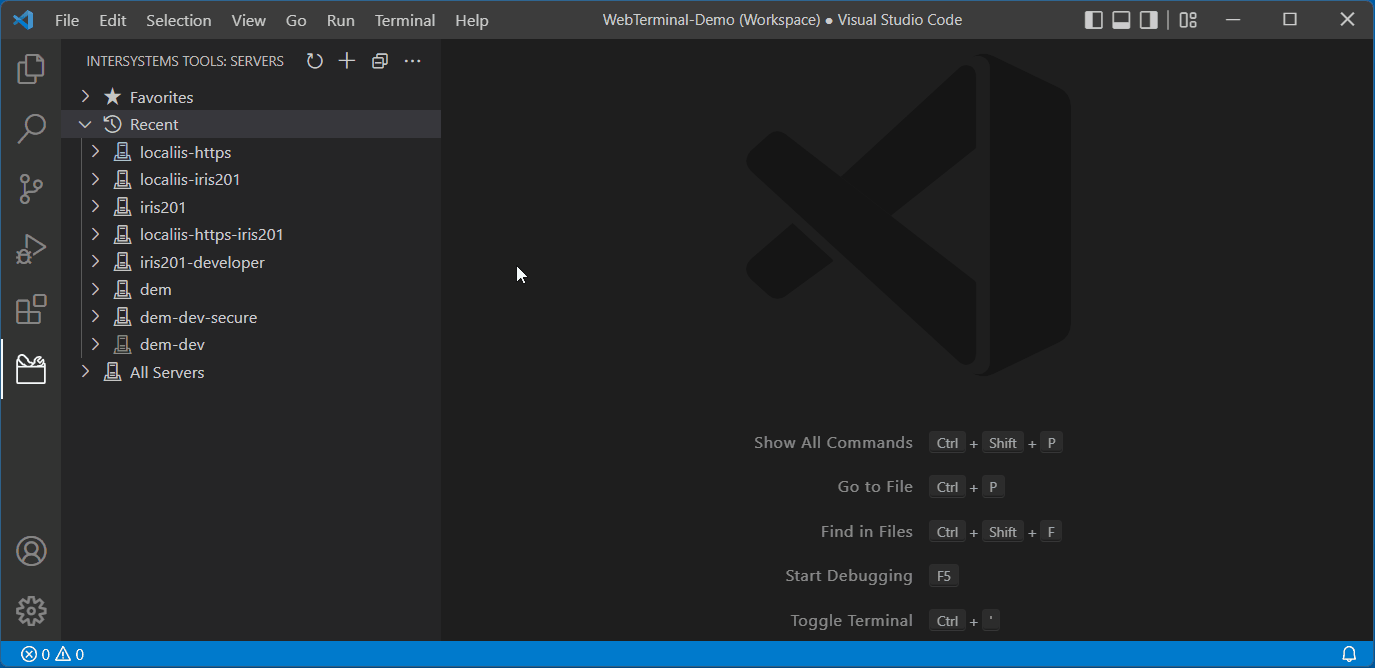
.png)