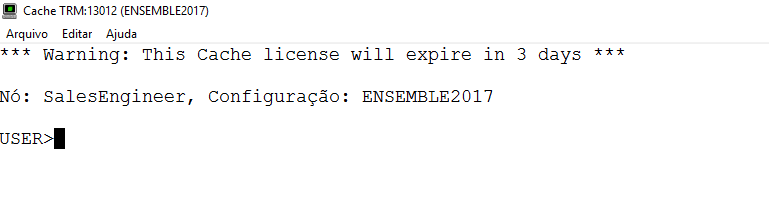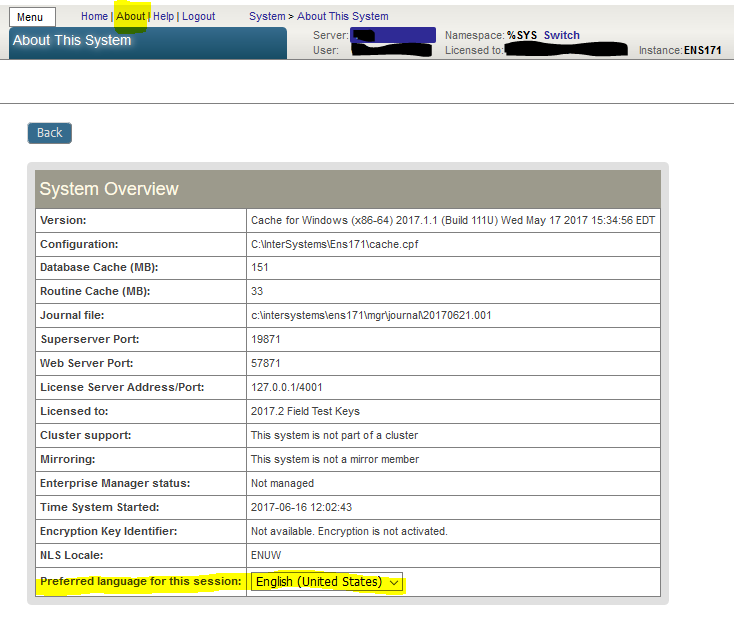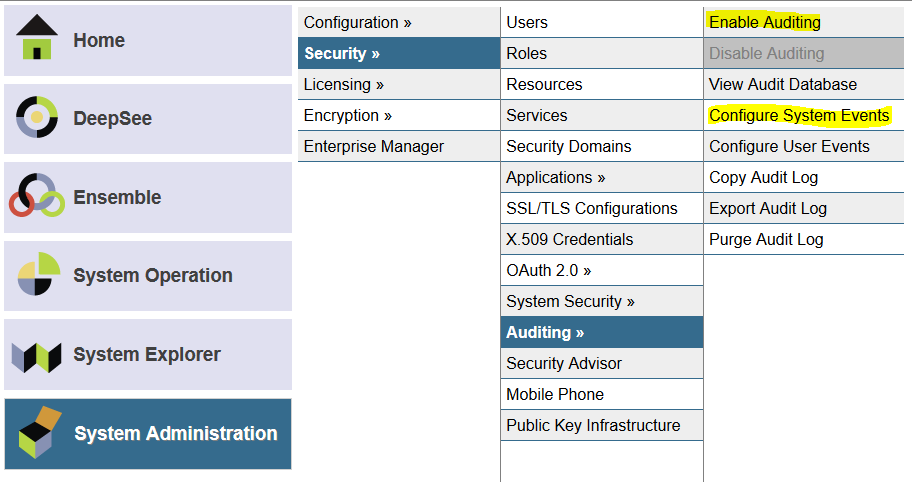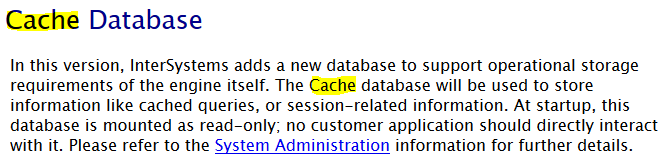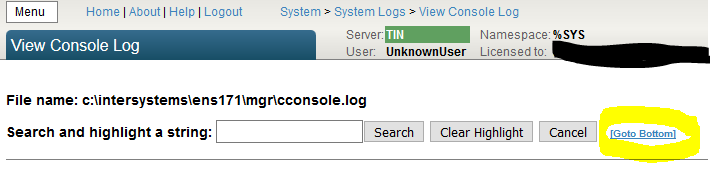Sometimes, we need to copy part of the properties of an object into a different one.
The simplest thing would be to do the following:
Set obj1.FirstName = obj2.FirstName
Set obj1.SecondName = obj2.SecondName
What happens if the object contains a large number of properties? or we just want to extract an important group of data, and complement the information in another object?
Having the following classes: