When registering the components: I used this command:
"Utils.migrate("/external/src/CoreModel/Python/settings.py)" ;
The error appears: "An error has occurred: iris.cls: error finding class",
I changed with these two lines:
result = subprocess.run(["iop", "-m", "/external/src/CoreModel/Python/settings.py"], stdout=subprocess.PIPE, stderr=subprocess.PIPE, check=True)
subprocess.run(["iop", "-m", "/external/src/CoreModel/Python/settings.py"], stdout=subprocess.DEVNULL, stderr=subprocess.DEVNULL, check=True)


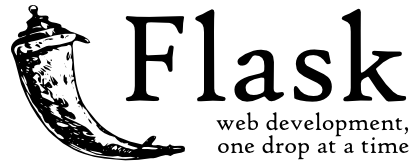


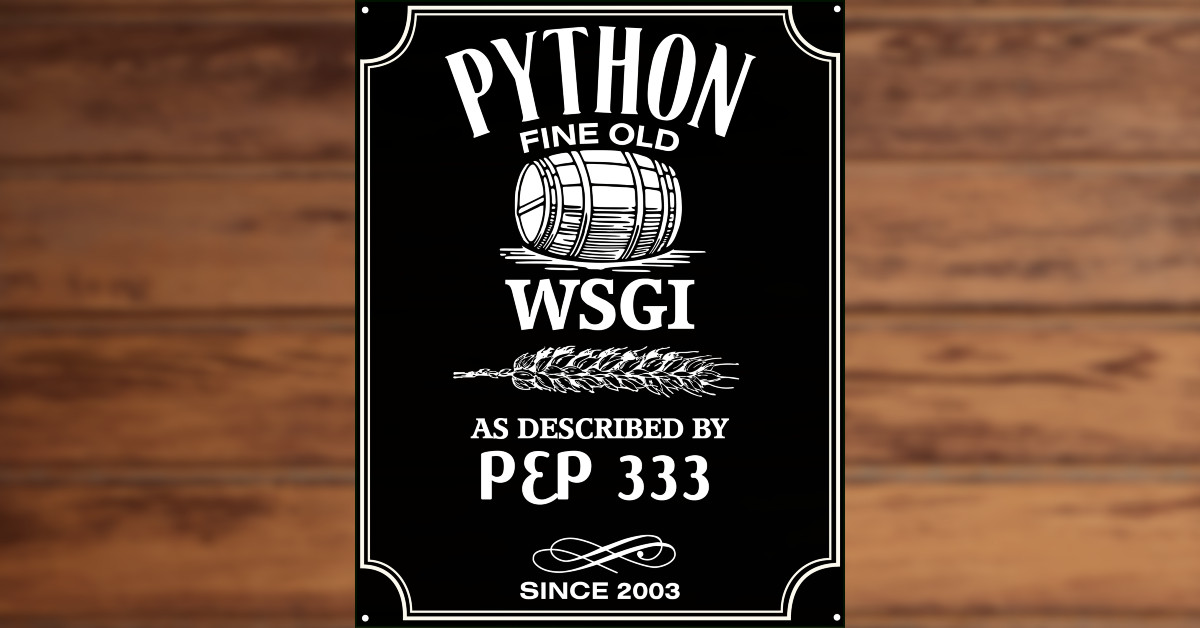
.jpg)
.png)
.png)