I know that people who are completely new to VS Code, Git, Docker, FHIR, and other tools can sometimes struggle with setting up the environment. So I decided to write an article that walks through the entire setup process step by step to make it easier to get started.
I’d really appreciate it if you could leave a comment at the end - let me know if the instructions were clear, if anything was missing, or if there’s anything else you'd find helpful.
The setup includes:
✅ VS Code – Code editor
✅ Git – Version control system
✅ Docker – Runs an instance of IRIS for Health Community
✅ VS Code REST Client Extension – For running FHIR API queries
✅ Python – For writing FHIR-based scripts
✅ Jupyter Notebooks – For AI and FHIR assignments
Before you begin: Ensure you have administrator privileges on your system.
In addition to reading the guide, you can also follow the steps in the videos:
For Windows
https://www.youtube.com/embed/IyvuHbxCwCY
[This is an embedded link, but you cannot view embedded content directly on the site because you have declined the cookies necessary to access it. To view embedded content, you would need to accept all cookies in your Cookies Settings]



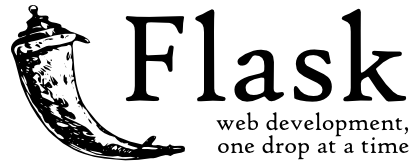
.png)

.png)
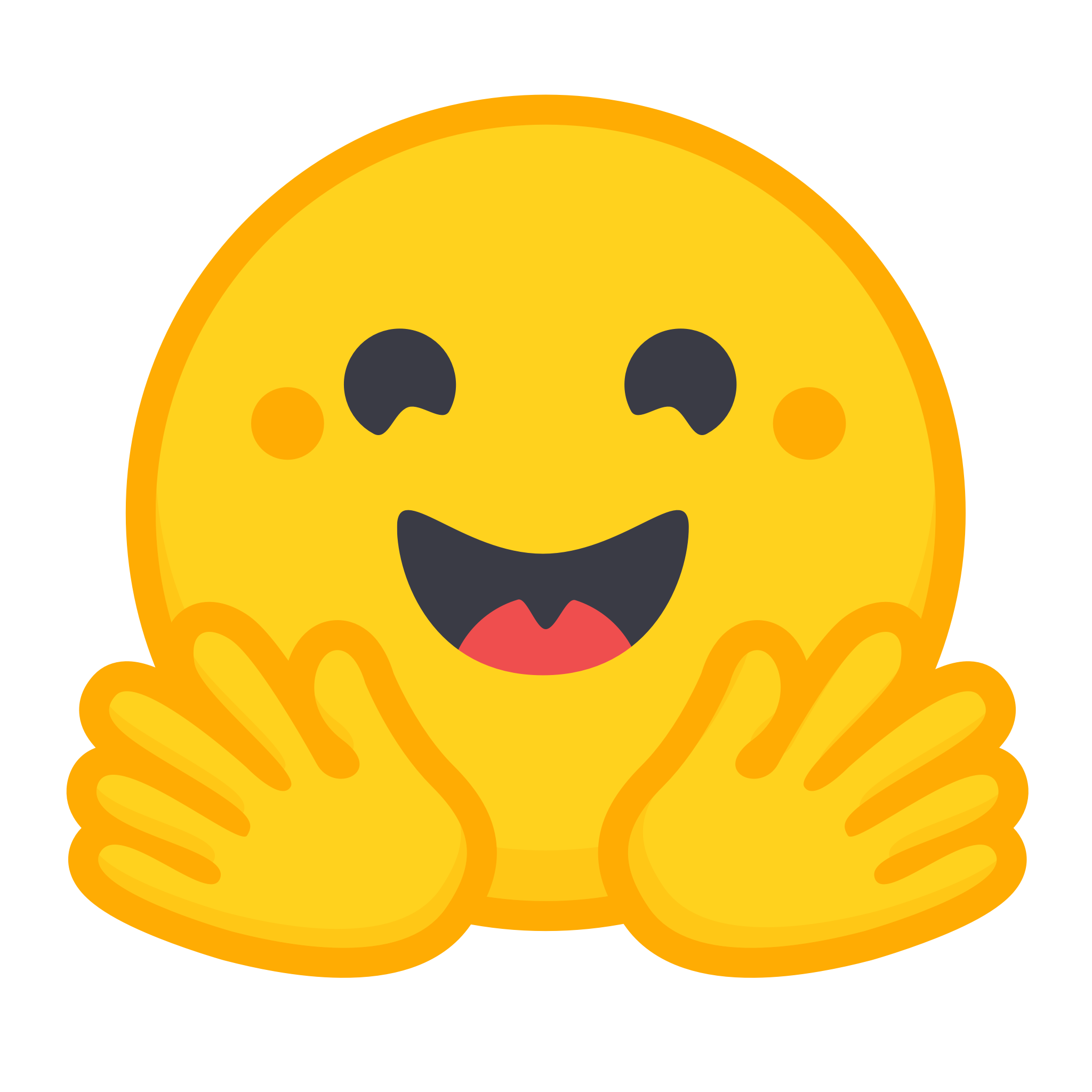
.png)
.png)

