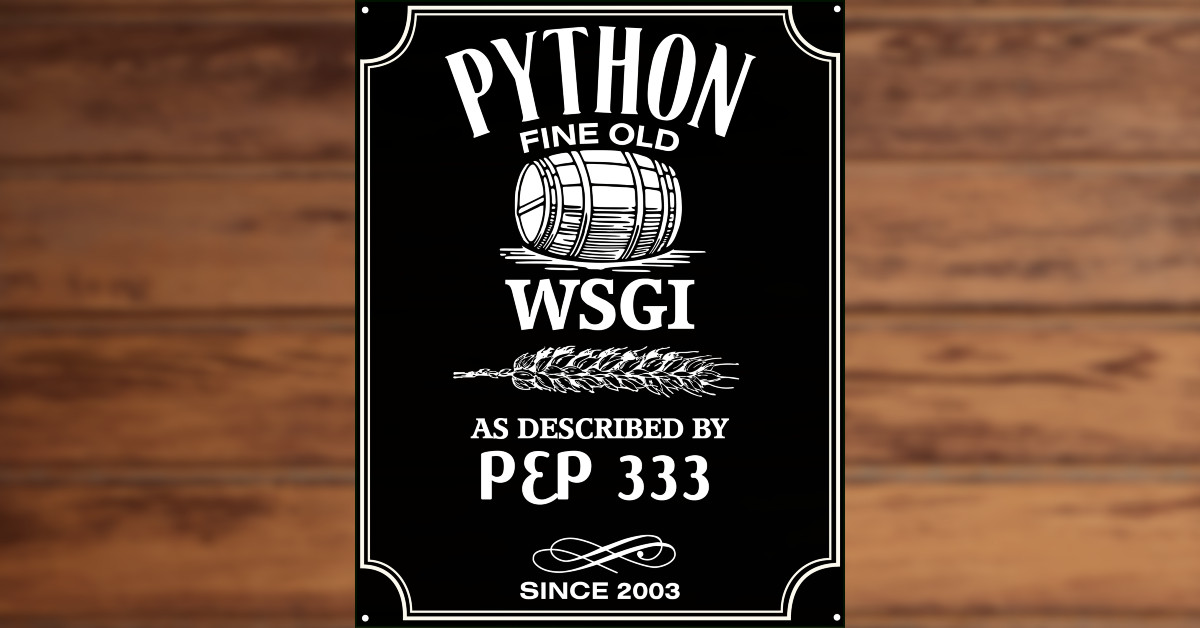Introduction
Visual Studio Code (VS Code) is a free source code editor made by Microsoft for Windows, Linux, and macOS. It provides built-in support for JavaScript, TypeScript, and Node.js. You can add extensions to provide support for numerous other languages including ObjectScript.
The InterSystems extensions enable you to use VS Code to connect to an InterSystems IRIS server and develop code in ObjectScript. The Visual Studio Code Documentation is an excellent resource on VS Code, so it is a good idea to be familiar with it.

.png)
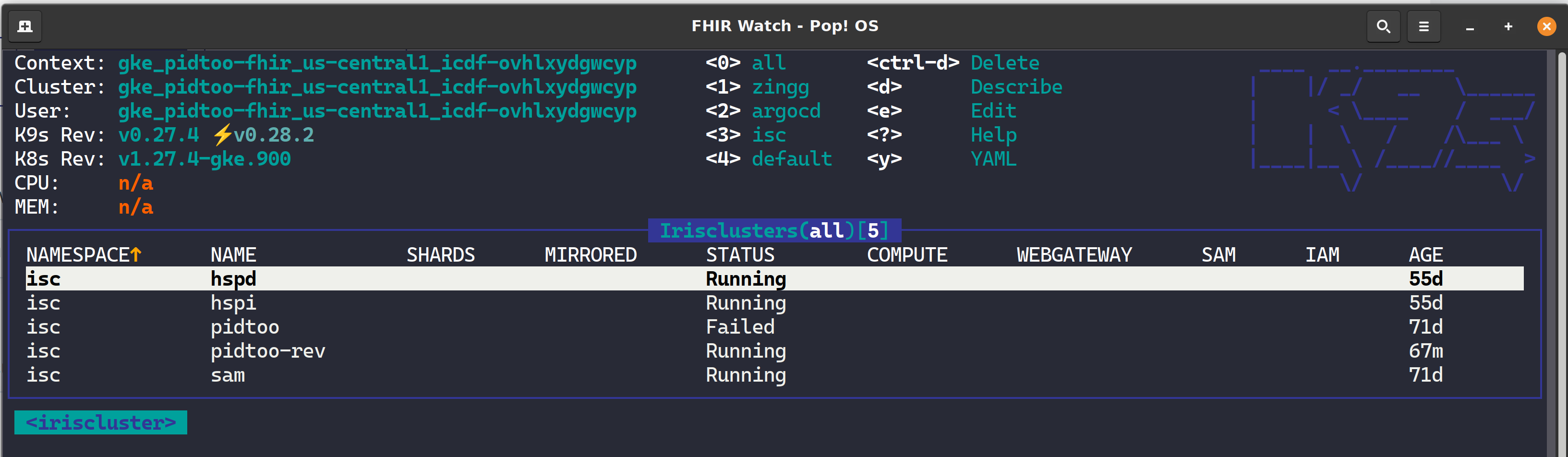
.png)