What if you could serialize/deserialize objects in whatever format: JSON, XML, CSV,...; attending different criteria: export/import some properties and not others, transform values in this or that way before exporting/importing,...; and all of this without having to change the class definition? Wouldn't that be great??
Well, perhaps it's a goal too ambitious to reach 100% but, exploring this idea, I've developed a bunch of classes that I thought it was good to share. If you want to test, change, modify or improve the code, or just take a look at it, you can do it here. There you'll find a more detailed explanation (see Readme.md)
Be aware, this is a proof of concept for myself done in spare times, sure it's not robust enough or it can be done much better... but, I was just playing...ok, I could just wait to the new JSON Adaptor (coming soon!) that sure is going to resolve much more scenarios in a cleaner way, but... meanwhile... :-) ...
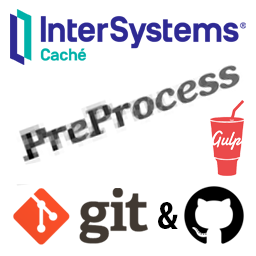 ˮ This is one of my articles which was never published in English. Let's fix it!
ˮ This is one of my articles which was never published in English. Let's fix it!