Hi
I created a jdbc connection in the Caché 2010.2.3 with SQLServer 2008R2.
The connection to this DB works correctly. (Conection Sucess)
I try to perform table binding but this connection, even though it is successful, does not load my tables and schemas.
I did the same test on Caché 2015 , with same jar drivers files and works perfectly!
Any idea?
Caché 2010.2.3
Red Hat Enterprise Linux Server release 6.2 (Santiago)
java version "1.7.0_09"
Caché 2015


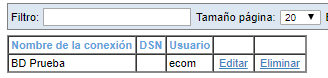




.png)