Hi Community,
This is my first post in the developer community - would appreciate any feedback!
For testing or demo purposes, you may want to send emails from your Interoperability Production. In this post then I will walk you through connecting an InterSystems IRIS Production to Gmail so you can use it to send emails alerts.

.png)
.png)

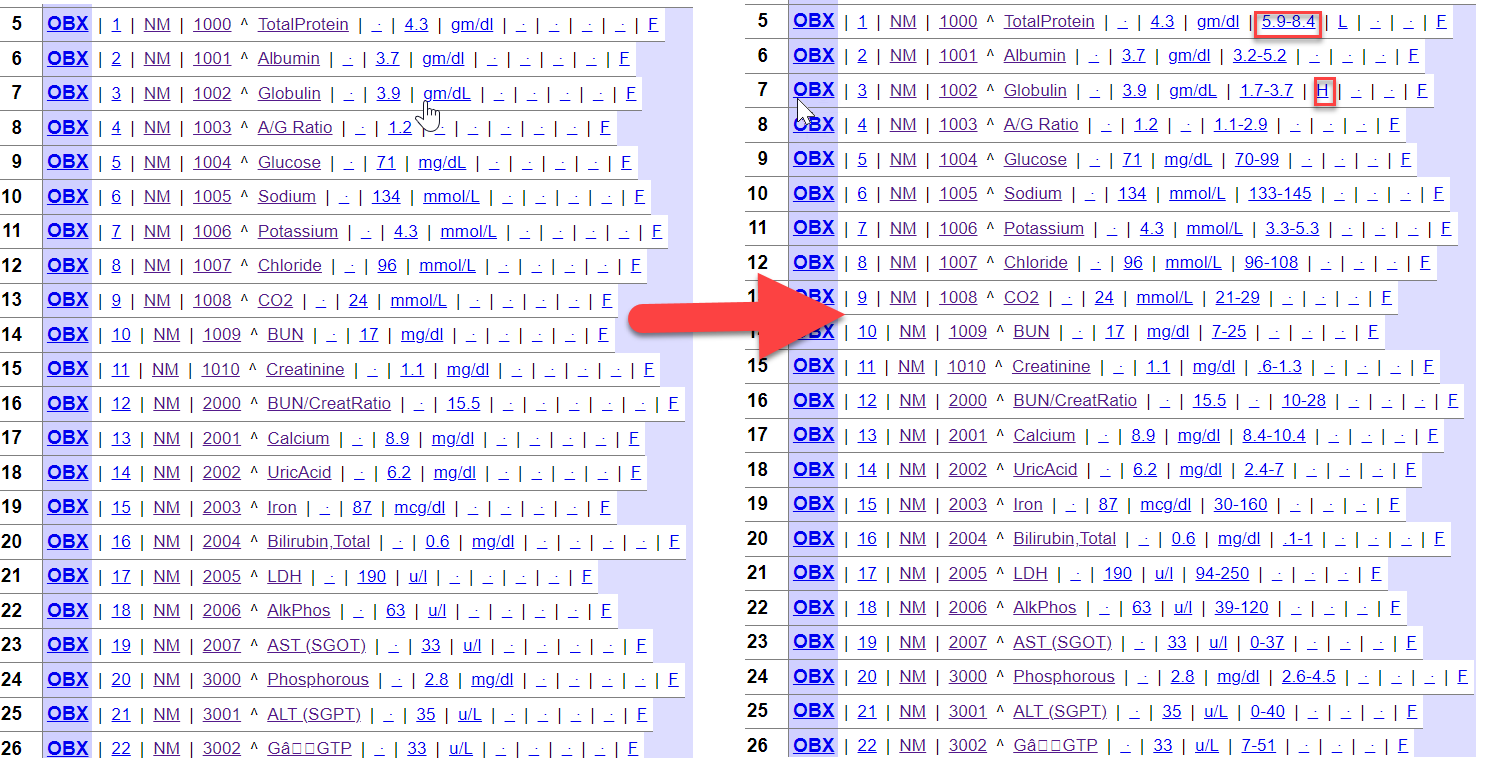
.png)
.png)
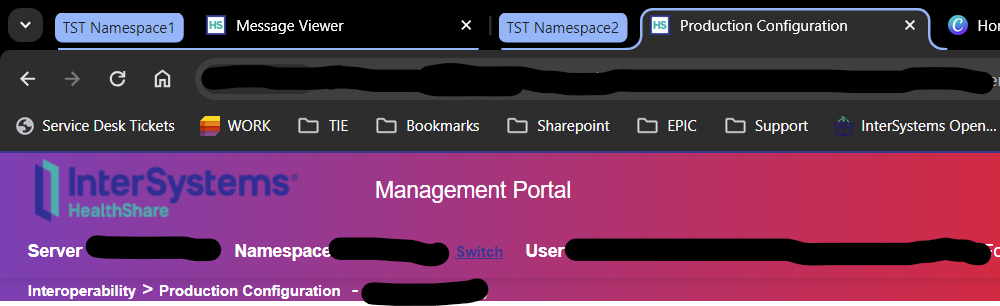
 (*)
(*)