How to update result reference range and abnormal flag accordingly using HL7
In this article I will demonstrate the following :
- Update ReferencesRange(OBX:7) against ObservationIdentifier(OBX:3.1)[TestCode] from database by using custom utility function
- Update Abnormal Flag(OBX:8) against ObservationIdentifier(OBX:3.1)[TestCode] and ObservationValue(OBX:5)[Result] from database utility function
- Route Message based on Abnormal Flag(OBX:8)
Below is the primary and transformed HL7 2.5 ORU_R01 message: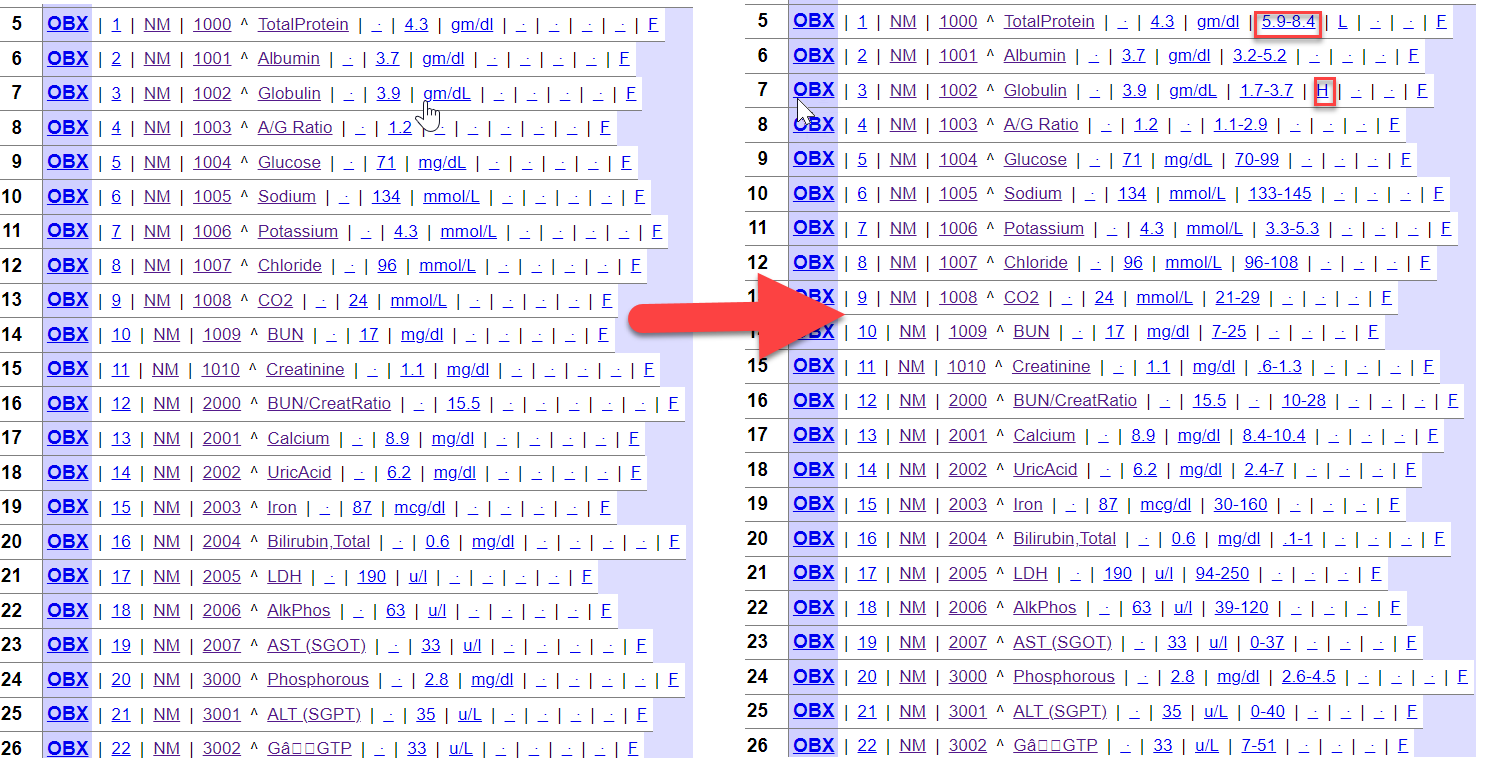
Step 1: First of all we need to save reference ranges in database, for this I used TestRanges Persistent class:.png)
Step 2 :We need to create a custom function to get reference range, for this I created GetReferenceRange() ClassMethod function in utility class. Please note this class should be Extends from EnsRule.FunctionSet .png)
We need to create an other function to set Abnormal Flag, for this I created SetAbnormalFlag() ClassMethod function in utility class.png)
Step 3: Now we will use these functions in Data Transformation (UpdateReferenceRangesDTL). We need to use foreach loop against the repeating segments:.png)
.png)
Please note that in order to get Abnormal flag we have to pass OBX:ObservationValue (Result) along with OBX:ObservationIdentifier(TestCode)
Step 4: We will transform the message from "ResultsDTRule" Business rule and send message to "ResultsRule" Business rule again to send message to "ToCriticalResultsFile" operation in case of Abnormal flag is set otherwise if will send to "ToCriticalResultsFile" operation:.png) Following Visual Trace Below Visual Trace is for the message successfully send to "ToCriticalResultsFile" Operation
Following Visual Trace Below Visual Trace is for the message successfully send to "ToCriticalResultsFile" Operation.png)
Thanks
Comments
Hey Muhammad, I hope you are well.
I hope you don't mind if I provide some feedback.
First, the serious feedback - It is important that reference ranges are linked to the unit of measure provided in the result. This is because a change to the units used in the source could then mean that you provide the incorrect reference range/flag. This could then in turn lead to someone misinterpreting the results in the destination system and impact the treatment of a patient.
Now to the less serious feedback - Some systems have extended the high/low flag so as to differentiate between something being slightly high, and something being extremely high. In the versions I have seen, this has been done as:
LLL - Extremely Low
LL - Severely Low
L - Moderately Low
N - Normal
H - Moderately High
HH - Severely High
HHH - Extremely High
It could make for an interesting expansion on what you have done so far.
Thanks Julian Matthews for the feedback.
Actually this is just an idea.
Apart what you already mentioned still reference ranges might be depending on age /sex as well.
Hopefully will consider them in next release.
Thanks
Hi Muhammad,
Your video is now on InterSystems Developers YouTube:
⏯ LabResultsVerification-HL7 Demo
Thanks for your contribution! 👏🏼
Thank you for considering my video!
@Muhammad Waseem Thank you for submitting this helpful tool! Could you detail the problems users have around updating reference ranges? Are they not usually populated in the message and needs to be?
Hi @Aya Heshmat
Thank you for the inquiry. Currently, users do not encounter significant problems while updating reference ranges. The reference ranges are typically populated in the messages as required.
Regards