Hi!
There is an example in Samples which shows how to implement 'running total' measure: "Pareto Chart for Category" dashboard.
To calculate running total this pivot uses calculated measure with %Cell expression:
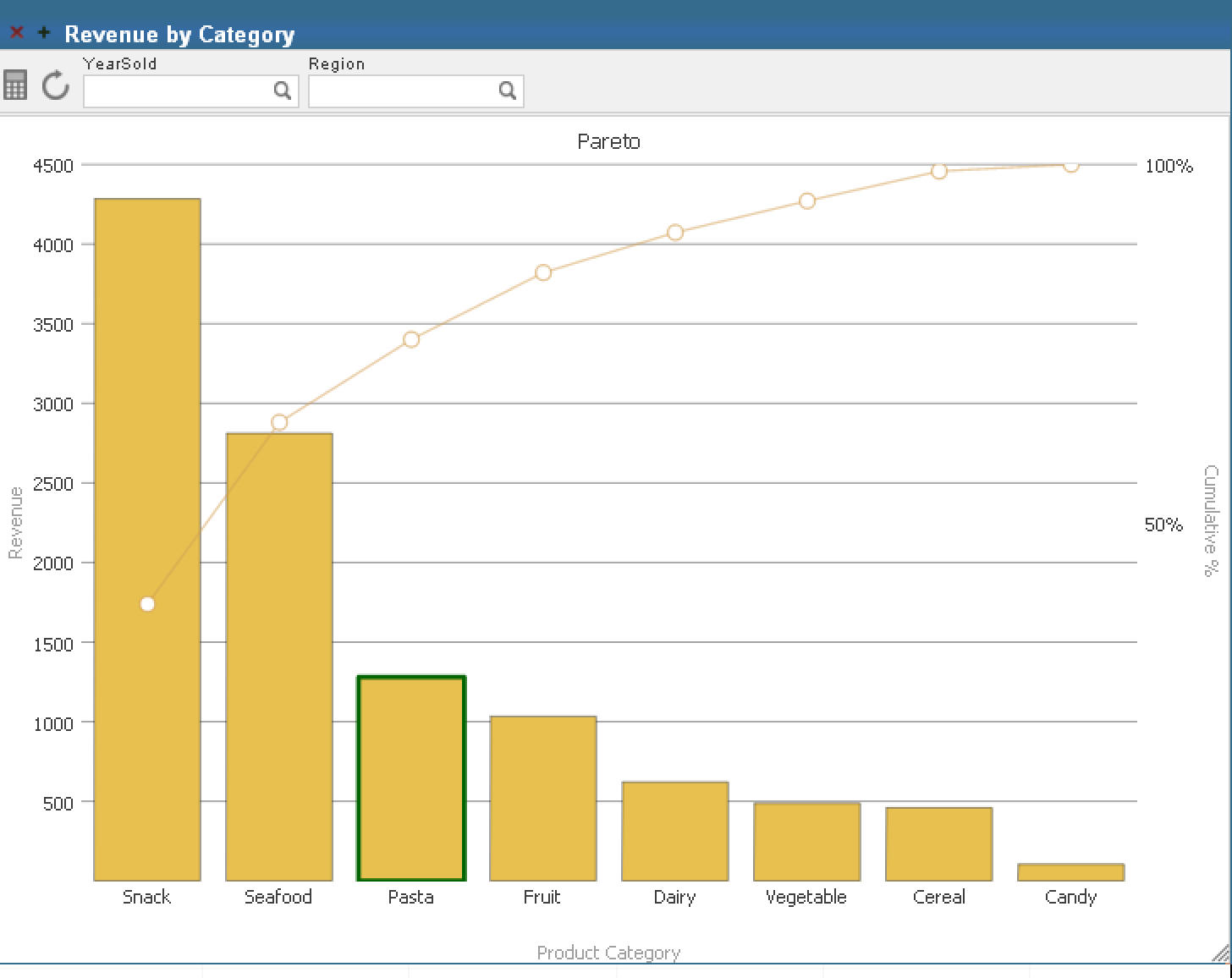
InterSystems Business Intelligence enables you to embed business intelligence (BI) into your applications so that your users can ask and answer sophisticated questions of their data. Specifically, your application can include dashboards, which can include the following:
In contrast to traditional BI systems that use static data warehouses, Business Intelligence is kept closely in synchronization with the live transactional data, as required for your business.