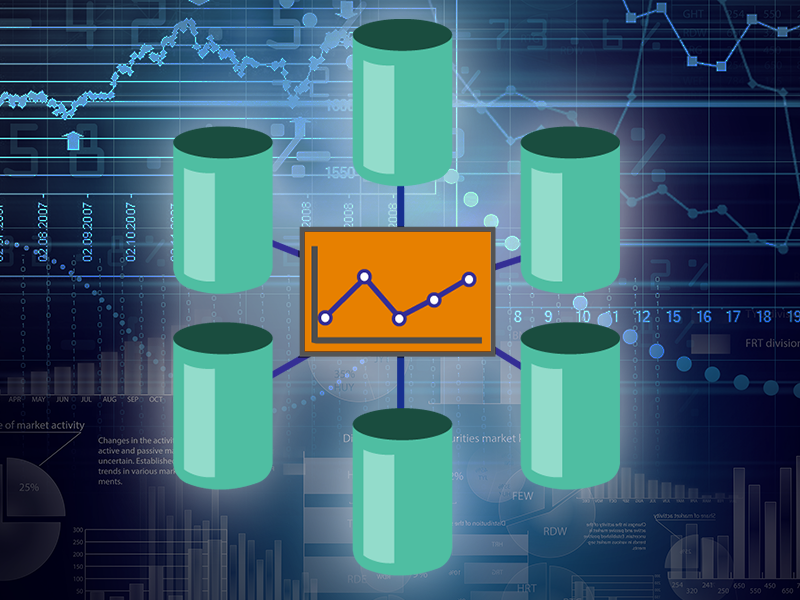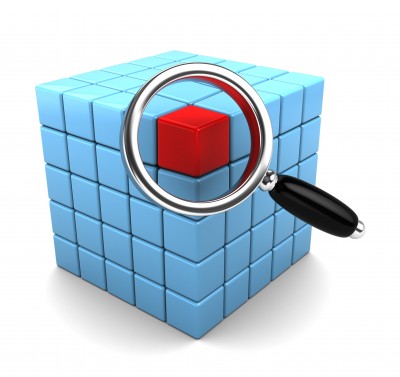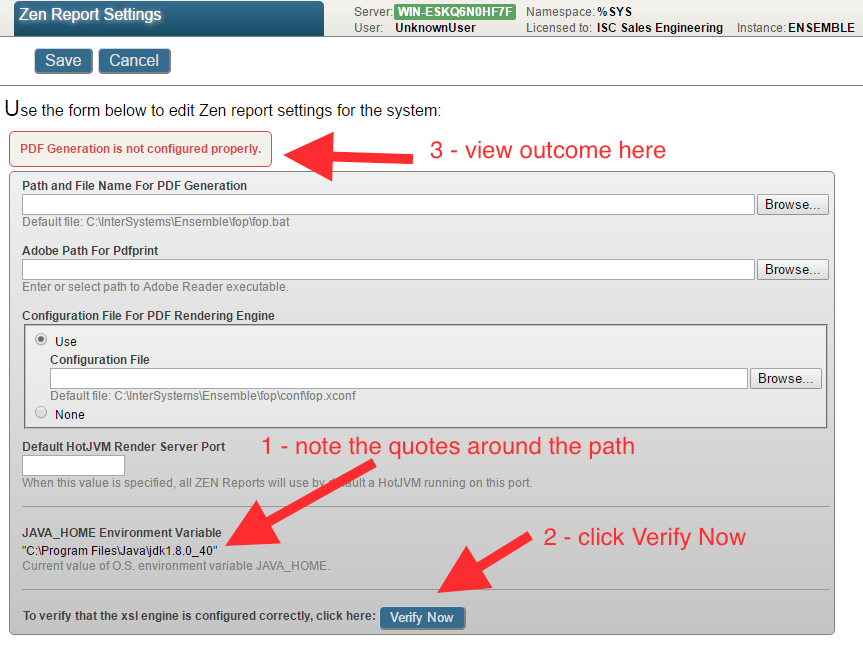The DeepSee Shell best Practices Series - Execute an MDX query in the DeepSee Shell with/without results cache
This cache is different from cache reset. Cache reset clears everything in the namespace but “cache off” only clears the cache in ^DeepSee.Cache.Results and ^DeepSee.Cache.Axis global node for the corresponding cube. The difference is quite smaller in the case as below, but in some cases it can be a big difference.