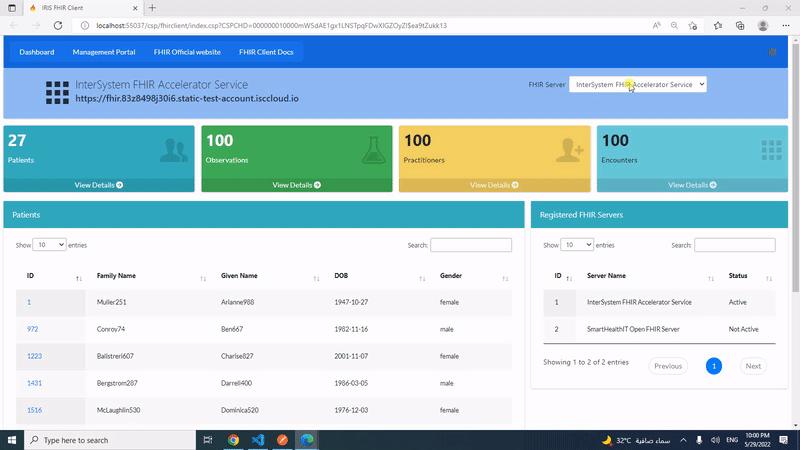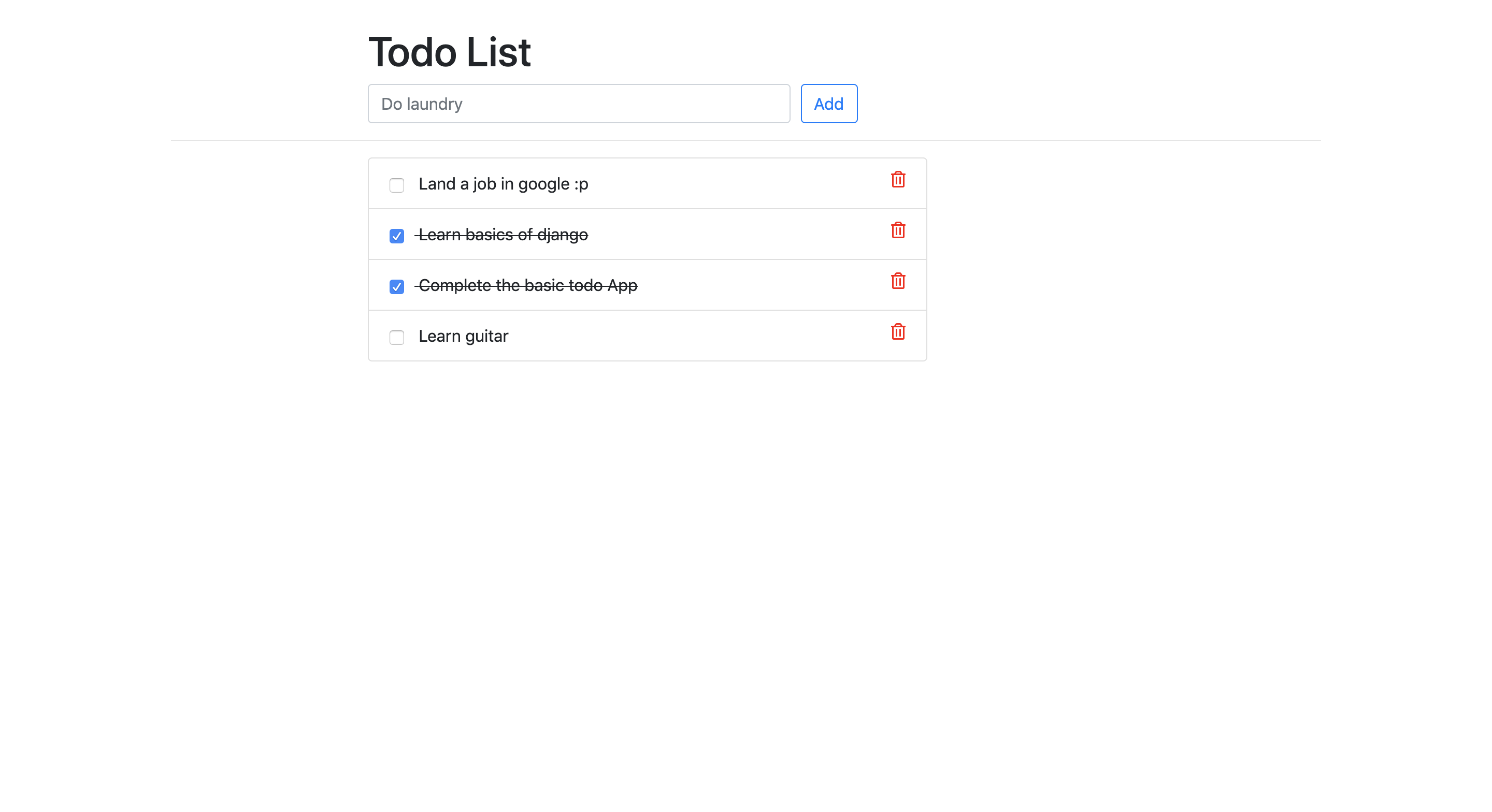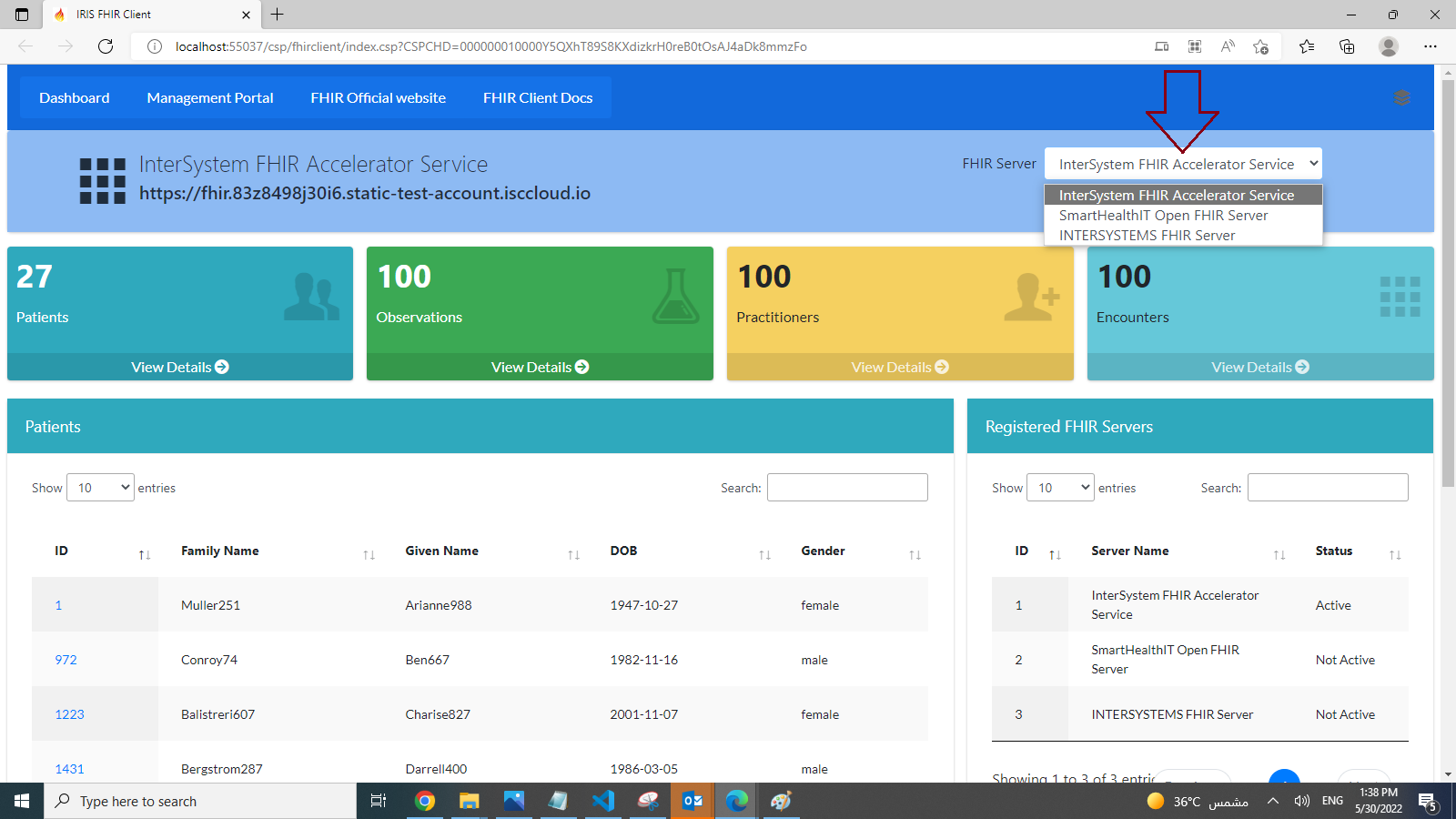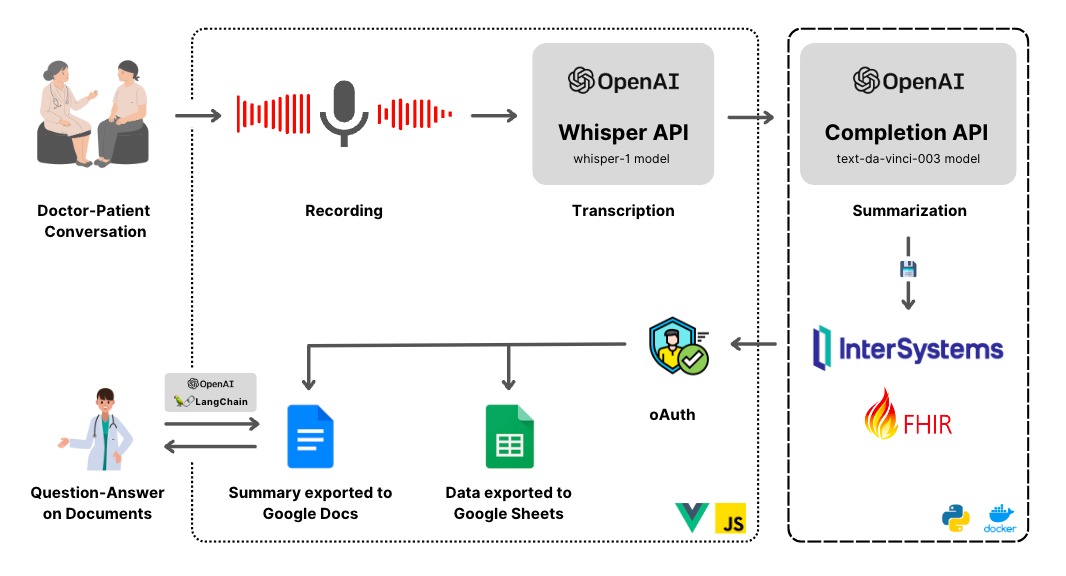This is a demo to make use of a simple WebSocket Client with Embedded Python in IRIS.
How to Test it
- Run an Iris Session in Docker
- Select your WebSocket Echo Server
- Enter the text you want to send or generate it
- Send it and see the result
$ docker-compose exec iris iris session iris "##class(rccpy.WSockPy).Run()"
*** Welcome to WebSocket Embedded Python Demo ***