Hi Developers!
Here're the technology bonuses for the InterSystems Multi-Model Contest that will give you extra points in the voting:
- InterSystems IRIS BI
- InterSystems IRIS NLP
- IntegratedML
- Real data usage
- InterSystems Reports
- ZPM Package deployment
- Docker container usage
See the details below.

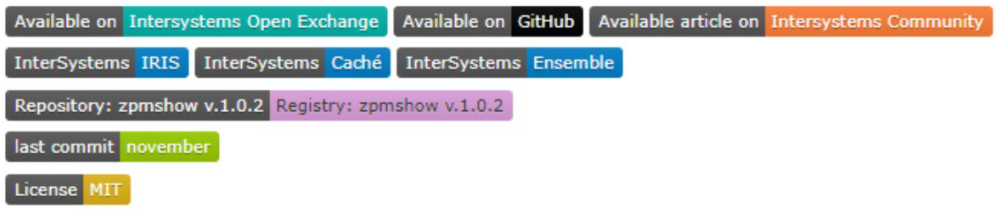
.png)
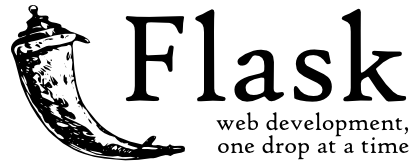
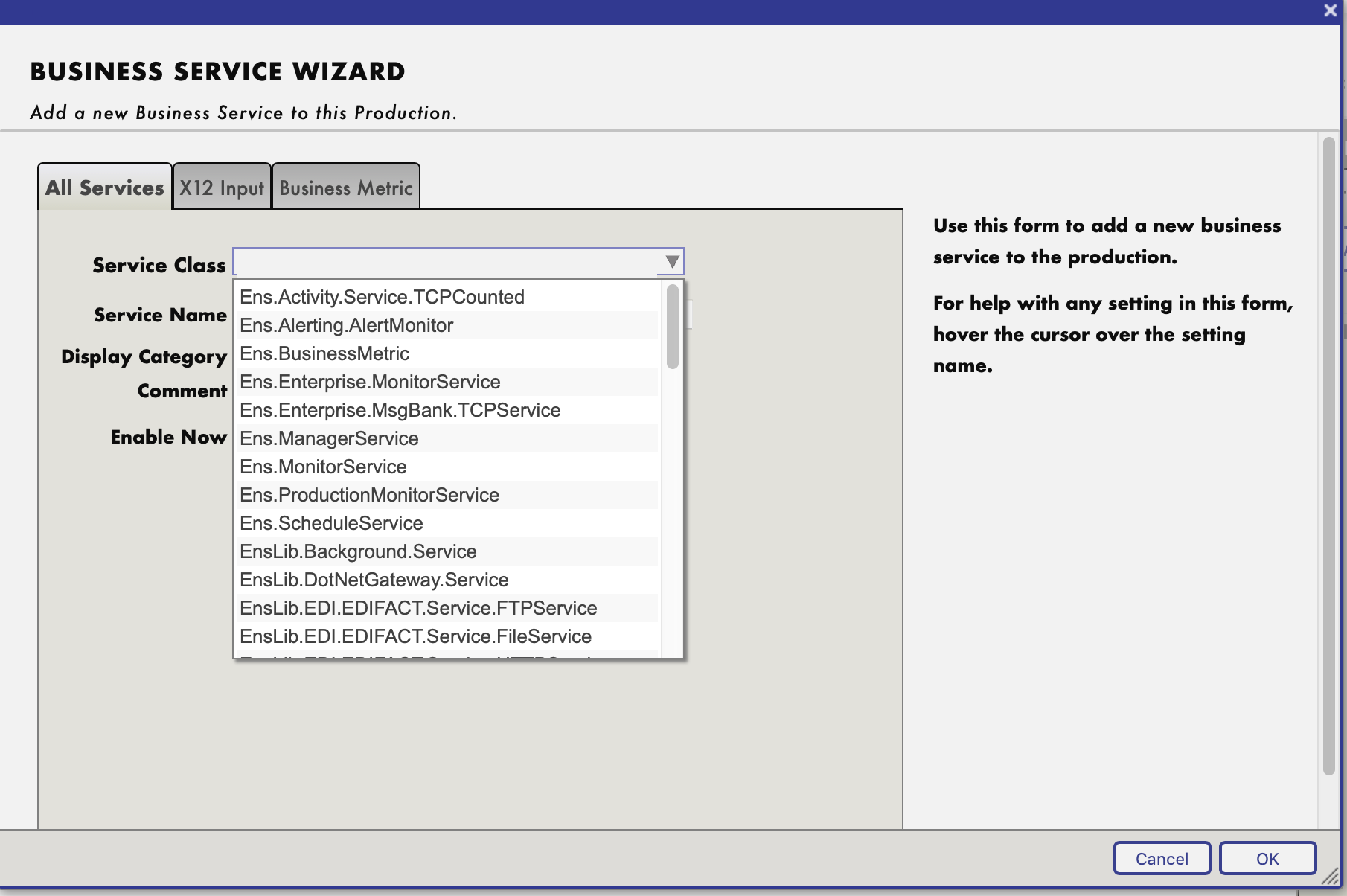
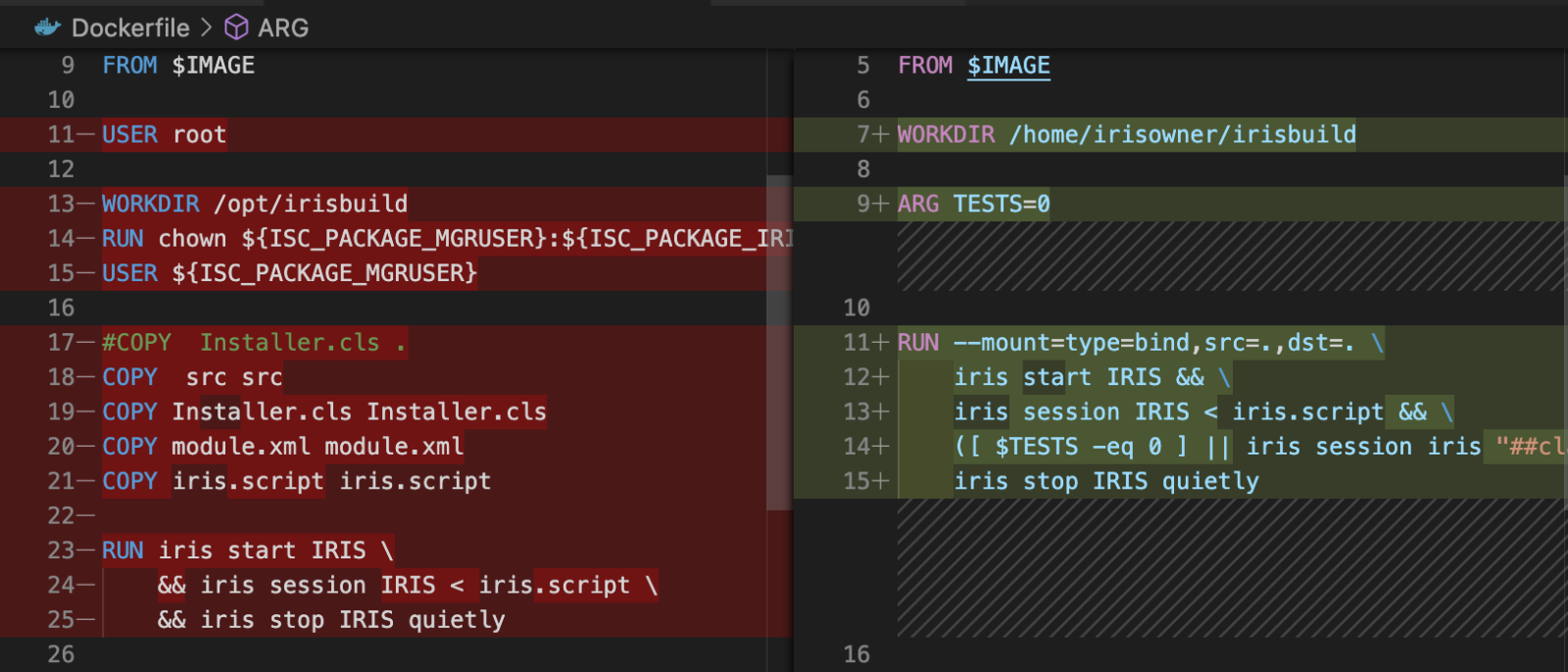
.png)