InterSystems has also released IRIS as containerized deployments. This post is to demonstrate how InterSystems IRIS and applications those rely on IRIS a backend can be packaged into an image and be run in other machines in containers and how simple it is to do that.
A container runs image/s which have all the necessary executables, binary code, libraries, and configuration files. And the images can be moved from one machine to another, and an images repository like Docker Hub can simplify that process.
I have used an application from Open Exchange for this demo.

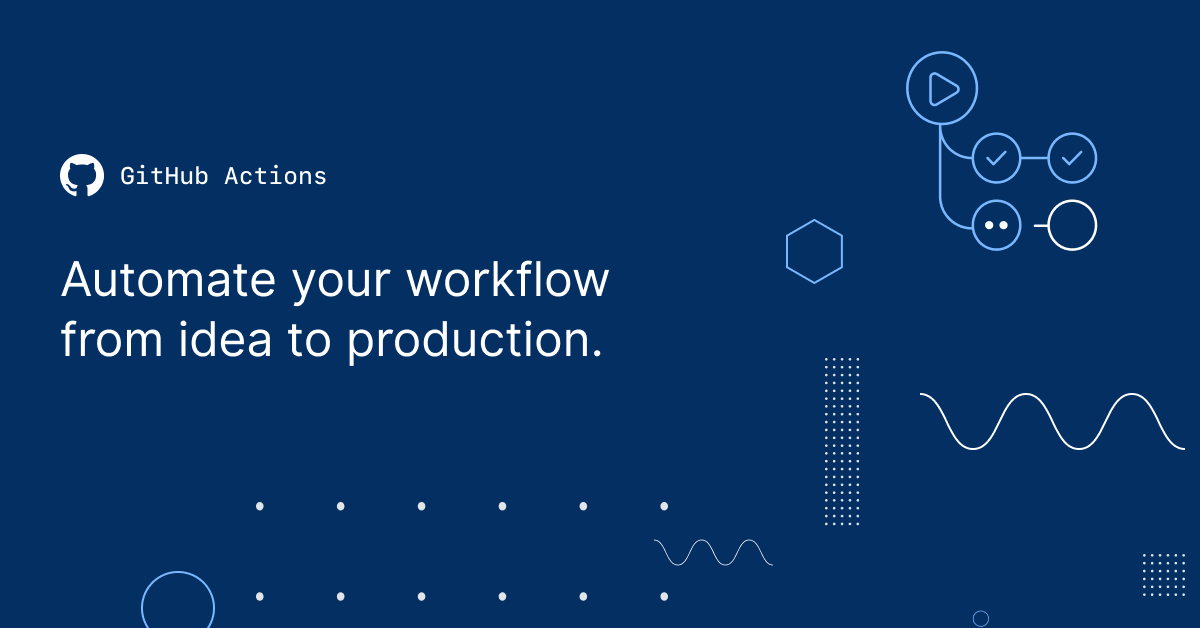
 ) .
) .