It's been a while (and everyone is well-rested after Advent Of Code!) so let's run another round of Code Golf.
Your task is navigating in a grid-like labyrinth in a clockwise spiral pattern. As it traverses the matrix, it collects characters, revealing a secret message.
Your challenge: find the shortest, most elegant code to decode this spiral cipher.
Input:
1. A multidimensional string array with comma separated characters (n x n)
2. Starting coordinates X and Y
Output:
The decoded message as a single string

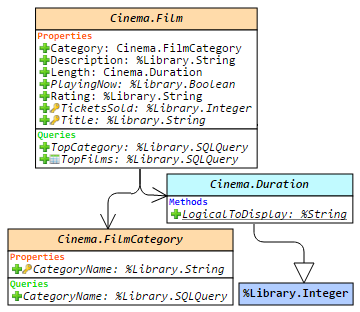 Hello!
Hello!
