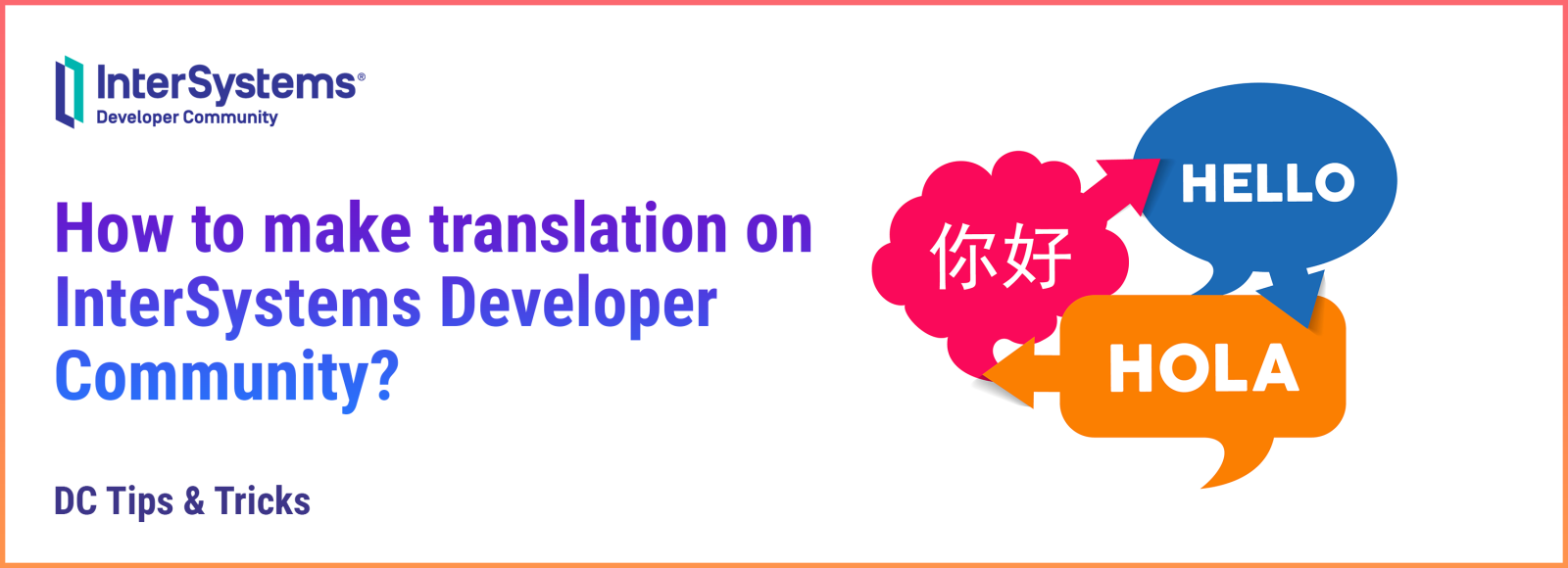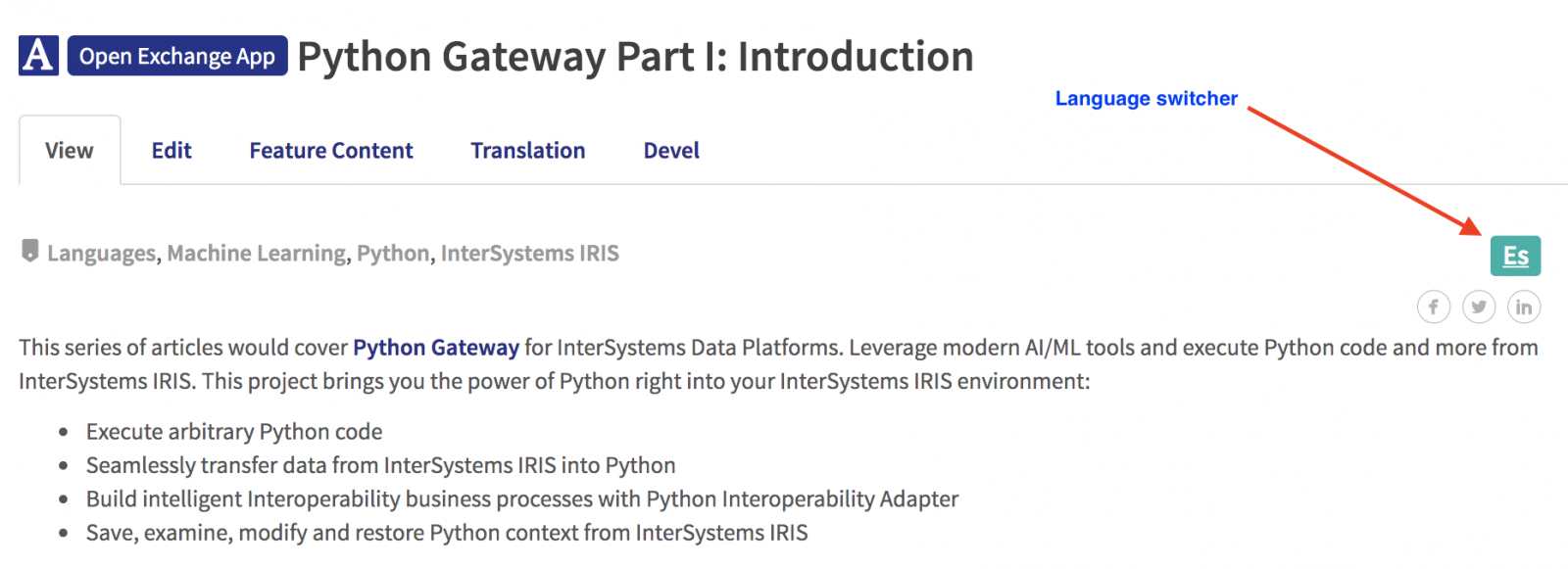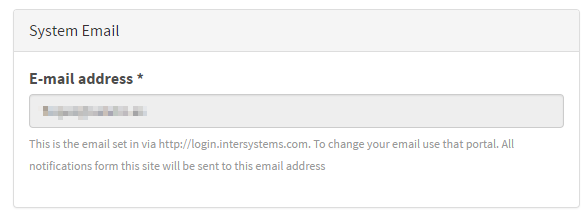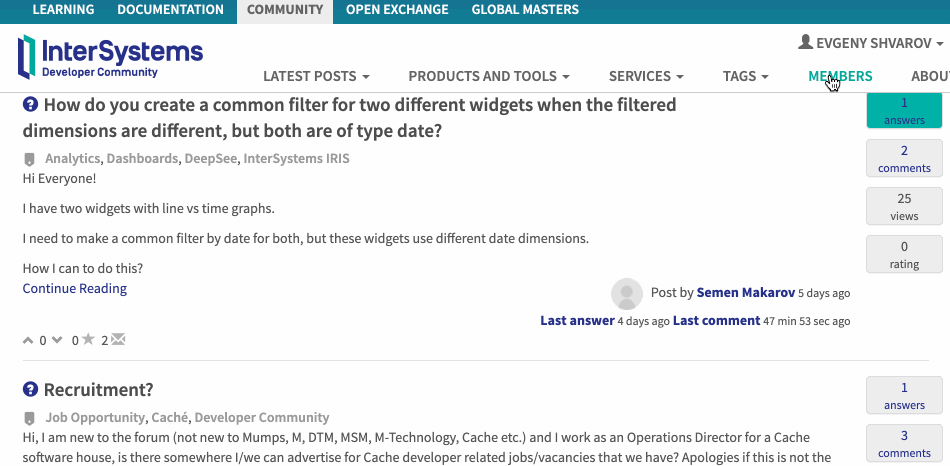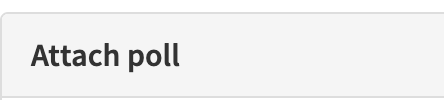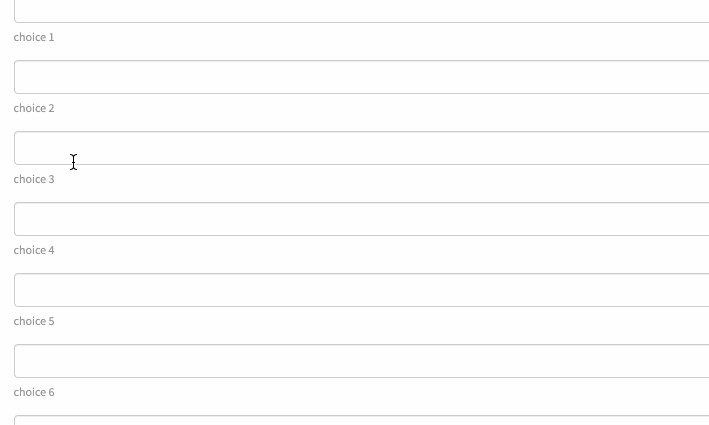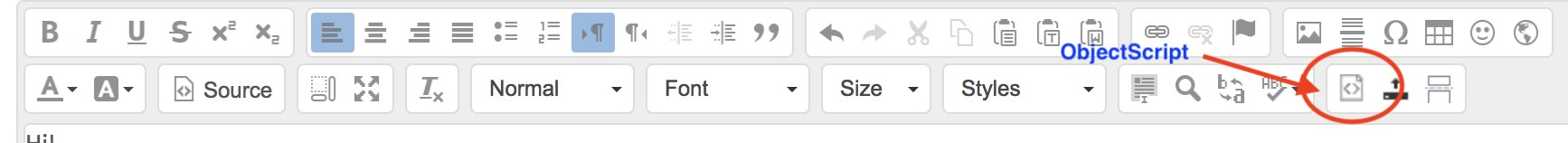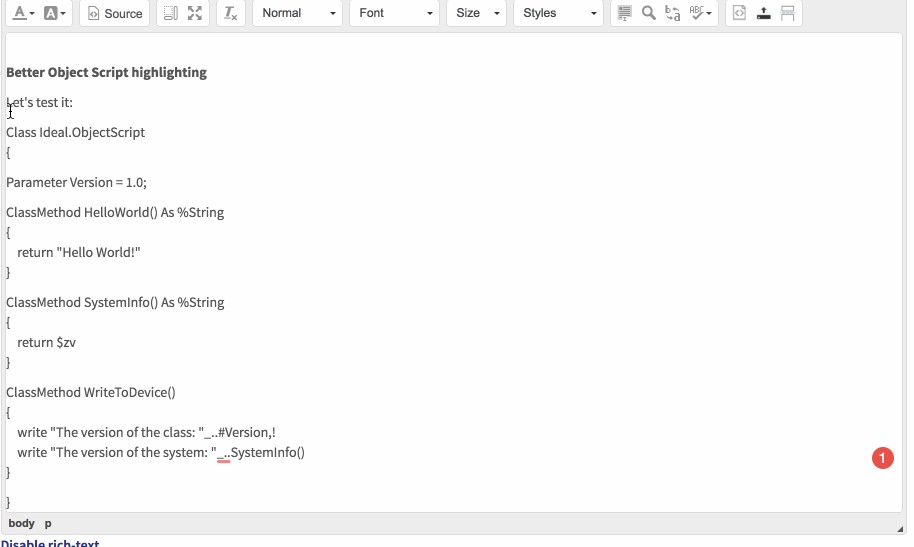Hi Community,
Sometimes you may need to merge multiple accounts or simply update the email address you use across the different portals in the InterSystems Developer Ecosystem. Since each portal works a little differently, here’s a guide to help you through the process.
Change your email
If you’d like to use a different email (for example, use a work email instead of a personal one, or vice versa), here’s how to update it across the portals:
1. Update your email in InterSystems SSO. To do this:
- log in to login.intersystems.com
- choose Options - Change Email
.png)
- follow the prompts on screen to change your email
.png)
.png)
.png)
.png)
.png)
.png)

.png)
.png)
.png)

.png)
.png)
.png)
.png)
.png)